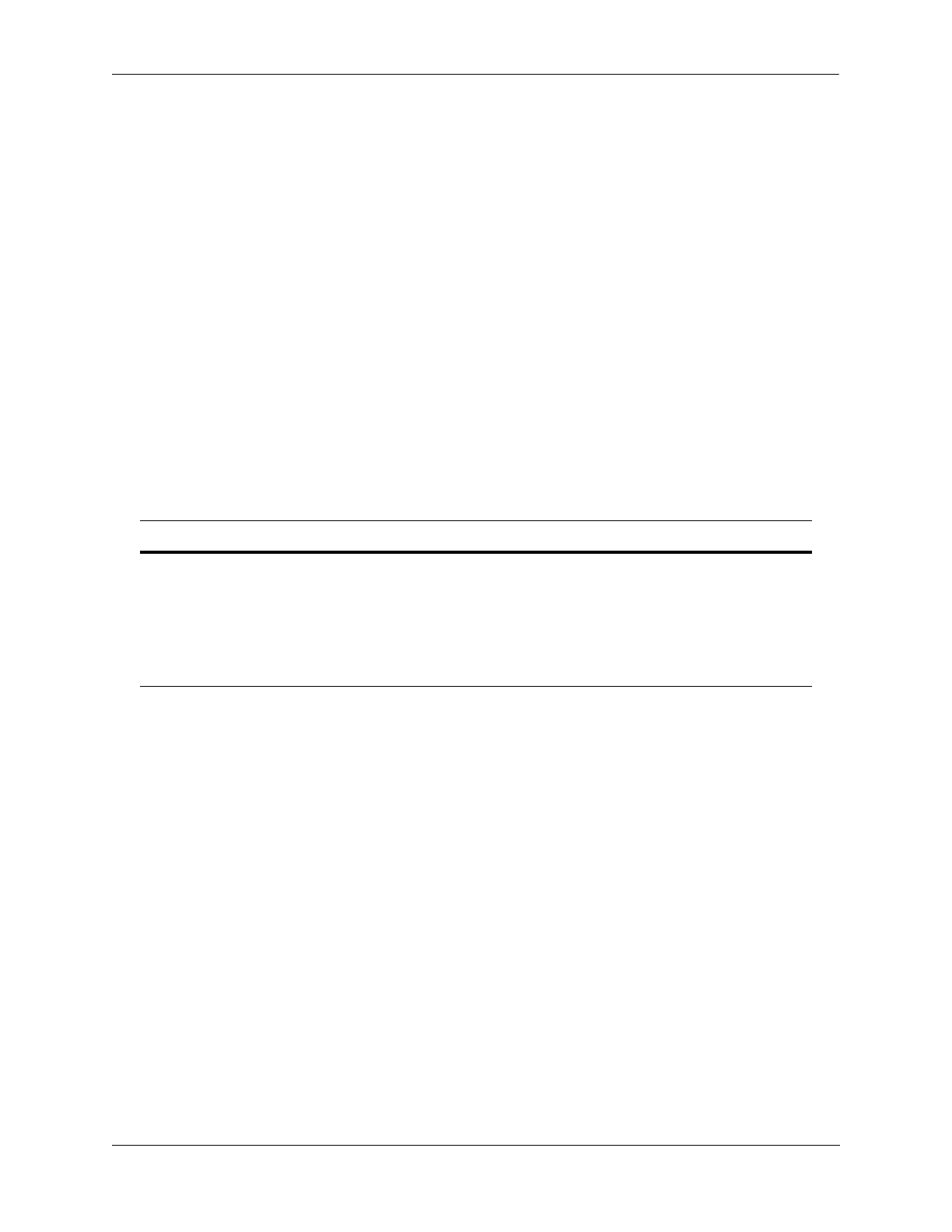Configuring QoS Using Condition Groups in Policies
OmniSwitch AOS Release 8 Network Configuration Guide December 2017 page 26-55
In this case, remove the network group from the condition first, then enter the no form of the policy
network group command. For example:
-> policy condition c4 no source network group
-> no policy network group netgroup3
The policy condition command removes the network group from the condition. (See “Creating Policy
Conditions” on page 26-44 for more information about configuring policy conditions.) The network group
is deleted at the next qos apply.
Creating Services
Policy services are made up of TCP or UDP ports or port ranges. They include source or destination ports,
or both, but the ports must be the same type (TCP or UDP). Mixed port types cannot be included in the
same service.
Policy services can be associated with policy service groups, which are then associated with policy
conditions; or they can be directly associated with policy conditions.
To create a service, use the policy service command. With this command, there are two different methods
for configuring a service. You can specify the protocol and the IP port; or you can use shortcut keywords.
The following table lists the keyword combinations:
An IP protocol (TCP or UDP), source IP port and/or destination IP port (or port range) must be associated
with a service. IP port numbers are well-known port numbers defined by the IANA. For example, port
numbers for FTP are 20 and 21; Telnet is 23.
In this example, a policy service called telnet1 is created with the TCP protocol number (6) and the well-
known Telnet destination port number (23).
-> policy service telnet1 protocol 6 destination ip-port 23
A shortcut for this command replaces the protocol and destination ip-port keywords with destination
tcp-port:
-> policy service telnet1 destination tcp-port 23
In the next example, a policy service called ftp2 is created with port numbers for FTP (20 and 21):
-> policy service ftp2 protocol 6 source ip-port 20-21 destination ip-port 20
A shortcut for this command replaces the protocol, source ip-port, and destination ip-port keywords
with source tcp-port and destination tcp-port:
-> policy service ftp2 source tcp-port 20-21 destination tcp-port 20
Multiple services created through the policy service command can be associated with a policy service
group; or, individual services can be configured for a policy condition. If you have multiple services to
Procedure Keywords Notes
Basic procedure for either TCP or
UDP service
protocol
source ip-port
destination ip-port
The protocol must be specified with
at least one source or destination
port.
Shortcut for TCP service source tcp-port
destination tcp-port
Keywords can be used in
combination.
Shortcut for UDP service source udp-port
destination udp-port
Keywords can be used in
combination.
