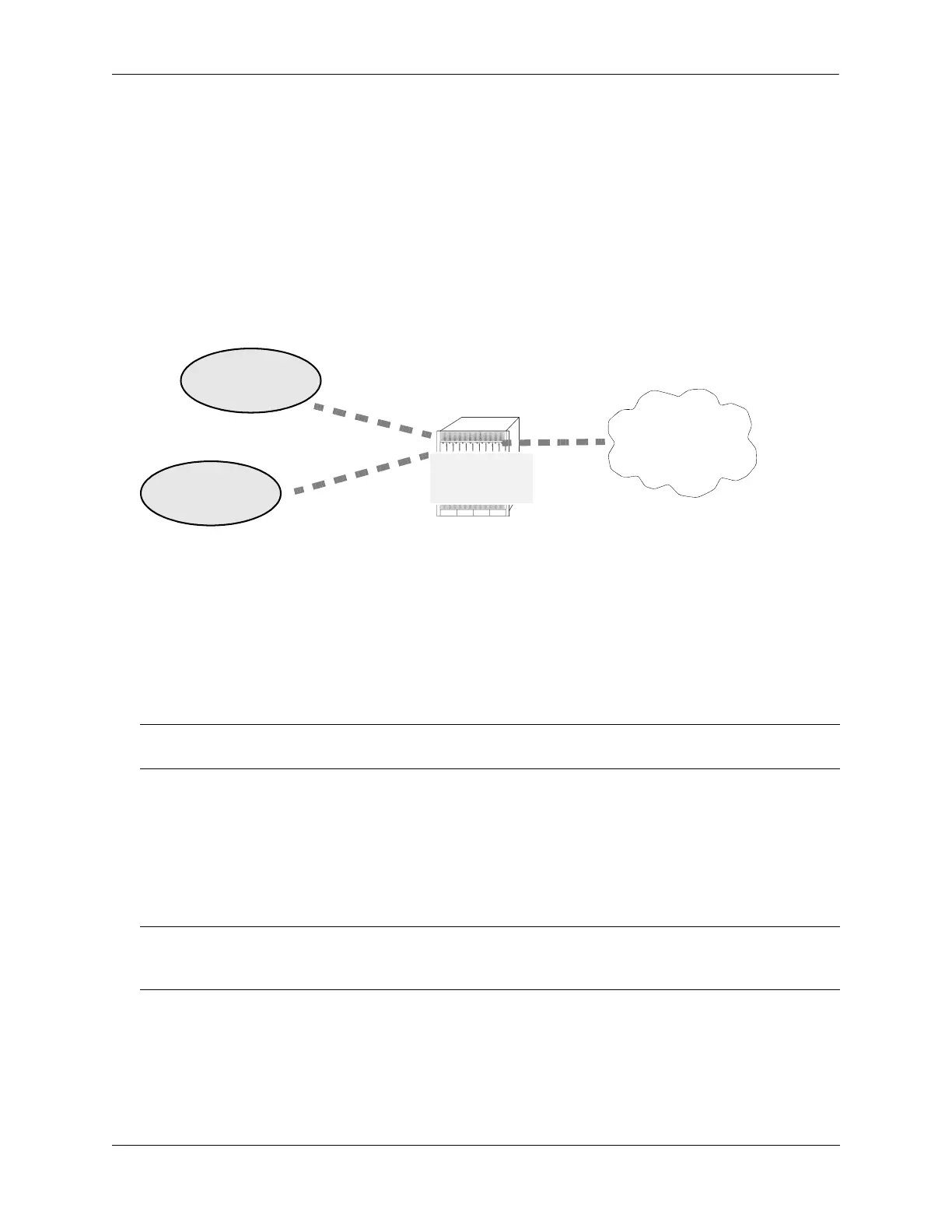Configuring QoS Policy Applications
OmniSwitch AOS Release 8 Network Configuration Guide December 2017 page 26-79
-> policy map group tos_group 1-4:4 5-7:7
-> policy condition SubnetA source ip 10.10.5.0 mask 255.255.255.0
-> policy condition SubnetB source ip 12.12.2.0 mask 255.255.255.0
-> policy action map_action map tos to 802.1p using tos_group
The map_action specifies that ToS values is mapped to 802.1p with the values specified in tos_group.
With these conditions and action set up, two policy rules can be configured for mapping Subnet A and
Subnet B to the ToS network:
-> policy rule RuleA condition SubnetA action map_action
-> policy rule RuleB condition SubnetB action map_action
Policy Based Routing
Policy Based Routing (PBR) allows a network administrator to define QoS policies that override the
normal routing mechanism for traffic matching the policy condition.
Policy Based Routing can be used to redirect traffic to a particular gateway based on source or destination
IP address, source or destination network group, source or destination TCP/UDP port, a service or service
group, IP protocol, or built-in source port group.
Traffic can be redirected to a particular gateway regardless of what routes are listed in the routing table.
Note that the gateway address does not have to be on a directly connected VLAN; the address can be on
any network that is learned by the switch.
Policy Based Routing can be used to redirect untrusted traffic to a firewall. In this case, note that reply
packets are not allowed back through the firewall.
Note. When a PBR QoS rule is applied to the configuration, it is applied to the entire switch, unless you
specify a built-in port group in the policy condition.
Note. If the routing table has a default route of 0.0.0.0, traffic matching a PBR policy is redirected to the
route specified in the policy. For information about viewing the routing table, see Chapter 15, “Configuring
IP.”
Network C
Mapping Application
Subnet A
10.10.5.0
Subnet B
12.12.2.0
Mapping
policy
