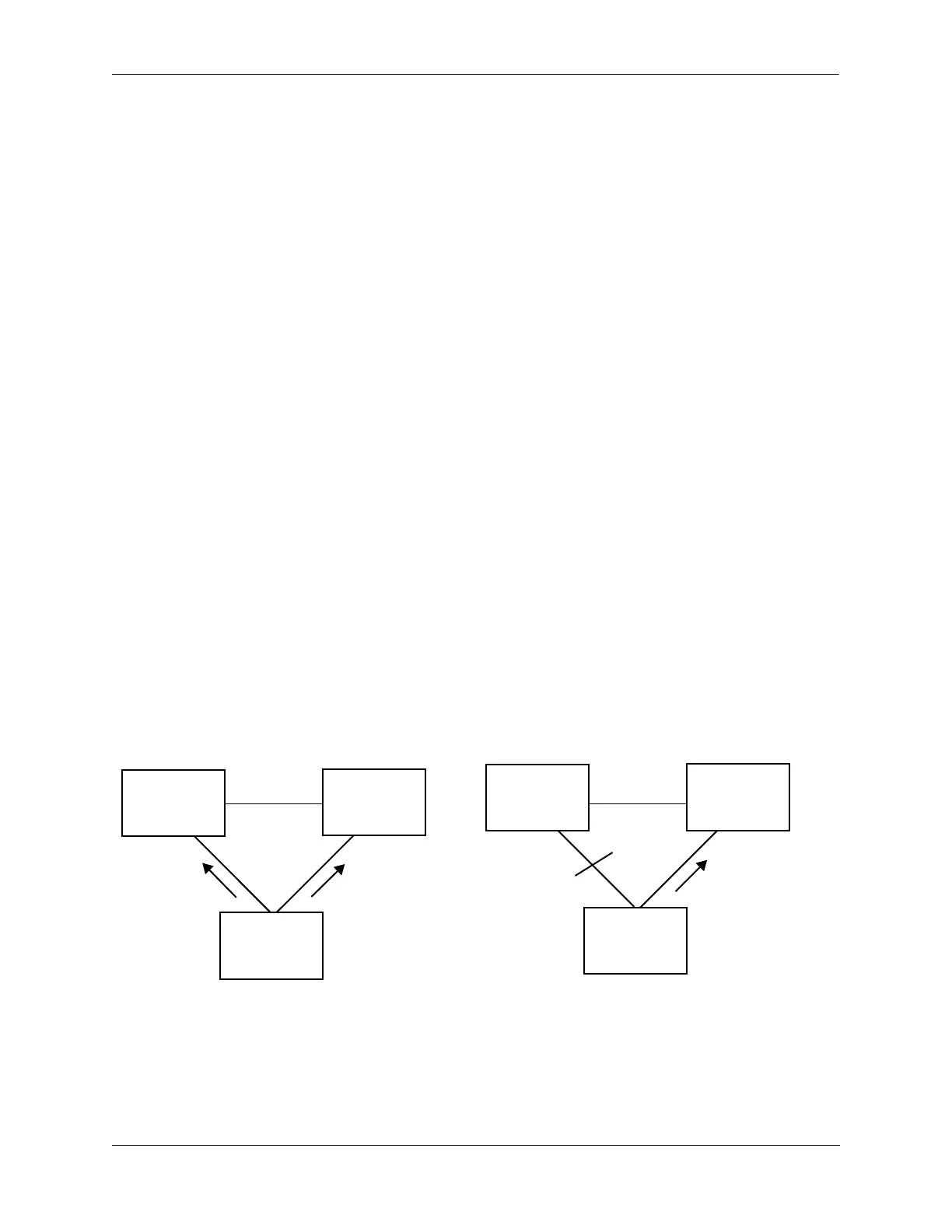Configuring Dual-Home Links Dual-Home Link Active-Active
OmniSwitch AOS Release 8 Network Configuration Guide December 2017 page 10-3
Dual-Home Link Active-Active
Dual-Home Link (DHL) Active-Active is a high availability feature that provides fast failover between
core and edge switches without using Spanning Tree. To provide this functionality, DHL Active-Active
splits a number of VLANs between two active links. The forwarding status of each VLAN is modified by
DHL to prevent network loops and maintain connectivity to the core when one of the links fails.
The DHL Active-Active feature, however, is configurable on regular switch ports and on logical link
aggregate ports (linkagg ID) instead of just LACP aggregated ports. In addition, the two DHL links are
both active, as opposed to the active and standby mode used with LACP.
DHL Active-Active Operation
A DHL Active-Active configuration consists of the following components:
• A DHL session. Only one session per switch is allowed.
• Two DHL links associated with the session (link A and link B). A physical switch port or a logical link
aggregate (linkagg) ID are configurable as a DHL link.
• A group of VLANs (or pool of common VLANs) in which each VLAN is associated (802.1q tagged)
with both link A and link B.
• A VLAN-to-link mapping that specifies which of the common VLANs each DHL link services. This
mapping prevents network loops by designating only one active link for each VLAN, even though both
links remain active and are associated with each of the common VLANs.
When one of the two active DHL links fails or is brought down, the VLANs mapped to that link are then
forwarded on the remaining active link to maintain connectivity to the core. When the failed link comes
back up, DHL waits a configurable amount of time before the link resumes forwarding of its assigned
VLAN traffic.
The following diagram shows how DHL works when operating in a normal state (both links up) and when
operating in a failed state (one link is down):
Core 1 Core 2
Edge
LinkA VLANs
LinkB VLANs
Core 1 Core 2
Edge
Link Down
LinkA and LinkB
VLANs on LinkB
DHL Normal State DHL Failover State
