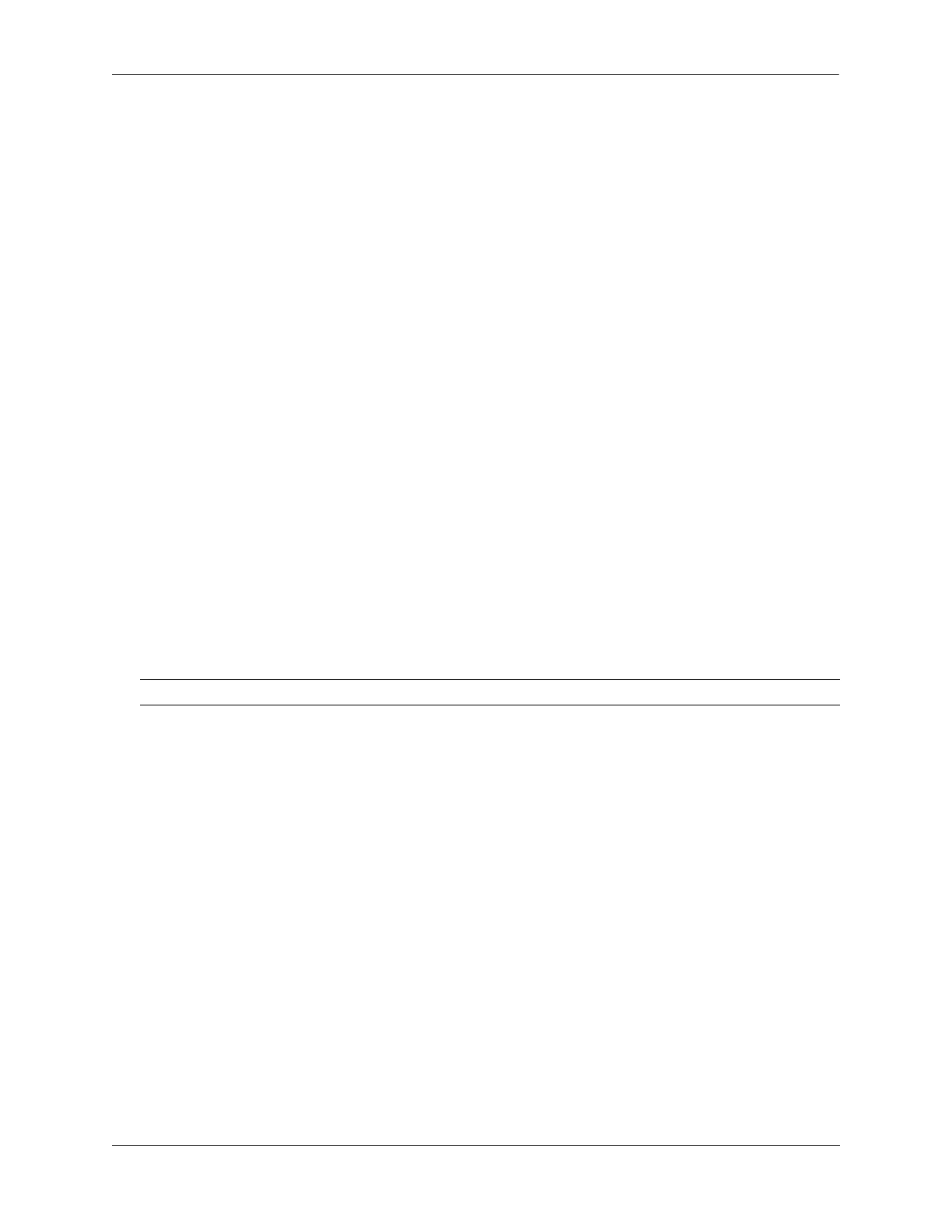Configuring QoS Using Condition Groups in Policies
OmniSwitch AOS Release 8 Network Configuration Guide December 2017 page 26-57
In this case, remove the service group from the condition first; then enter the no policy service group
command. For example:
-> policy condition c6 no service group
-> no policy service group serv_group
The policy condition command removes the service group from the policy condition. (See “Creating
Policy Conditions” on page 26-44 for more information about configuring policy conditions.) The service
group is deleted at the next qos apply.
Creating MAC Groups
MAC groups are made up of multiple MAC addresses that you want to attach to a condition.
To create a MAC group, use the policy mac group command.
For example:
-> policy mac group macgrp2 08:00:20:00:00:00 mask ff:ff:ff:00:00:00
00:20:DA:05:f6:23
This command creates MAC group macgrp2 with two MAC addresses. The first address includes a MAC
address mask, so that any MAC address starting with 08:00:20 is included in macgrp2.
The MAC group can then be associated with a condition through the policy condition command. Note
that the policy condition specifies whether the group must be used for source or destination. For example:
-> policy condition cond3 source mac group macgrp2
This command creates a condition called cond3 that can be used in a policy rule to classify traffic by
source MAC addresses. The MAC addresses are specified in the MAC group. For more information about
configuring conditions, see “Creating Policy Conditions” on page 26-44.
To delete addresses from a MAC group, use no and the relevant address(es):
-> policy mac group macgrp2 no 08:00:20:00:00:00
This command specifies that MAC address 08:00:20:00:00:00 is deleted from macgrp2 at the next qos
apply.
To delete a MAC group, use the no form of the policy mac group command with the relevant MAC
group name. The group must not be associated with any policy condition. For example:
-> no policy mac group macgrp2
MAC group macgrp2 is deleted at the next qos apply. If macgrp2 is associated with a policy condition,
an error message displays instead:
ERROR: macgrp2 is being used by condition 'cond3'
In this case, remove the MAC group from the condition first; then enter the no policy mac group
command. For example:
-> policy condition cond3 no source mac group
-> no policy mac group macgrp2
Note. MAC group configuration is not active until the qos apply command is entered.
