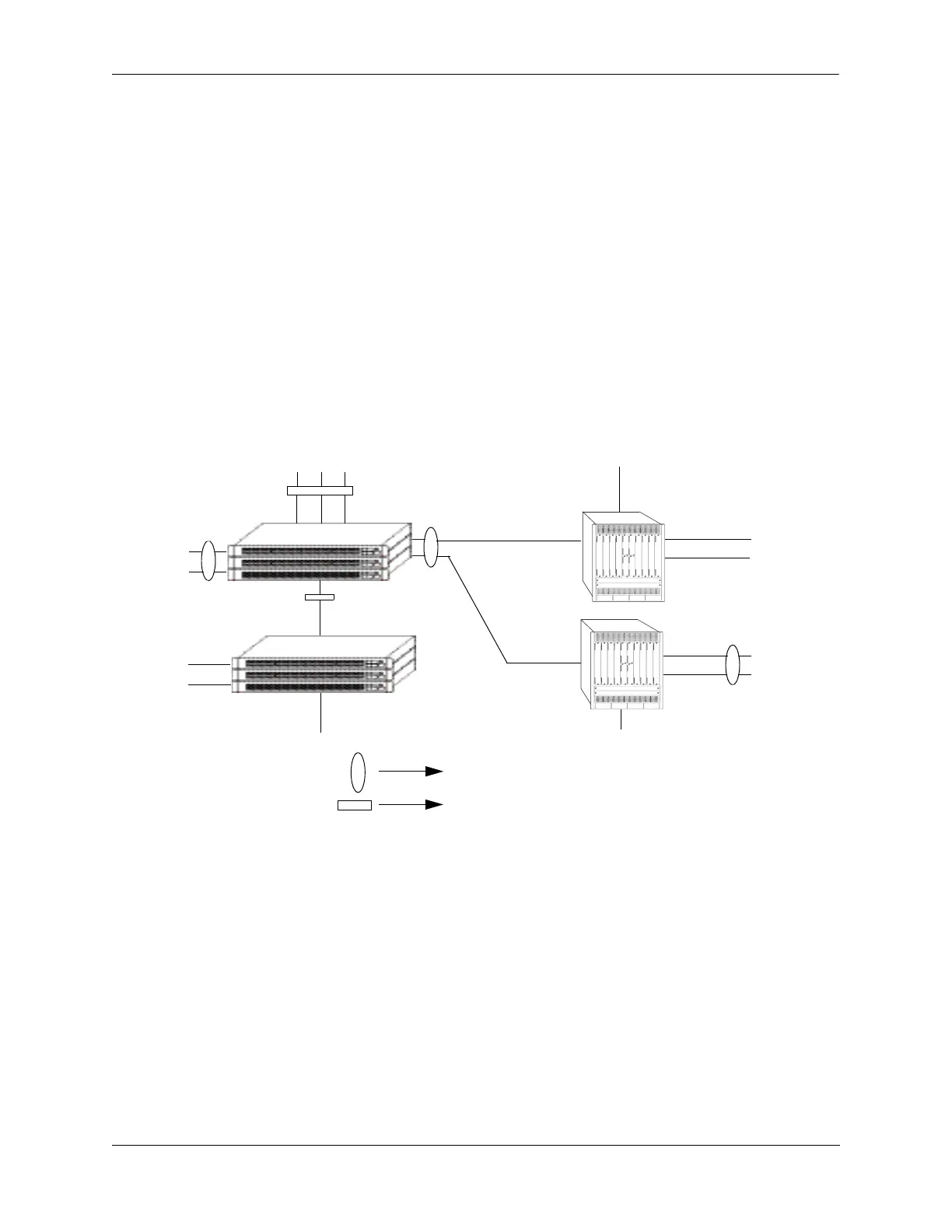Configuring Port Mapping Sample Port Mapping Configuration
OmniSwitch AOS Release 8 Network Configuration Guide December 2017 page 32-6
Sample Port Mapping Configuration
This section provides an example port mapping network configuration. In addition, a tutorial is also
included that provides steps on how to configure the example port mapping session using the Command
Line Interface (CLI).
Example Port Mapping Overview
The following diagram shows a four-switch network configuration with active port mapping sessions. In
the network diagram, the Switch A is configured as follows:
• Port mapping session 1 is created with user ports 2/1, 2/2 and network ports 1/1, 1/2 and is configured
in the unidirectional mode.
• Port mapping session 2 is created with user ports 3/1, 3/2, and 3/3 and network port 1/3.
The Switch D is configured by creating a port mapping session 1 with user ports 2/1, 2/2 and network
ports 1/1.
Example Port Mapping Topology
In the above example topology:
• Ports 2/1 and 2/2 on Switch A do not interact with each other and do not interact with the ports on
Switch B.
• Ports 2/1, 2/2, and 3/1 on Switch B interact with all the ports of the network except with ports 2/1 and
2/2 on Switch A.
• Ports 2/1 and 2/2 on Switch D do not interact with each other but they interact with all the user ports on
Switch A except 3/1, 3/2, and 3/3. They also interact with all the ports on Switch B and Switch C.
• Ports 3/1, 3/2, and 2/1 on Switch C can interact with all the user ports on the network except 3/1, 3/2,
and 3/3 on Switch A.
2/1
2/2
1/1
1/2
1/1
2/1
3/1
3/2
2/1
2/2
1/1
2/1
2/2
3/1
3/1
1/3
Port mapping session 1
Port mapping session 2
Switch B
Switch A
Switch C
Switch D
3/1 3/2 3/3
