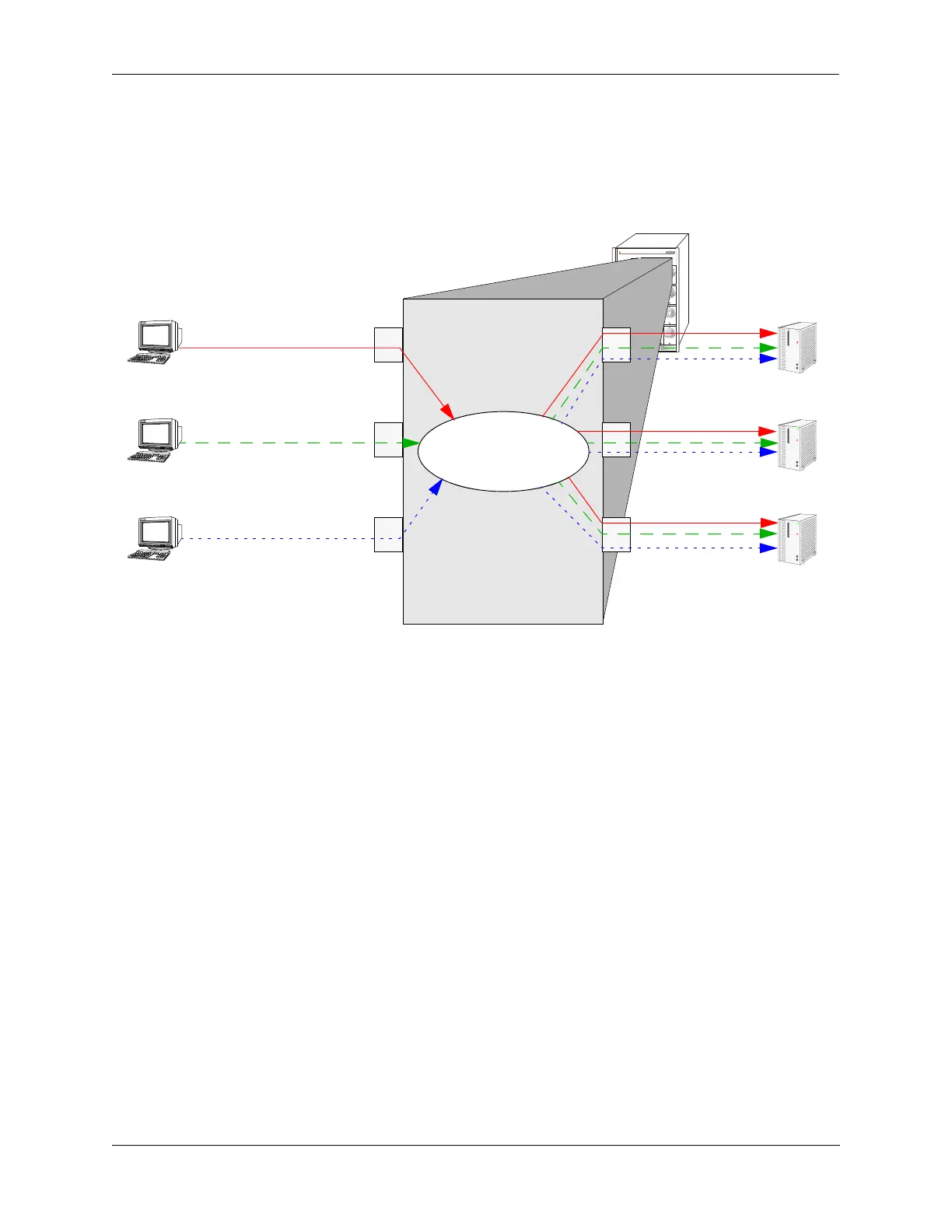Configuring High Availability VLANs High Availability VLAN Overview
OmniSwitch AOS Release 8 Network Configuration Guide December 2017 page 5-5
Traffic Flows in High Availability VLAN
The figure below shows how ingress traffic is handled by high availability VLANs.
Example of an L2 server cluster - Ingress to Egress Port Flow
In the above example, packets received on the ingress ports that are destined for the high availability
VLAN MAC address are sent out the egress ports that are members of the same VLAN. The MAC address
is virtual to the server cluster, individual servers may have different physical MAC address.Since all three
servers are connected to egress ports, they all receive the ingress port traffic. This provides a high level of
availability in that if one of the server connections goes down, the other connections still forward traffic to
one of the redundant servers.
OmniSwitch 7800
OmniSwitch
High
Availability
VLAN
Egress
Ports
Ingress
Ports
MAC Address:
01:20:da:05:f5:2a
MAC Address:
00:95:2a:05:ff:4a
MAC Address:
00:95:2a:05:ff:4a
