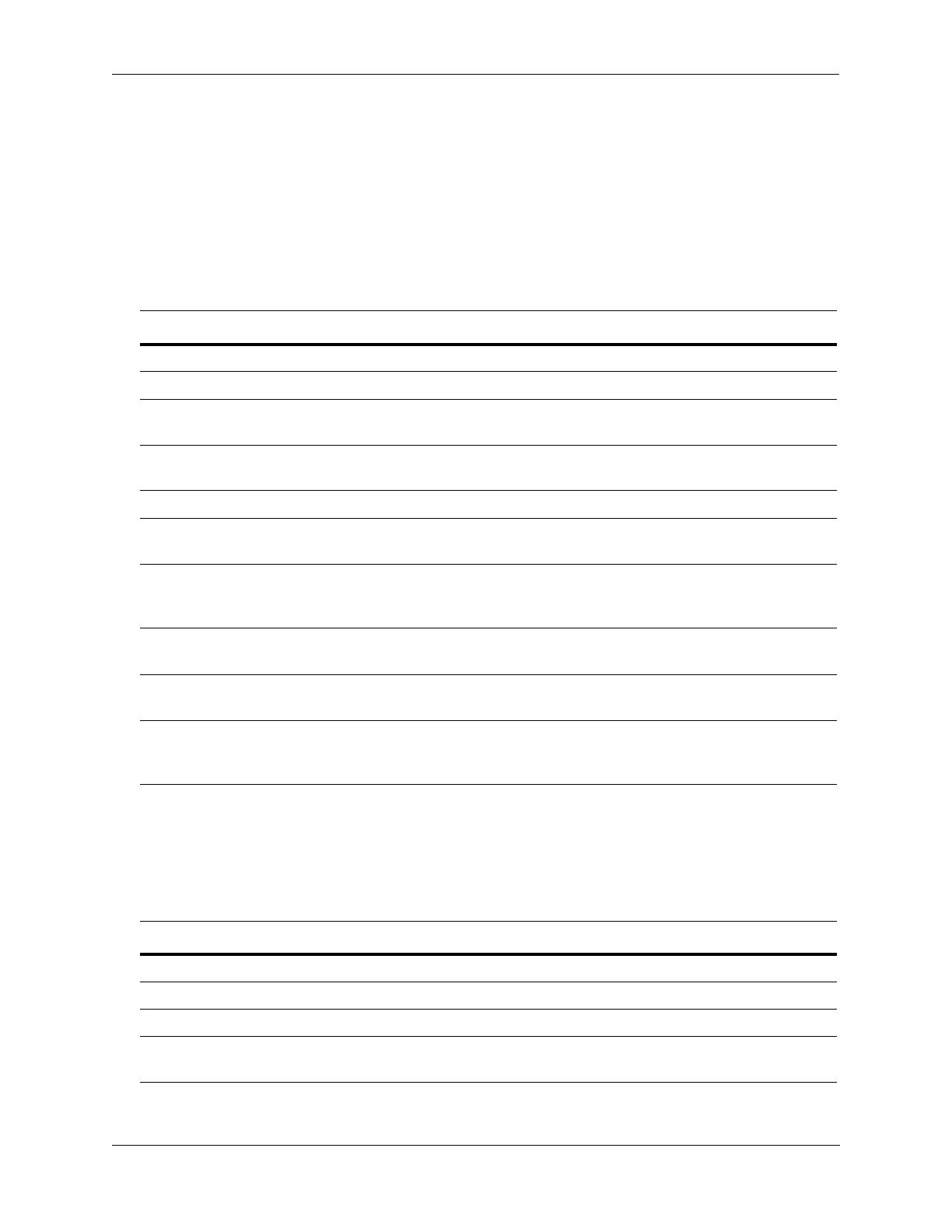Configuring Access Guardian Access Guardian Defaults
OmniSwitch AOS Release 8 Network Configuration Guide December 2017 page 28-3
Access Guardian Defaults
This sections contains the default configuration settings for the Access Guardian security functions that
are implemented through the Universal Network Profile (UNP), Captive Portal, Quarantine Manager and
Remediation (QMR) features.
Access Guardian Global Configuration Defaults
The following global default values are applied to traffic received on all UNP ports or link aggregates.
Access Guardian Profile Defaults
Access Guardian profile-based functionality is implemented through the configuration of Universal
Network Profiles (UNP). When a UNP profile is created with the unp profile command, the following
default configuration is defined for the profile:
Description Keyword Default
Authentication server down UNP unp auth-server-down None
Authentication server down timer unp auth-server-down-timeout 60 seconds
Port bounce for MAC authenticated
(non-supplicant) devices.
unp redirect port-bounce Disabled
The amount of time to filter MAC
addresses to trigger authentication
unp redirect pause-timer 0 (timer disabled)
HTTP proxy port number unp redirect proxy-server-port 80, 8080, and 443
IP address to which HTTP traffic is
redirected
unp redirect-server None
Additional IP addresses to which a
user can be redirected, other than
the redirect server.
unp redirect allowed-name None
Dynamic VLAN configuration for
VLAN profiles.
unp dynamic-vlan-configuration Disabled
Dynamic VLAN profile
configuration.
unp dynamic-profile-configuration Disabled
UNP Customer Domain ID unp domain description All bridge and access
ports belong to
domain 0.
Description Command Default
QoS policy list. unp profile qos-policy-list No list assigned
Location-based policy unp profile location-policy No policy assigned
Time-based policy. unp profile period-policy No policy assigned
Internal Captive Portal
authentication.
unp profile captive-portal-authentication Disabled
