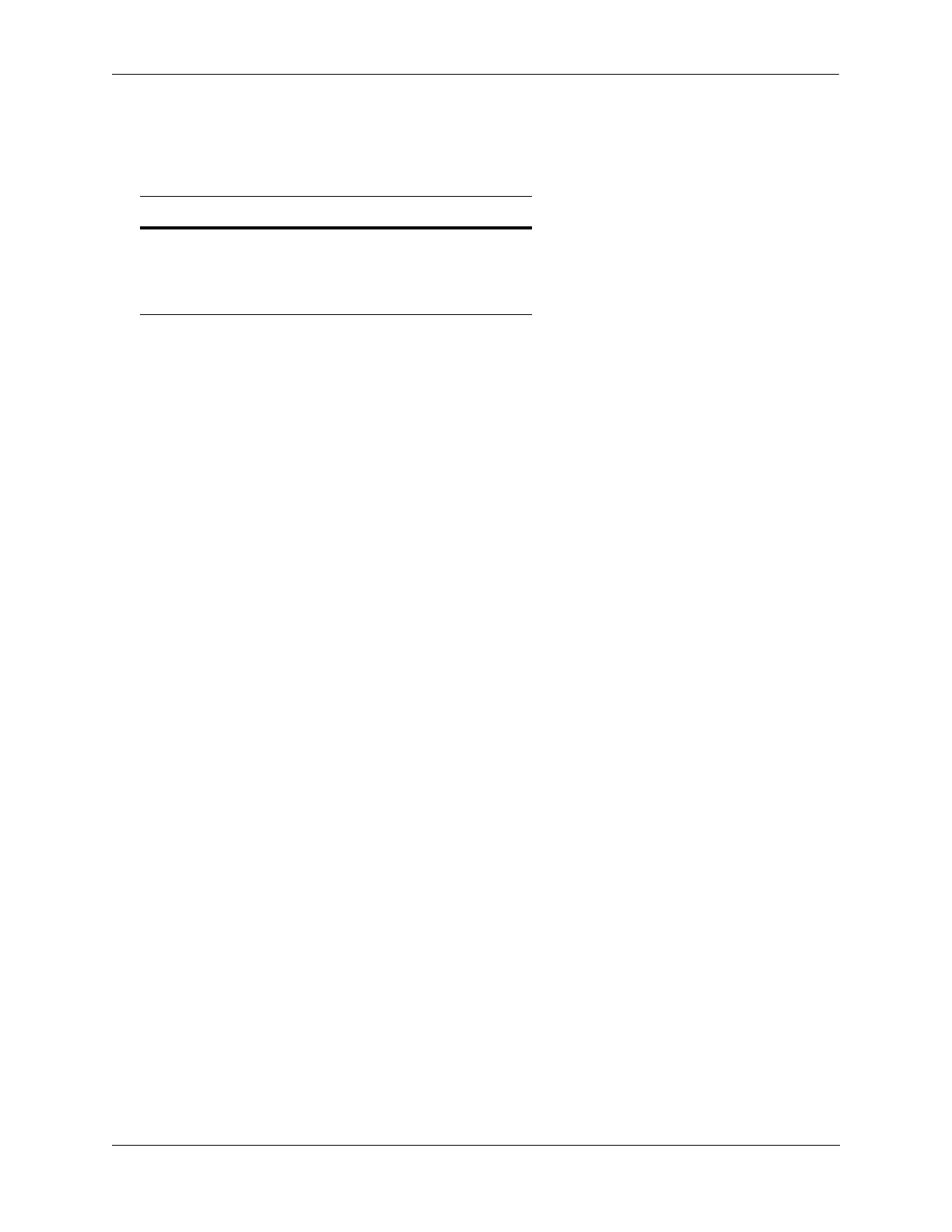Configuring QoS Using Access Control Lists
OmniSwitch AOS Release 8 Network Configuration Guide December 2017 page 26-66
IPv6 ACLs
An ACL is considered an IPv6 ACL if the ipv6 keyword and/or any of the following specific policy
condition keywords are used in the ACL to classify/filter IPv6 traffic:
Note that IPv6 ACLs are effected only on IPv6 traffic. All other ACLs/policies with IP conditions that do
not use the IPv6 keyword are effected only on IPv4 traffic. For example:
-> policy condition c1 tos 7
-> policy condition c2 tos 7 ipv6
In the above example, c1 is an IPv4 condition and c2 is an IPv6 condition. ACLs that use c1 are
considered IPv4 policies; ACLs that use c2 are considered IPv6 policies. In addition, consider the
following examples:
-> policy condition c3 source port 1/10
-> policy condition c4 source port 1/10 ipv6
Condition c3 applies to all traffic ingressing on port 1/10. However, condition c4 applies only to IPv6
traffic ingressing on port 1/10.
Note the following when configuring IPv6 ACLs:
• Trusted/untrusted behavior is the same for IPv6 traffic as it is for IPv4 traffic.
• IPv6 policies do not support the use of network groups, service groups, map groups, or MAC groups.
• IPv6 multicast policies are not supported.
• Anti-spoofing and other UserPorts profiles/filters do not support IPv6.
• The default (built-in) network group, “Switch”, only applies to IPv4 interfaces. There is no such group
for IPv6 interfaces.
Multicast Filtering ACLs
Multicast filtering can be set up to filter clients requesting group membership through the Internet Group
Management Protocol (IGMP). IGMP is used to track multicast group membership. The IP Multicast
Switching (IPMS) function in the switch optimizes the delivery of IP multicast traffic by sending packets
only to those stations that request it. Potential multicast group members can be filtered out so that IPMS
does not send multicast packets to those stations.
For more information about IPMS, see Chapter 25, “Configuring IP Multicast Switching.”
Multicast traffic has its own global disposition. By default, the global disposition is accept. To change the
default, use the qos default multicast disposition command.
For multicast filtering, the switch classifies traffic based on the multicast IP address or multicast network
group and any destination parameters. Note that the destination parameters are used for the client from
which the switch receives the IGMP request.
IPv6 ACL Keywords
source ipv6
destination ipv6
source tcp-port
destination port
source udp-port
destination udp-port
ipv6
nh (next header)
flow-label
