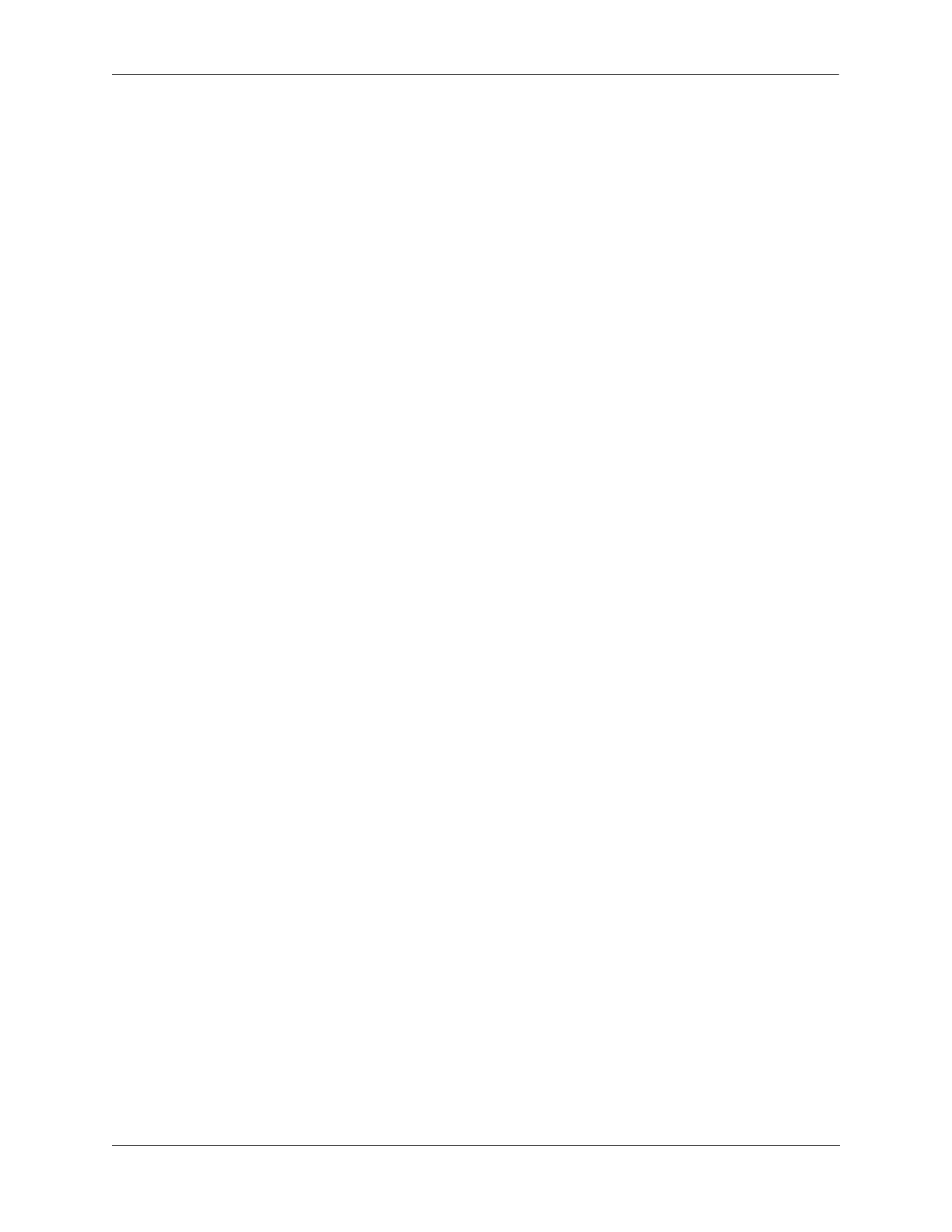Configuring Access Guardian Configuring Port-Based Network Access Control
OmniSwitch AOS Release 8 Network Configuration Guide December 2017 page 28-33
Use the show aaa device-authentication command to display a list of RADIUS servers assigned to
provide 802.1X, MAC, or Captive Portal authentication. For example:
-> show aaa device-authentication
Authentication type = mac
Authentication Server:
1st authentication server = rad1,
2nd authentication server = rad2
Authentication type = 802.1x
Authentication Server:
1st authentication server = rad1,
2nd authentication server = rad2
Authentication type = captive-portal
Authentication Server:
1st authentication server = rad1,
2nd authentication server = rad2
For more information about the authentication methods for supplicant and non-supplicant devices, see
“Device Authentication” on page 28-13.
Accounting Servers
Use the aaa accounting command to create an accounting server entry for 802.1X, MAC, and Captive
Portal authentication. For example, the following commands specify accounting servers for each type of
authentication:
-> aaa accounting mac rad1 rad2 rad3
-> aaa accounting 802.1x rad1 rad2 rad3 rad4
-> aaa accounting captive-portal rad1 rad2 rad3
Optionally, the Switch Logging (syslog) facility can be used for the accounting function. For example, the
following commands specify syslog as the accounting server for each type of authentication:
-> aaa accounting 802.1x syslog 10.135.67.99 port 8000
-> aaa accounting mac syslog 10.135.67.99 port 8000
-> aaa accounting captive-portal syslog 10.135.67.99 port 8000
Accounting with the local syslog facility is not allowed if RADIUS server accounting is already
configured. In other words, configure either RADIUS or syslog accounting.
Use the show aaa accounting command to display the accounting server configuration for a specific type
of device authentication. For example:
-> show aaa accounting mac
Accounting type = mac
Accounting Server:
1st Accnt Server = rad1,
2nd Accnt Server = rad2
Configuring Authentication Session Parameters
The following table provides a list of configurable authentication session parameters, the default value for
each parameter, and the authentication type (802.1X, MAC, or Captive Portal) to which the parameter
applies:
