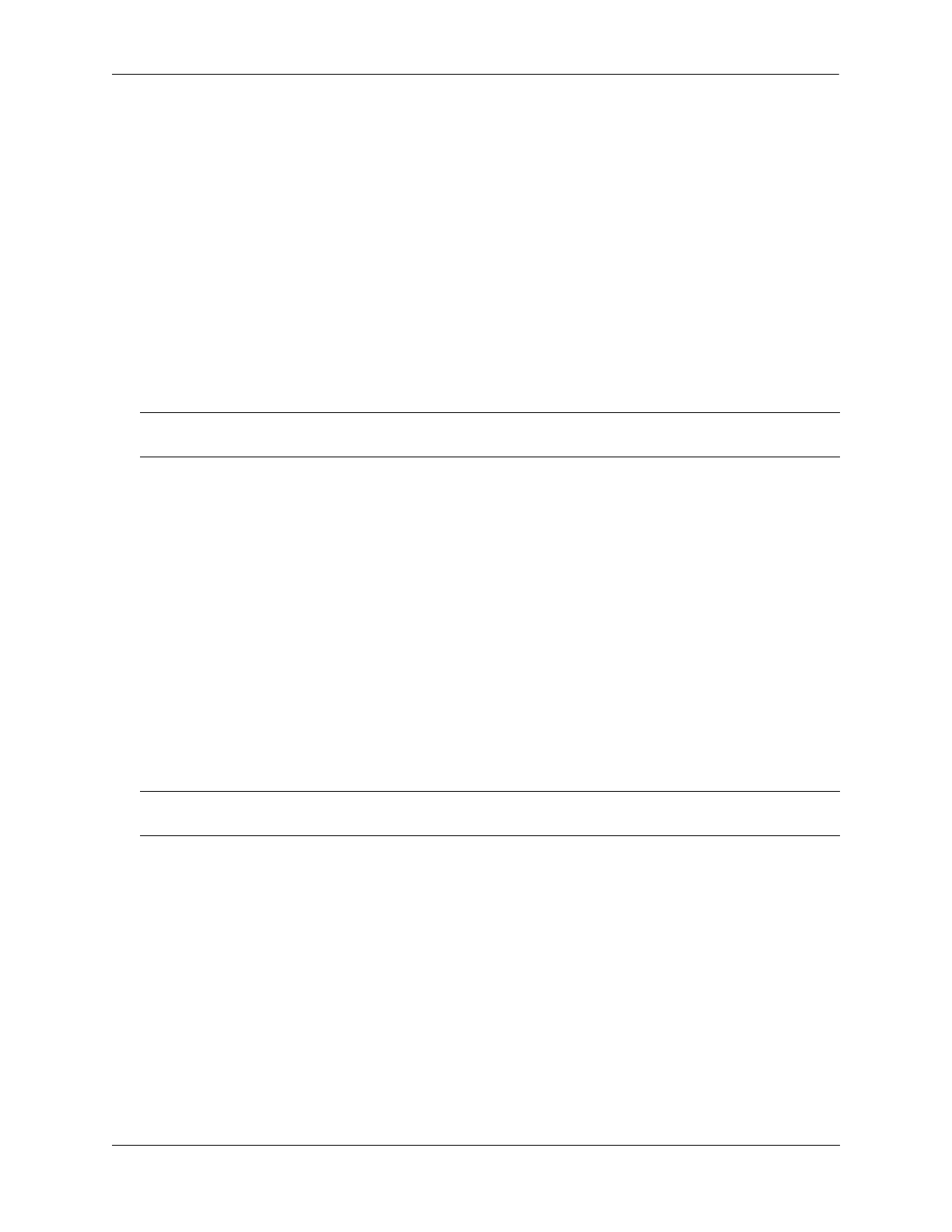Diagnosing Switch Problems sFlow
OmniSwitch AOS Release 8 Network Configuration Guide December 2017 page 34-26
Displaying a sFlow Sampler
The show sflow sampler command is used to display the sampler table.
For example, to view the sFlow sampler table, enter the show sflow sampler command without specifying
any additional parameters. A screen similar to the following example is displayed, as shown below:
-> show sflow sampler
Instance Interface Receiver Sample-rate Sample-hdr-size
-----------------------------------------------------------------
1 2/ 1 1 2048 128
1 2/ 2 1 2048 128
1 2/ 3 1 2048 128
1 2/ 4 1 2048 128
1 2/ 5 1 2048 128
Displaying a sFlow Poller
The show sflow poller command is used to display the poller table.
For example, to view the sFlow poller table, enter the show sflow poller command without specifying any
additional parameters. A screen similar to the following example is displayed, as shown below:
-> show sflow poller
Instance Interface Receiver Interval
-------------------------------------------
1 2/ 6 1 30
1 2/ 7 1 30
1 2/ 8 1 30
1 2/ 9 1 30
1 2/10 1 30
Note. For more information about the displays that result from these commands, see the OmniSwitch AOS
Release 8 CLI Reference Guide.
Note. For more information about the displays that result from these commands, see the OmniSwitch AOS
Release 8 CLI Reference Guide.
