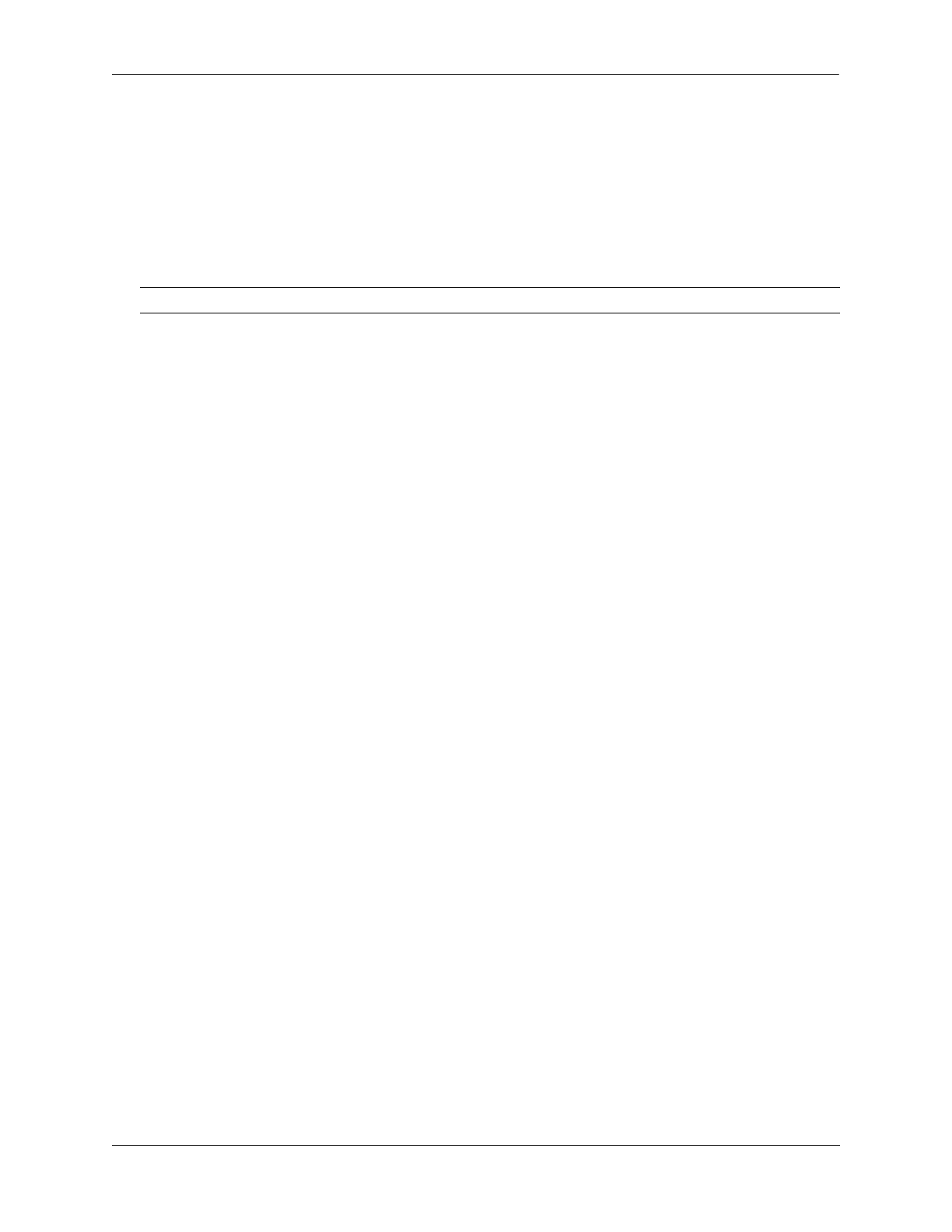Configuring QoS Using Map Groups
OmniSwitch AOS Release 8 Network Configuration Guide December 2017 page 26-62
If tosGroup is currently associated with an action, an error message similar to the following displays:
ERROR: tosGroup is being used by action 'tosMap'
In this case, remove the map group from the action, then enter the no policy map group command:
-> policy action tosMap no map group
-> no policy map group tosGroup
The map group is deleted at the next qos apply.
Verifying Map Group Configuration
To display information about all map groups, including all pending and applied map groups, use the show
policy map group command. To display only information about applied map groups, use the applied
keyword with the command. For more information about the output of this command, see the OmniSwitch
AOS Release 8 CLI Reference Guide.
Note. For Layer 2 flows, you cannot have more than one action that maps DSCP.
