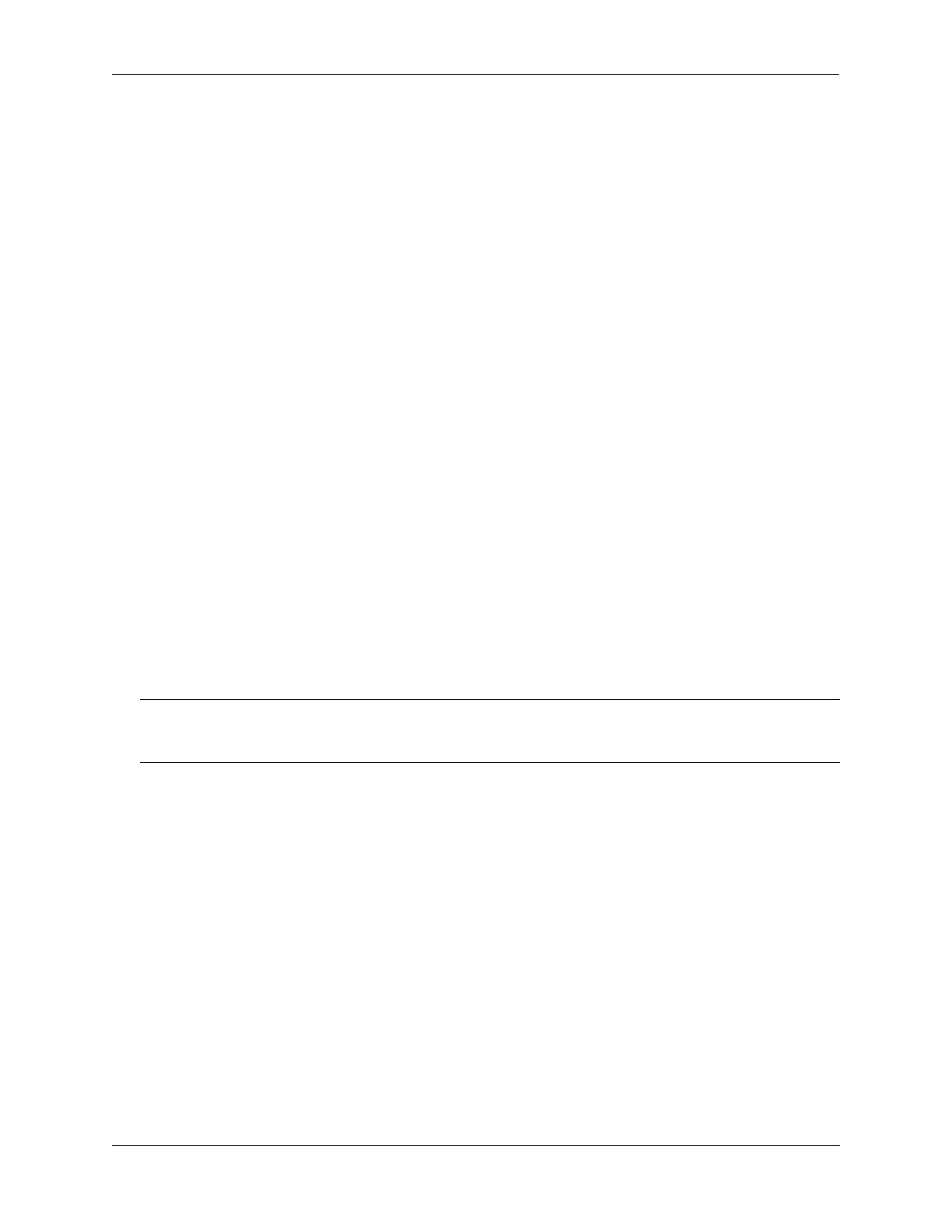Configuring BFD Configuring BFD
OmniSwitch AOS Release 8 Network Configuration Guide December 2017 page 20-14
Configuring BFD
Configuring BFD for your network requires the following approach:
1 Optional: Configure a BFD session and related session parameter values. Once configured, enable all
participating BFD sessions before configuring BFD interoperability with the supported Layer 3 protocols.
See “Configuring BFD Session Parameters” on page 20-14 for more information.
2 Configure BFD support for the Layer 3 protocols for which BFD establishes sessions. This
implementation of BFD supports the IPv4 and IPv6 versions of BGP, IS-IS, OSPF, PIM, VRRP remote
tracking, and static routes. See “Configuring BFD Support for Layer 3 Protocols” on page 20-18 for more
information.
At the end of the chapter is a simple BFD network diagram with instructions on how it can be created on a
router-by-router basis. See “BFD Application Example” on page 20-33 for more information.
Configuring BFD Session Parameters
When a BFD session is created, default values are automatically set for these parameters. However, it is
possible to change these parameter values globally or for a specific BFD session. The following BFD
session parameter values are used to create, monitor, and negotiate BFD sessions between peers.
• BFD session status (see “Configuring a BFD Session” on page 20-14).
• Transmit time interval (see “Configuring the BFD Transmit Time interval” on page 20-15).
• Receive time interval (see “Configuring the BFD Receive Time Interval” on page 20-15).
• Multiplier (see “Configuring the BFD Multiplier” on page 20-16).
• Echo interval (see “Configuring the BFD Echo interval” on page 20-15).
Configuring a BFD Session
To configure a BFD session, use the ip|ipv6 bfd interface command and specify an existing IPv4 or IPv6
interface name. For example:
-> ip bfd interface bfd-vlan-101
-> ipv6 bfd interface bfd-vlan-201
The above commands configure and IPv4 BFD interface with the name “bfd-vlan-101” and an IPv6 BFD
interface with the name “bfd-vlan-201”. See “Enabling or Disabling BFD Status” on page 20-16 for more
information.
To delete the BFD session, use the no form of the above commands. For example:
-> no ip bfd interface bfd-vlan-101
-> no ipv6 bfd interface bfd-vlan-201
The above commands delete the BFD session on “bfd-vlan-101” and “bfd-vlan-201”.
Note. Once the default state of the BFD session is changed and the session is enabled, parameter values are
no longer configurable. To subsequently change parameter values, disable the BFD session. See “Enabling
or Disabling BFD Status” on page 20-16 for more information.
