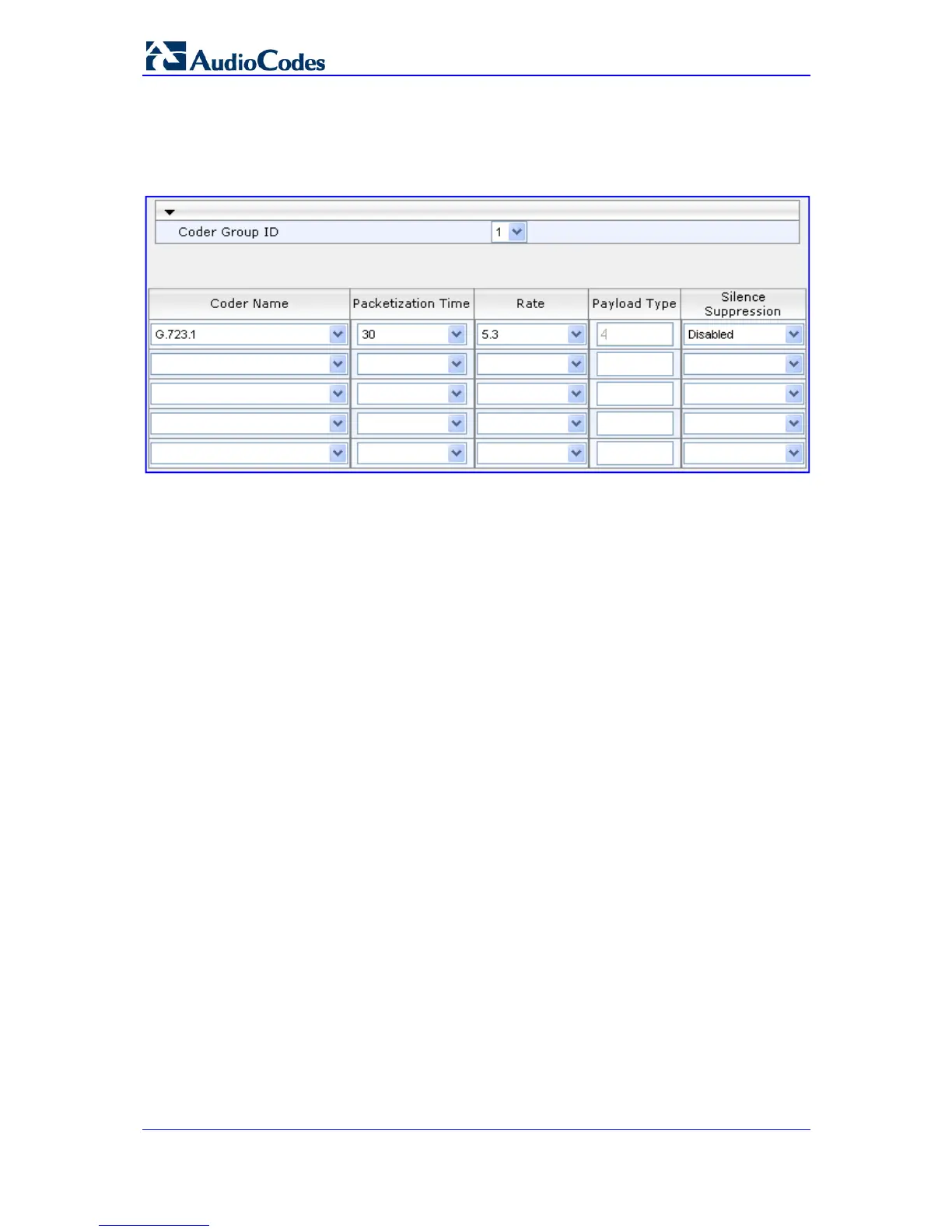SIP User's Manual 120 Document #: LTRT-65415
MediaPack Series
¾ To configure Coder Groups:
1. Open the 'Coder Group Settings' page (Configuration tab > VoIP menu > Coders
And Profiles submenu > Coders Group Settings).
Figure 3-76: Coder Group Settings Page
2. From the 'Coder Group ID' drop-down list, select a Coder Group ID.
3. From the 'Coder Name' drop-down list, select the first coder for the Coder Group.
4. From the 'Packetization Time' drop-down list, select the packetization time (in msec)
for the coder. The packetization time determines how many coder payloads are
combined into a single RTP packet.
5. From the 'Rate' drop-down list, select the bit rate (in kbps) for the coder you selected.
6. In the 'Payload Type' field, if the payload type (i.e., format of the RTP payload) for the
coder you selected is dynamic, enter a value from 0 to 120 (payload types of 'well-
known' coders cannot be modified).
7. From the 'Silence Suppression' drop-down list, enable or disable the silence
suppression option for the coder you selected.
8. Repeat steps 3 through 7 for the next coders (optional).
9. Repeat steps 2 through 8 for the next coder group (optional).
10. Click the Submit button to save your changes.
11. To save the changes to flash memory, see ''Saving Configuration'' on page 169.
