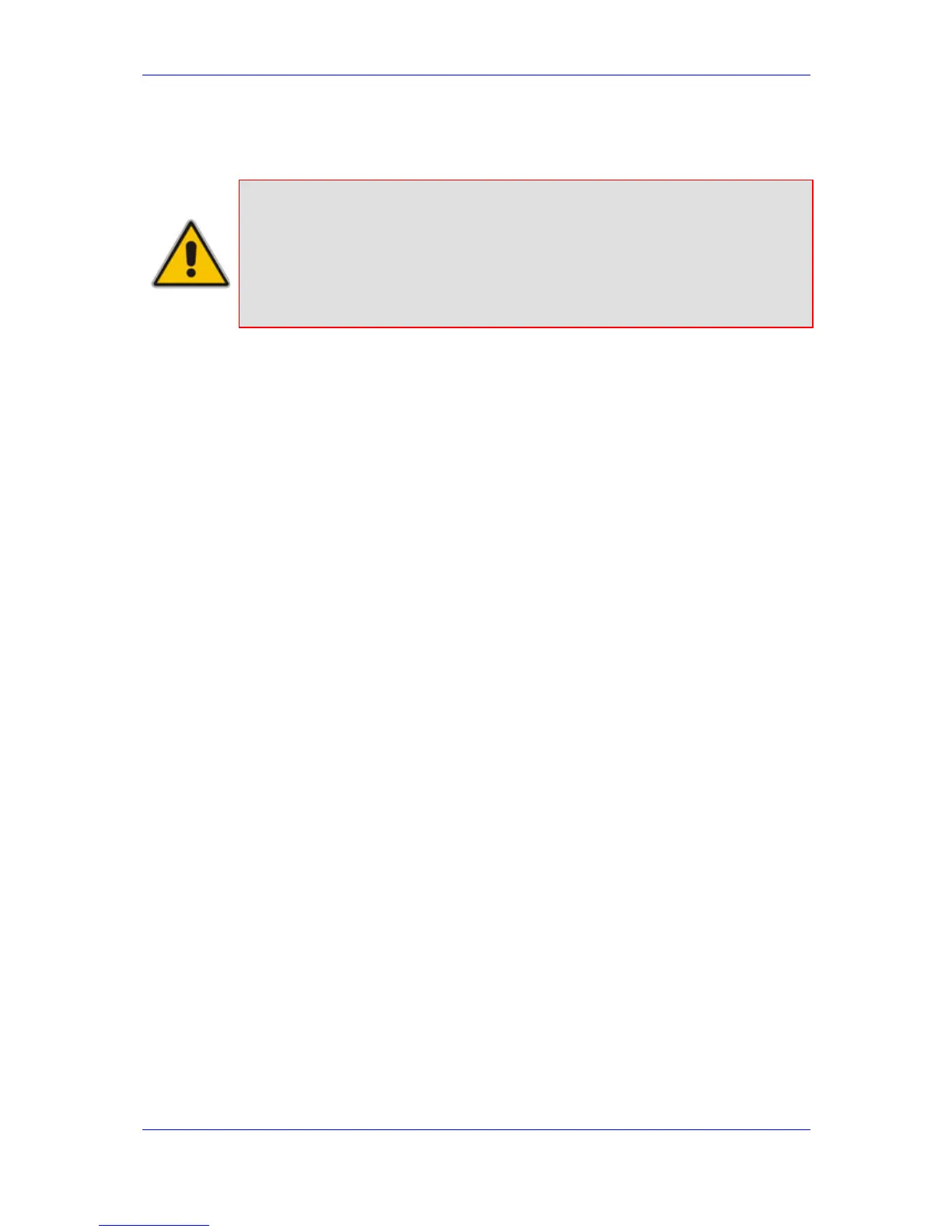Version 6.2 255 February 2011
SIP User's Manual 8. IP Telephony Capabilities
To activate these supplementary services, enable each service’s corresponding parameter
using the Web interface or ini file.
Notes:
• All call participants must support the specific supplementary service that
is used.
• When working with certain application servers (such as BroadSoft’s
BroadWorks) in client server mode (the application server controls all
supplementary services and keypad features by itself), the device's
supplementary services must be disabled.
8.2.7.1 Call Hold and Retrieve
Initiating Call Hold and Retrieve:
Active calls can be put on-hold by pressing the phone's hook-flash button.
The party that initiates the hold is called the holding party; the other party is called the
held party.
After a successful Hold, the holding party hears a Dial tone (HELD_TONE defined in
the device's Call Progress Tones file).
Call retrieve can be performed only by the holding party while the call is held and
active.
The holding party performs the retrieve by pressing the telephone's hook-flash button.
After a successful retrieve, the voice is connected again.
Hold is performed by sending a Re-INVITE message with IP address 0.0.0.0 or
a=sendonly in the SDP according to the parameter HoldFormat.
Receiving Hold/Retrieve:
When an active call receives a Re-INVITE message with either the IP address 0.0.0.0
or the ‘inactive’ string in SDP, the device stops sending RTP and plays a local Held
tone.
When an active call receives a Re-INVITE message with the ‘sendonly’ string in SDP,
the device stops sending RTP and listens to the remote party. In this mode, it is
expected that on-hold music (or any other hold tone) is played (over IP) by the remote
party.
You can also configure the device to keep a call on-hold for a user-defined time after which
the call is disconnected, using the HeldTimeout parameter.
