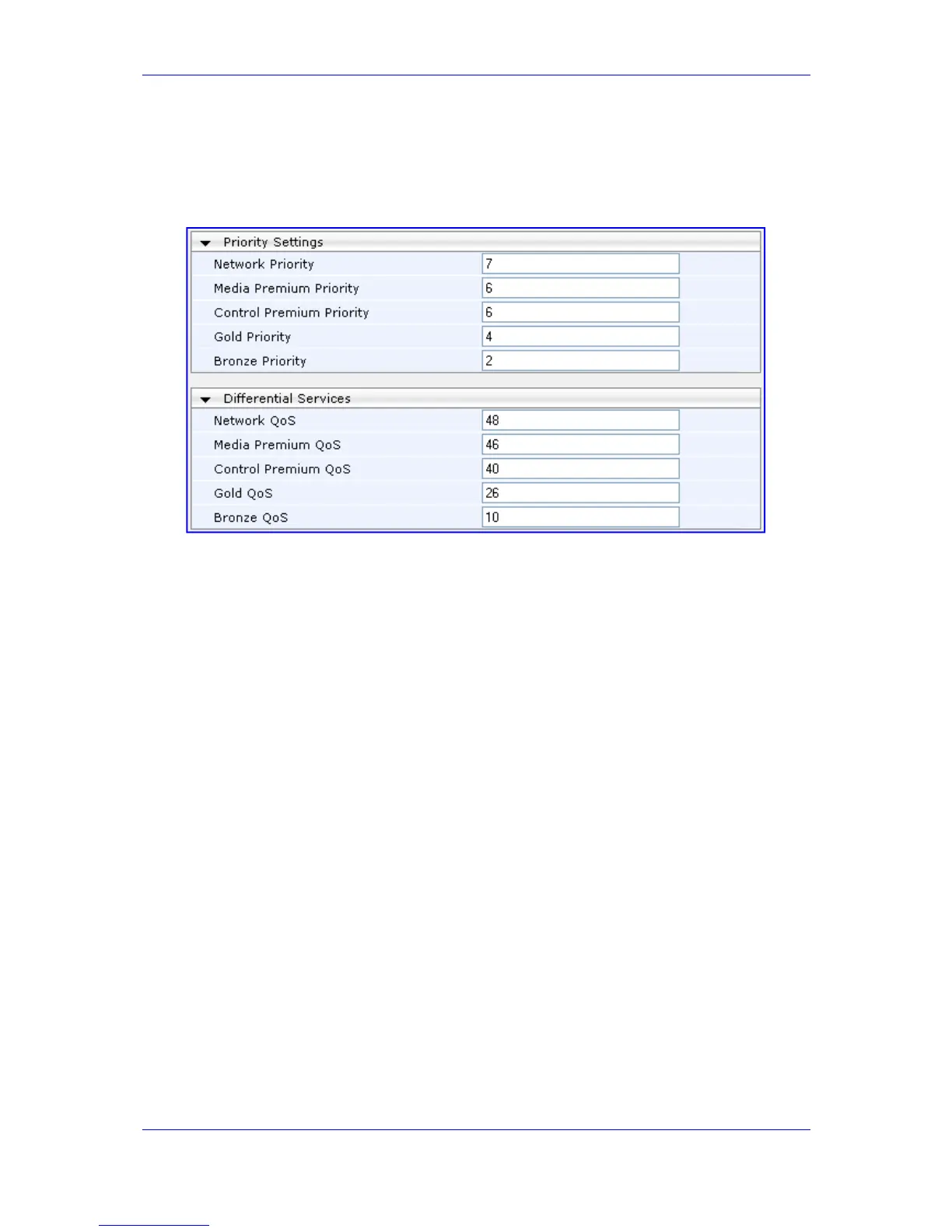Version 6.2 85 February 2011
SIP User's Manual 3. Web-Based Management
¾ To configure QoS:
1. Open the 'QoS Settings' page (Configuration tab > VoIP menu > Network submenu
> QoS Settings).
Figure 3-52: QoS Settings Page
2. Configure the QoS parameters as required.
3. Click the Submit button to save your changes.
4. Save the changes to flash memory (see ''Saving Configuration'' on page 169).
