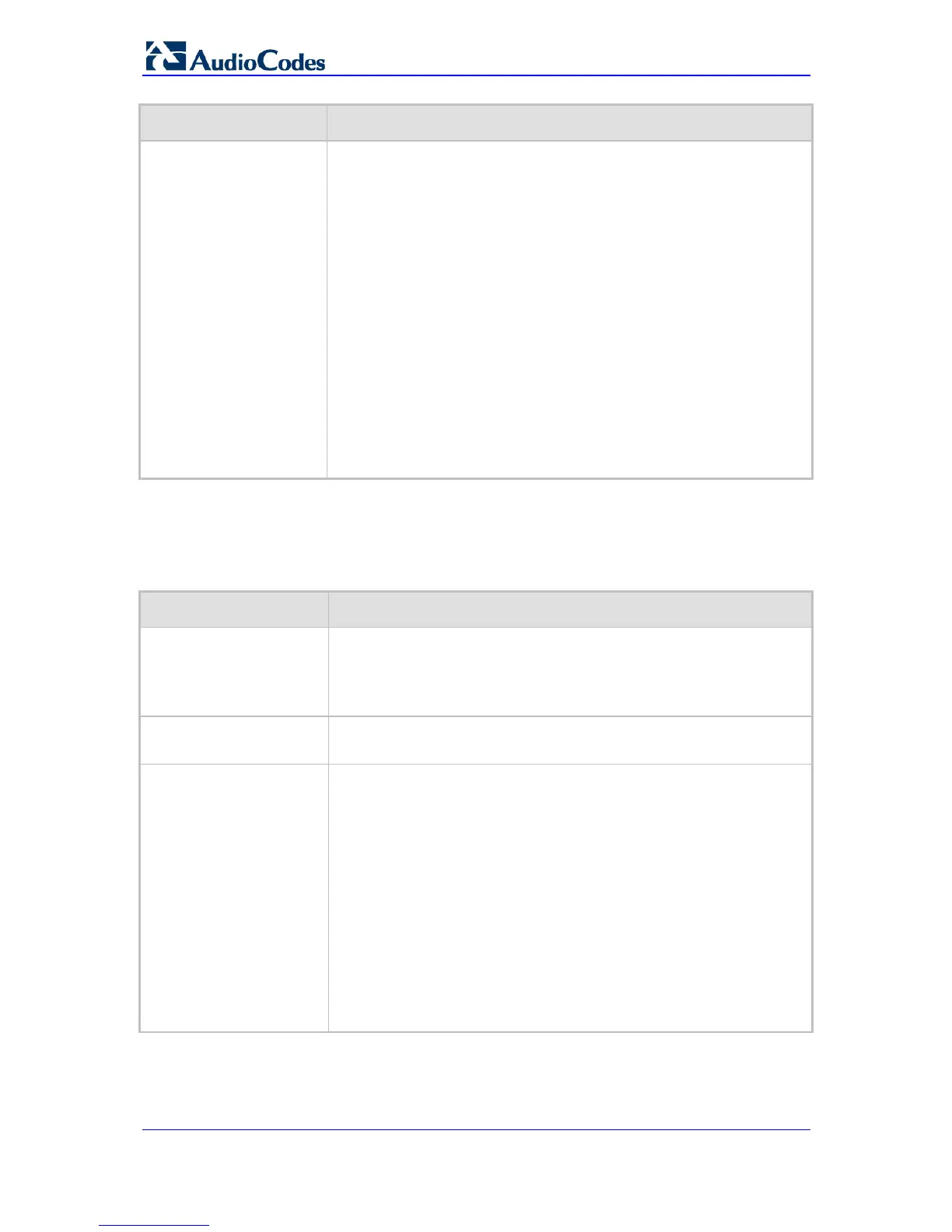SIP User's Manual 346 Document #: LTRT-65415
MediaPack Series
Parameter Description
Web: Use RADIUS for
Web/Telnet Login
EMS: Web Use Radius
Login
[WebRADIUSLogin]
Uses RADIUS queries for Web and Telnet interface authentication.
[0] Disable (default).
[1] Enable.
When enabled, logging in to the device's Web and Telnet embedded
servers is performed through a RADIUS server. The device contacts a
user-defined server and verifies the given user name and password pair
against a remote database, in a secure manner.
Notes:
The parameter EnableRADIUS must be set to 1.
RADIUS authentication requires HTTP basic authentication, meaning
the user name and password are transmitted in clear text over the
network. Therefore, it's recommended to set the parameter
HTTPSOnly to 1 to force the use of HTTPS, since the transport is
encrypted.
If using RADIUS authentication when logging in to the CLI, only the
primary Web User Account (which has Security Administration
access level) can access the device's CLI (see ''Configuring Web
User Accounts'' on page 66).
10.2.2 Web Parameters
The Web parameters are described in the table below.
Table 10-11: Web Parameters
Parameter Description
[DisableWebTask]
Disables or enables device management through the Web interface.
[0] = Enable Web management (default).
[1] = Disable Web management.
Note: For this parameter to take effect, a device reset is required.
[HTTPport]
HTTP port used for Web management (default is 80).
Note: For this parameter to take effect, a device reset is required.
EMS: Disable WEB Config
[DisableWebConfig]
Determines whether the entire Web interface is in read-only mode.
[0] = Enables modifications of parameters (default).
[1] = Web interface in read-only mode.
When in read-only mode, parameters can't be modified. In addition, the
following pages can't be accessed: 'Web User Accounts', 'Certificates',
'Regional Settings', 'Maintenance Actions' and all file-loading pages
('Load Auxiliary Files', 'Software Upgrade Wizard', and 'Configuration
File').
Notes:
For this parameter to take effect, a device reset is required.
To return to read/write after you have applied read-only using this
parameter (set to 1), you need to reboot your device with an ini file
that doesn't include this parameter, using the BootP/TFTP Server
utility (refer to the Product Reference Manual).
