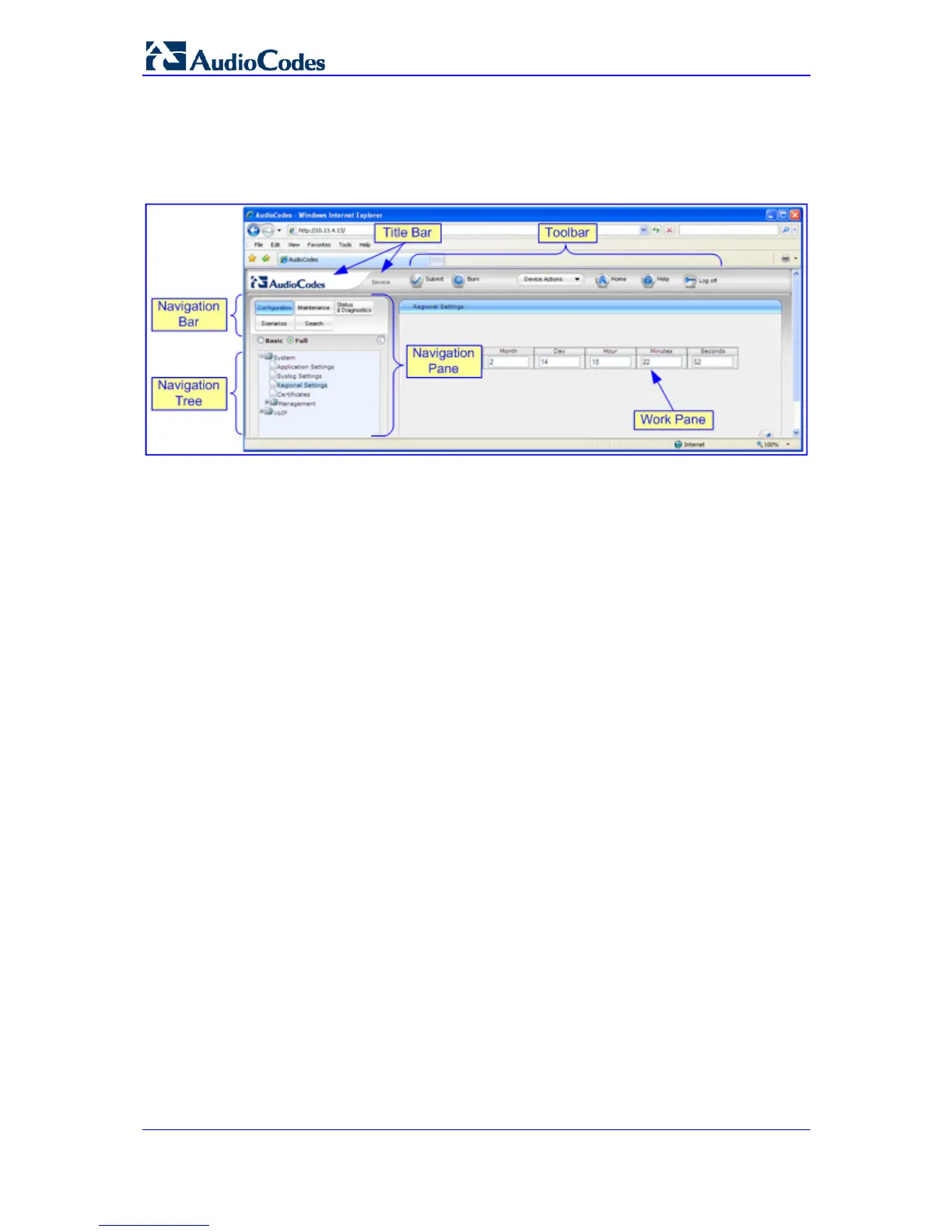SIP User's Manual 30 Document #: LTRT-65415
MediaPack Series
3.1.3 Areas of the GUI
The figure below displays the general layout of the Graphical User Interface (GUI) of the
Web interface:
Figure 3-2: Main Areas of the Web Interface GUI
The Web GUI is composed of the following main areas:
Title bar: Displays the corporate logo and product name.
Toolbar: Provides frequently required command buttons for configuration (see
''Toolbar'' on page 31).
Navigation Pane: Consists of the following areas:
• Navigation bar: Provides tabs for accessing the configuration menus (see
''Navigation Tree'' on page 32), creatin
g a Scenario (see Scenarios on page 41),
and searching ini file parameters that have corresponding Web interface
parameters (see ''Searching for Configuration Parameters'' on page 40).
• Nav
igation tree: Displays the elements pertaining to the tab selected on the
Navigation bar (tree-like structure of the configuration menus, Scenario Steps, or
Search engine).
Work pane: Displays configuration pages where configuration is performed (see
''Working with Configuration Pages'' on page 35).
