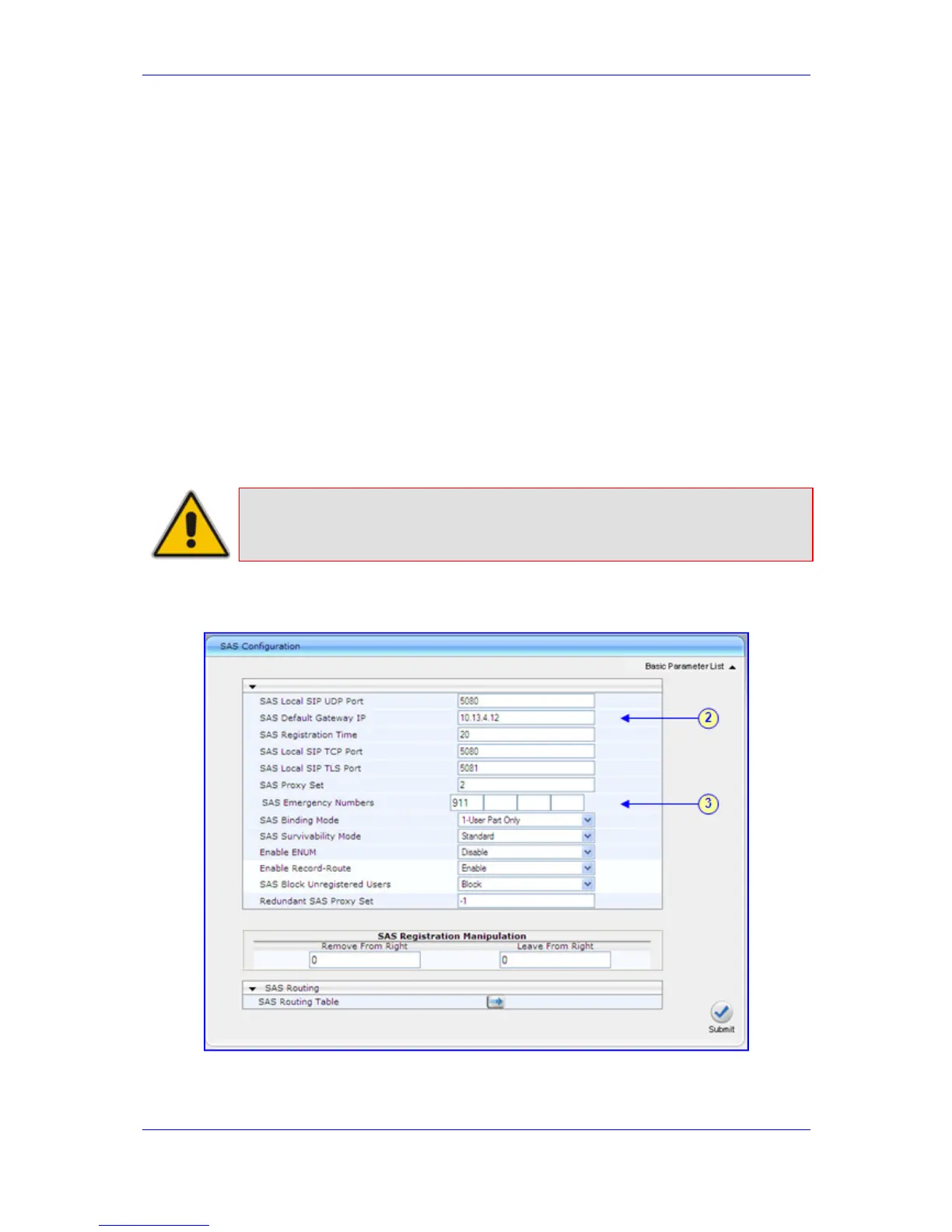Version 6.2 299 February 2011
SIP User's Manual 8. IP Telephony Capabilities
8.3.3.5.5 Configuring SAS Emergency Calls
You can configure SAS to route emergency calls (such as 911 in North America) directly to
the PSTN (through its FXO interface). Therefore, even during a communication failure with
the external proxy, enterprise UAs can still make emergency calls.
You can define up to four emergency numbers, where each number can include up to four
digits. When SAS receives a SIP INVITE (from a UA) that includes one of the user-defined
emergency numbers in the SIP user part, it forwards the INVITE directly to the default
gateway (see ''SAS Routing in Emergency State'' on page 286).
The default gateway is
defined in the 'SAS Default Gateway IP' field, and this is the device itself. The device then
sends the call directly to the PSTN.
This feature is applicable to SAS in normal and emergency states.
¾ To configure SAS emergency numbers:
1. Open the 'SAS Configuration' page (Configuration tab > VoIP menu > SAS > Stand
Alone Survivability).
2. In the ‘SAS Default Gateway IP' field, define the IP address and port (in the format
x.x.x.x:port) of the device (Gateway application).
Note: The port of the device is defined in the 'SIP UDP/TCP/TLS Local Port' field in
the 'SIP General Parameters' page (Configuration tab > VoIP menu > SIP
Definitions > General Parameters).
3. In the 'SAS Emergency Numbers' field, enter an emergency number in each field box.
Figure 8-49: Configuring SAS Emergency Numbers
4. Click Submit.
