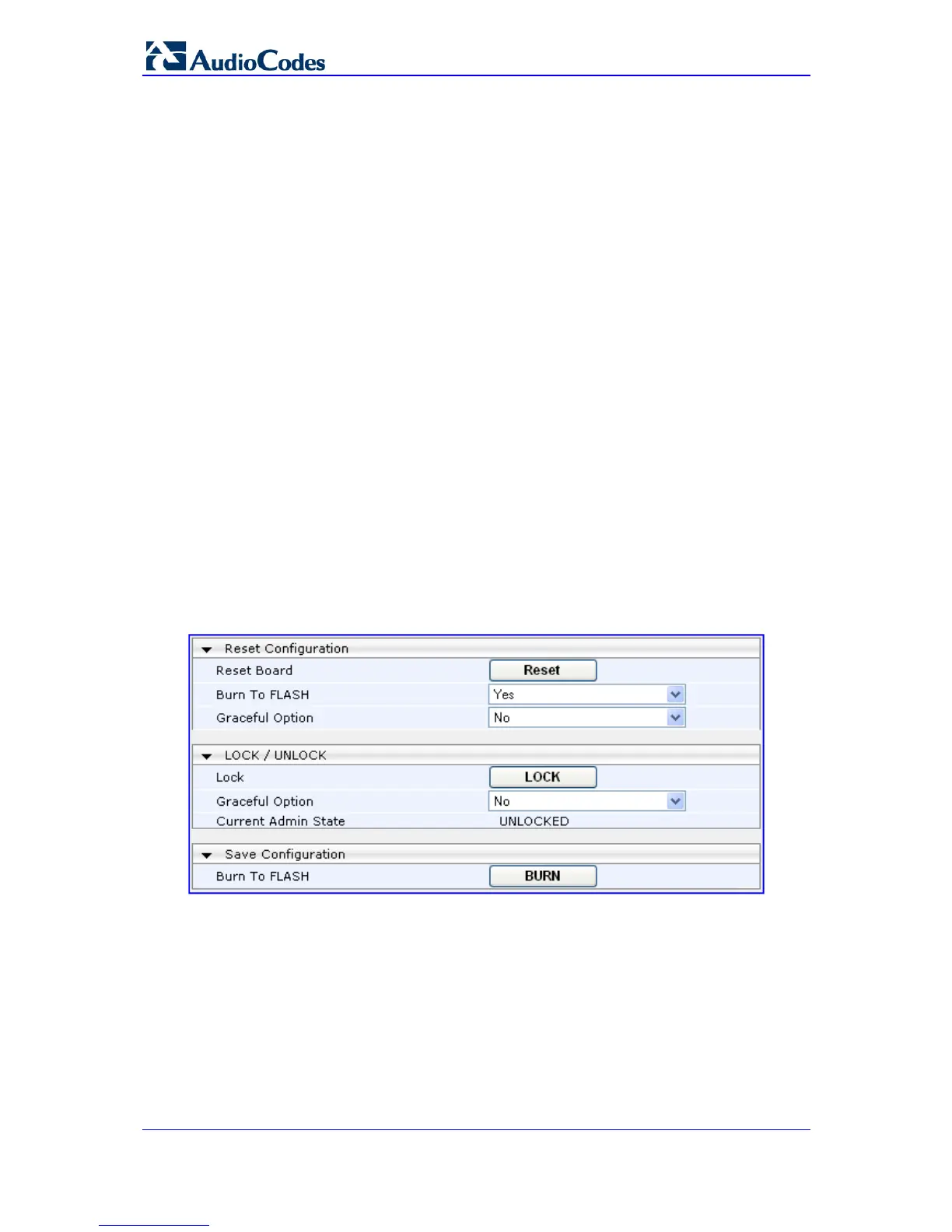SIP User's Manual 166 Document #: LTRT-65415
MediaPack Series
3.4 Maintenance Tab
The Maintenance tab on the Navigation bar displays menus in the Navigation tree related
to device maintenance procedures. These menus include the following:
Maintenance (see ''Maintenance'' on page 166)
Software
Update (see ''Software Update'' on page 170)
3.4.1 Maintenance
The Maintenance menu allows you to perform various maintenance procedures. This
menu contains the following page item:
Maintenance Actions (see ''Maintenance Actions'' on page 166)
3.4.1.1 Maintenance Actions
The 'Maintenance Actions' page allows you to perform the following:
Reset the device (see ''Resetting the Device'' on page 167)
Lock an
d unlock the device (see ''Locking and Unlocking the Device'' on page 168)
Save configu
ration to the device's flash memory (see ''Saving Configuration'' on page
169)
¾ To access the 'Maintenance Actions' page:
On the Navigation bar, click the Maintenance tab, and then in the Navigation tree,
select the Maintenance menu, and then choose Maintenance Actions.
Figure 3-103: Maintenance Actions Page
