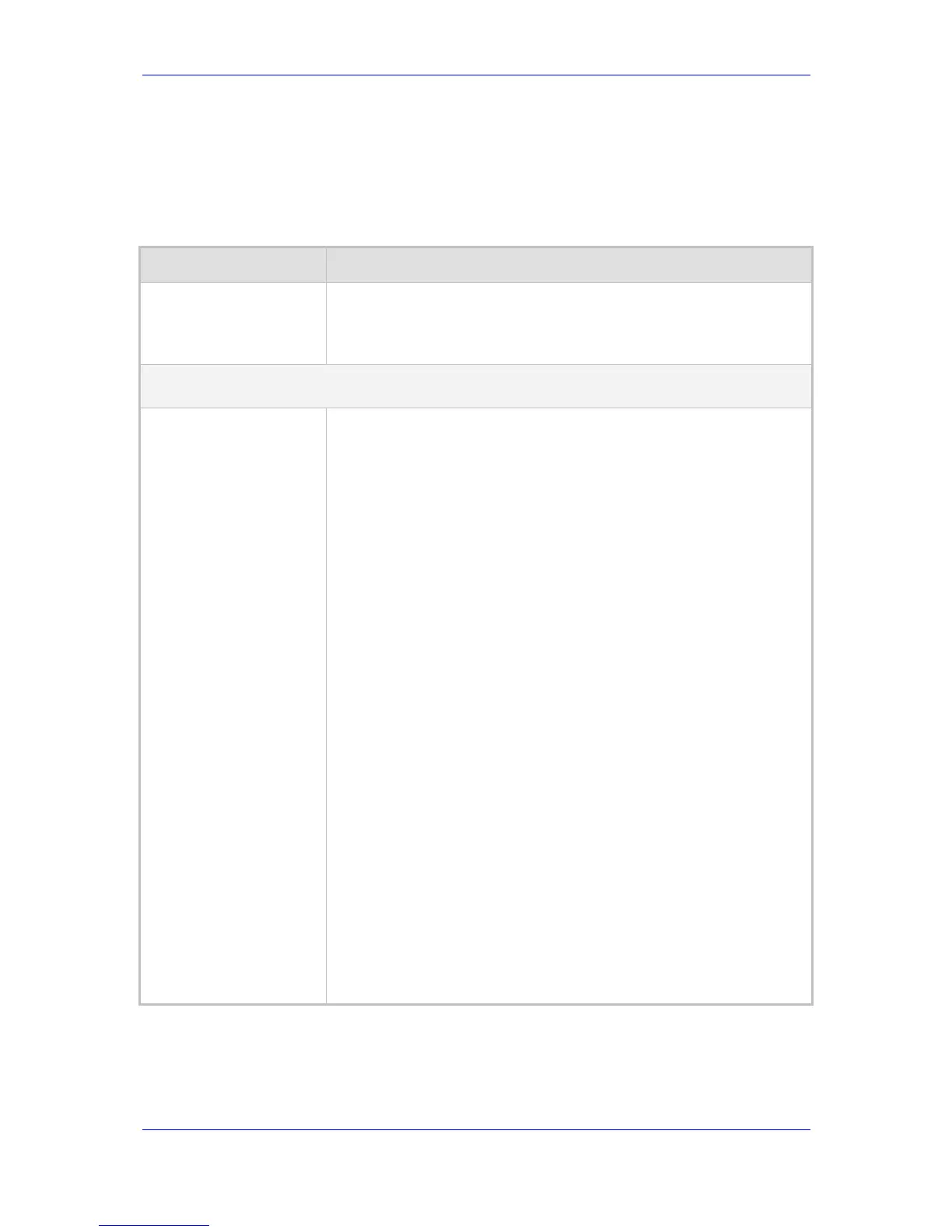Version 6.2 341 February 2011
SIP User's Manual 10. Configuration Parameters Reference
10.1.6 NFS Parameters
The Network File Systems (NFS) configuration parameters are described in the table
below.
Table 10-6: NFS Parameters
Parameter Description
[NFSBasePort]
Start of the range of numbers used for local UDP ports used by the NFS
client. The maximum number of local ports is maximum channels plus
maximum NFS servers.
The valid range is 0 to 65535. The default is 47000.
Web: NFS Table
EMS: NFS Settings
[NFSServers]
This ini file table parameter defines up to 16 NFS file systems so that the
device can access a remote server's shared files and directories for
loading cmp, ini, and auxiliary files (using the Automatic Update
mechanism). As a file system, the NFS is independent of machine types,
OSs, and network architectures. Note that an NFS file server can share
multiple file systems. There must be a separate row for each remote file
system shared by the NFS file server that needs to be accessed by the
device.
The format of this ini file table parameter is as follows:
[NFSServers]
FORMAT NFSServers_Index = NFSServers_HostOrIP,
NFSServers_RootPath, NFSServers_NfsVersion,
NFSServers_AuthType, NFSServers_UID, NFSServers_GID,
NFSServers_VlanType;
[\NFSServers]
For example:
NFSServers 1 = 101.1.13, /audio1, 3, 1, 0, 1, 1;
Notes:
You can configure up to 16 NFS file systems (where the first index is
0).
To avoid terminating current calls, a row must not be deleted or
modified while the device is currently accessing files on the remote
NFS file system.
The combination of host/IP and Root Path must be unique for each
index in the table. For example, the table must include only one index
entry with a Host/IP of '192.168.1.1' and Root Path of '/audio'.
This parameter is applicable only if VLANs are enabled or Multiple
IPs is configured.
For a detailed description of the table's parameters and to configure
NFS using the Web interface, see ''Configuring NFS Settings'' on
page 59.
For a description of configuring ini file table parameters, see
''Configuring ini File Table Parameters'' on page 194.
