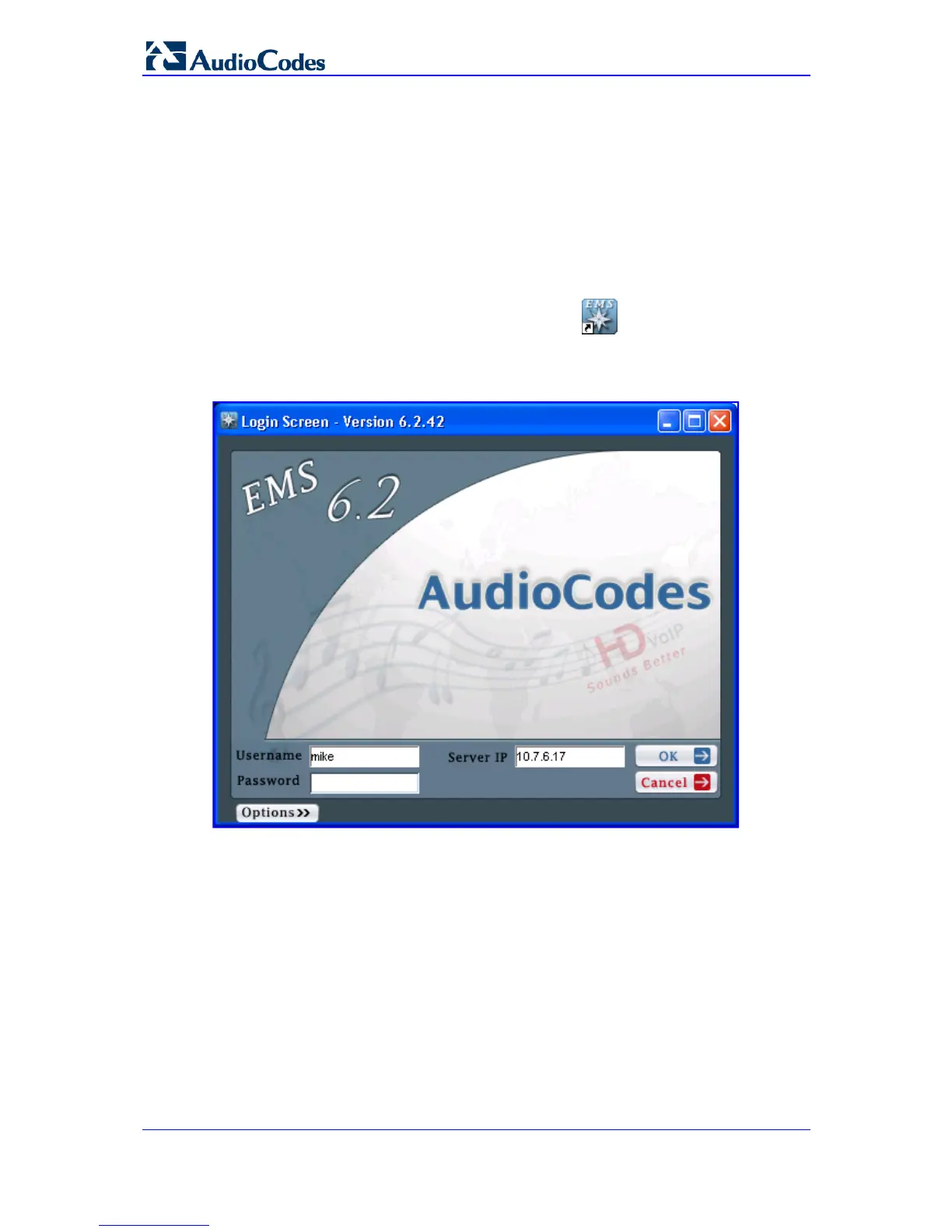SIP User's Manual 202 Document #: LTRT-65415
MediaPack Series
5.3 Adding the Device in EMS
Once you have defined the IPSec communication protocol for communicating between
EMS and the device and configured the device's IP address (refer to the Installation
Manual), you can add the device in the EMS.
Adding the device to the EMS includes the following main stages:
a. Adding a Region
b. Defining the device's IP address (and other initial settings)
¾ To initially setup the device in EMS:
1. Start the EMS by double-clicking the shortcut icon on your desktop, or from the
Start menu, point to Programs, point to EMS Client, and then click EMS Client; the
Login Screen appears:
Figure 5-2: EMS Login Screen
2. Enter your login username and password, the EMS server's IP address, and then click
OK.
3. Add a Region for your deployed device, by performing the following:
