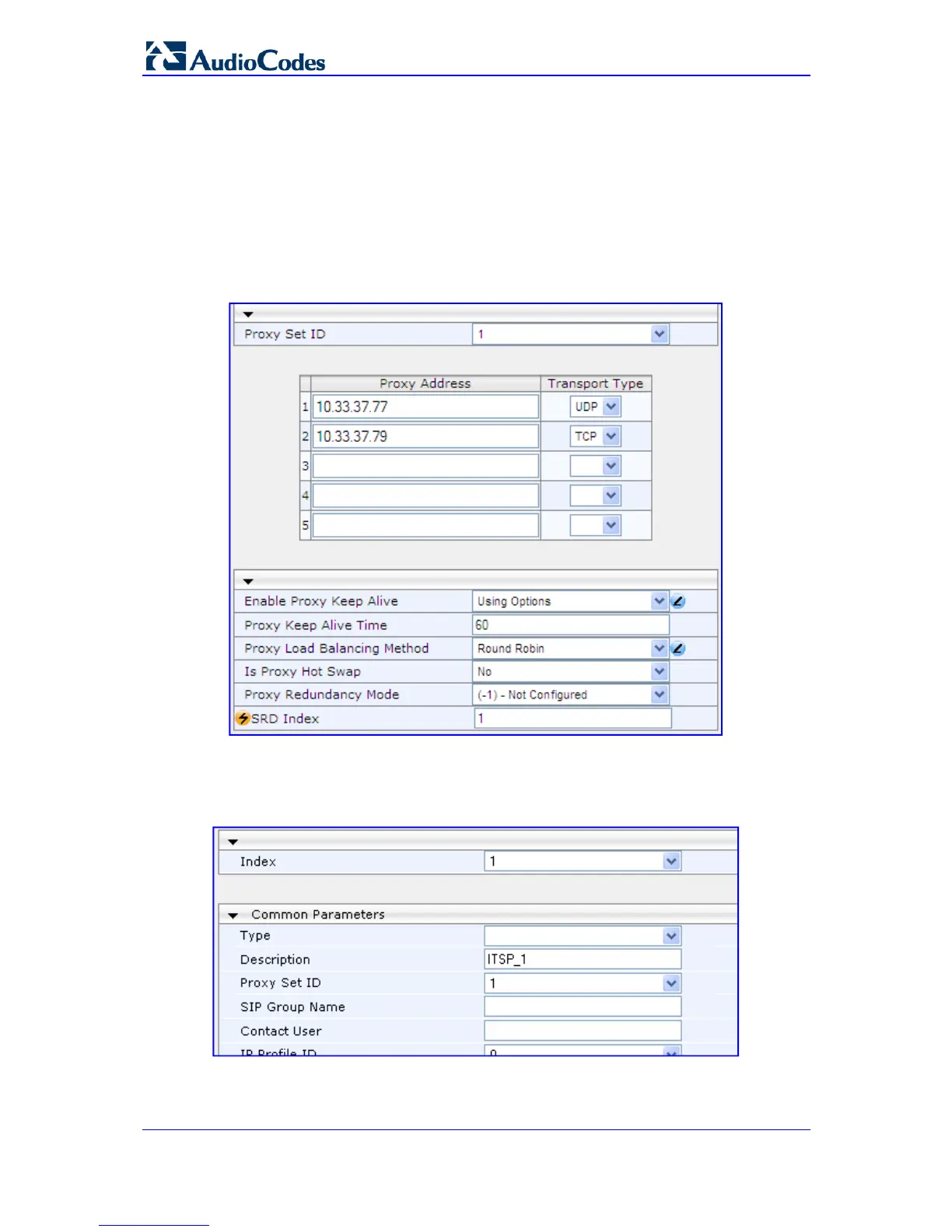SIP User's Manual 276 Document #: LTRT-65415
MediaPack Series
2. In the 'Proxy Sets Table' page (see ''Configuring Proxy Sets Table'' on page 106),
configure two Proxy Sets and for each, enable Proxy Keep-Alive (using SIP
OPTIONS) and 'round robin' load-balancing method:
• Proxy Set #1 includes two IP addresses of the first ITSP (ITSP 1) - 10.33.37.77
and 10.33.37.79 - and using UDP.
• Proxy Set #2 includes two IP addresses of the second ITSP (ITSP 2) - 10.8.8.40
and 10.8.8.10 - and using TCP.
The figure below displays the configuration of Proxy Set ID #1. Perform similar
configuration for Proxy Set ID #2, but using different IP addresses.
Figure 8-22: Configuring Proxy Set ID #1 in the Proxy Sets Table Page
3. In the 'IP Group Table' page (see ''Configuring IP Groups'' on page 103), configu
re the
two IP Groups #1 and #2. Assign Proxy Sets #1 and #2 to IP Groups #1 and #2
respectively.
Figure 8-23: Configuring IP Groups #1 and #2 in the IP Group Table Page
