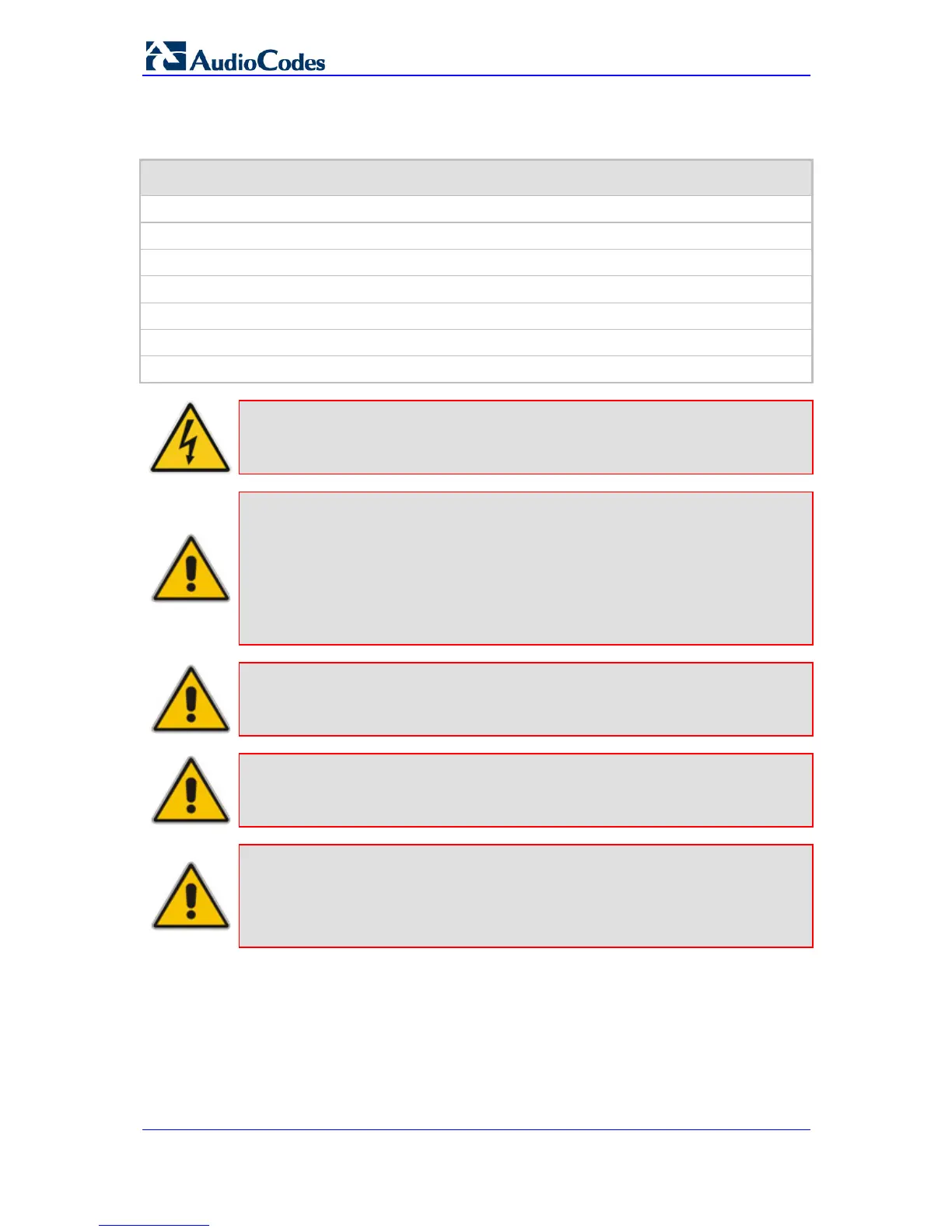SIP User's Manual 18 Document #: LTRT-65415
MediaPack Series
Related Documentation
Manual Name
SIP CPE Release Notes
Product Reference Manual for SIP CPE Devices
MP-11x & MP-124 SIP Installation Manual
MP-11x SIP Fast Track Guide
MP-124 AC SIP Fast Track Guide
MP-124 DC SIP Fast Track Guide
CPE Configuration Guide for IP Voice Mail
Warning: The device is supplied as a sealed unit and must only be serviced by
qualified service personnel.
Note: Throughout this manual, unless otherwise specified, the following naming
conventions are used :
• The term device refers to the MediaPack series gateways.
• The term MediaPack refers to the MP-124, MP-118, MP-114, and MP-
112 VoIP devices.
• The term MP-11x refers to the MP-118, MP-114, and MP-112 VoIP
devices.
Note: Before configuring the device, ensure that it is installed correctly as instructed
in the device's Installation Manual.
Note: For assigning an IP address to the device for initial connectivity, refer to the
Installation Manual.
Note: The terms IP-to-Tel and Tel-to-IP refer to the direction of the call relative to
the device. IP-to-Tel refers to calls received from the IP network and destined
to the PSTN/PBX (i.e., telephone connected directly or indirectly to the
device); Tel-to-IP refers to calls received from the PSTN/PBX and destined
for the IP network.
