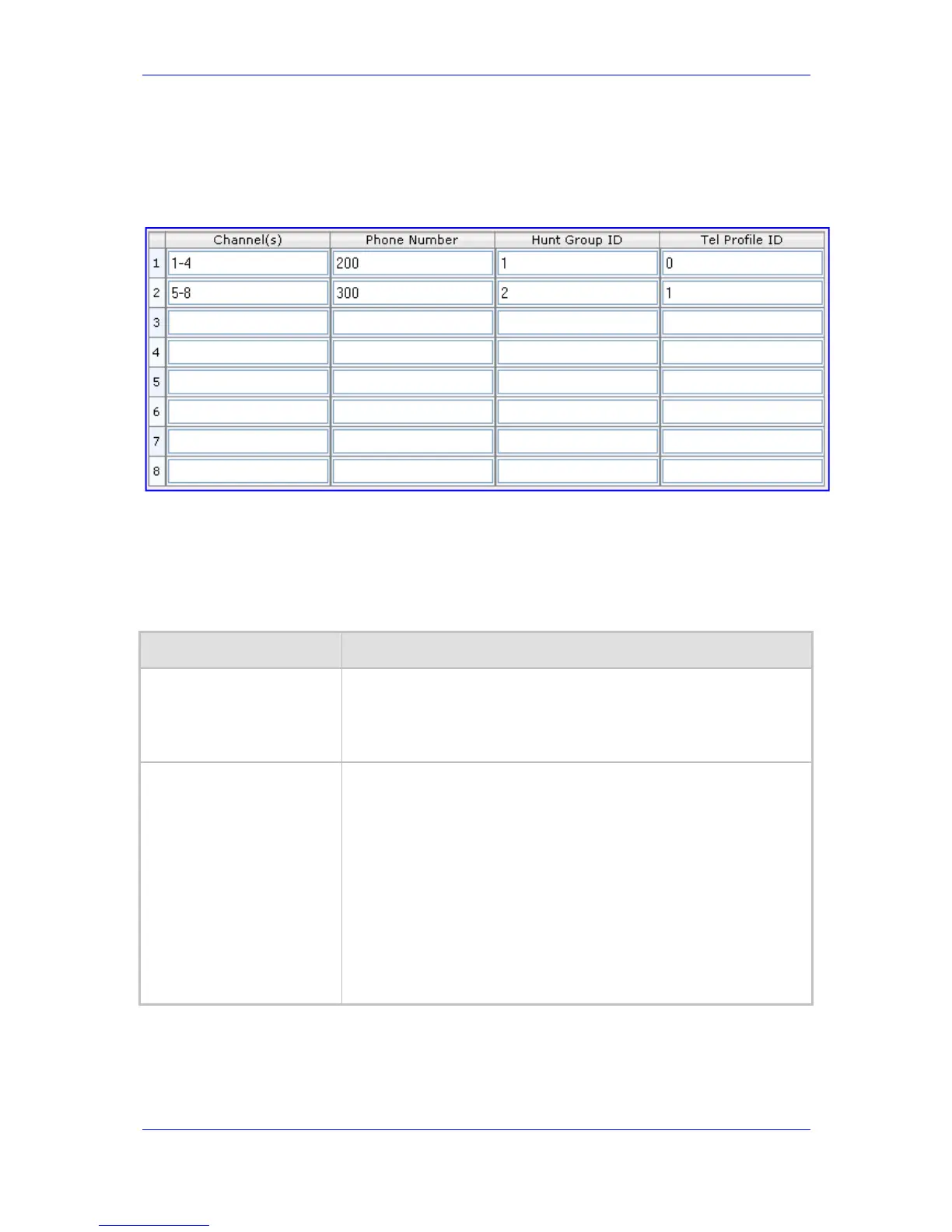Version 6.2 125 February 2011
SIP User's Manual 3. Web-Based Management
¾ To configure the Endpoint Phone Number table:
1. Open the ‘Endpoint Phone Number Table’ page (Configuration tab > VoIP menu >
GW and IP to IP submenu > Hunt Group submenu > Endpoint Phone Number).
Figure 3-79: Endpoint Phone Number Table Page
2. Configure the endpoint phone numbers according to the table below. You must enter a
number in the 'Phone Number' fields for each port that you want to use.
3. Click the Submit button to save your changes, or click the Register or Un-Register
buttons to save your changes and to register/unregister to a Proxy/Registrar.
4. To save the changes to the flash memory, see ''Saving Configuration'' on page 169.
Table 3-19:
Endpoint Phone Number Table Parameters
Parameter Description
Channel(s) The device's channels or ports as labeled on the device's rear-panel.
To enable channels, enter the channel (port) numbers. You can enter
a range of channels by using the format [n-m], where n represents the
lower channel number and m the higher channel number, e.g., [1-3]
specifies channels (ports) 1 through 3.
Phone Number The telephone number that is assigned to the channel.
This value can include up to 50 characters.
For a range of channels, enter only the first telephone number.
Subsequent channels are assigned the next consecutive telephone
number. For example, if you enter 400 for channels 1 to 4, then
channel 1 is assigned phone number 400, channel 2 is assigned
phone number 401, and so on.
These phone numbers are also used for channel allocation for IP-to-
Tel calls if the Hunt Group’s Channel Select Mode is set to ‘By Dest
Phone Number’.
Note: If this field includes alphabetical characters and the phone
number is defined for a range of channels (e.g., 1-4), then the phone
number must end with a number (e.g., 'user1').
