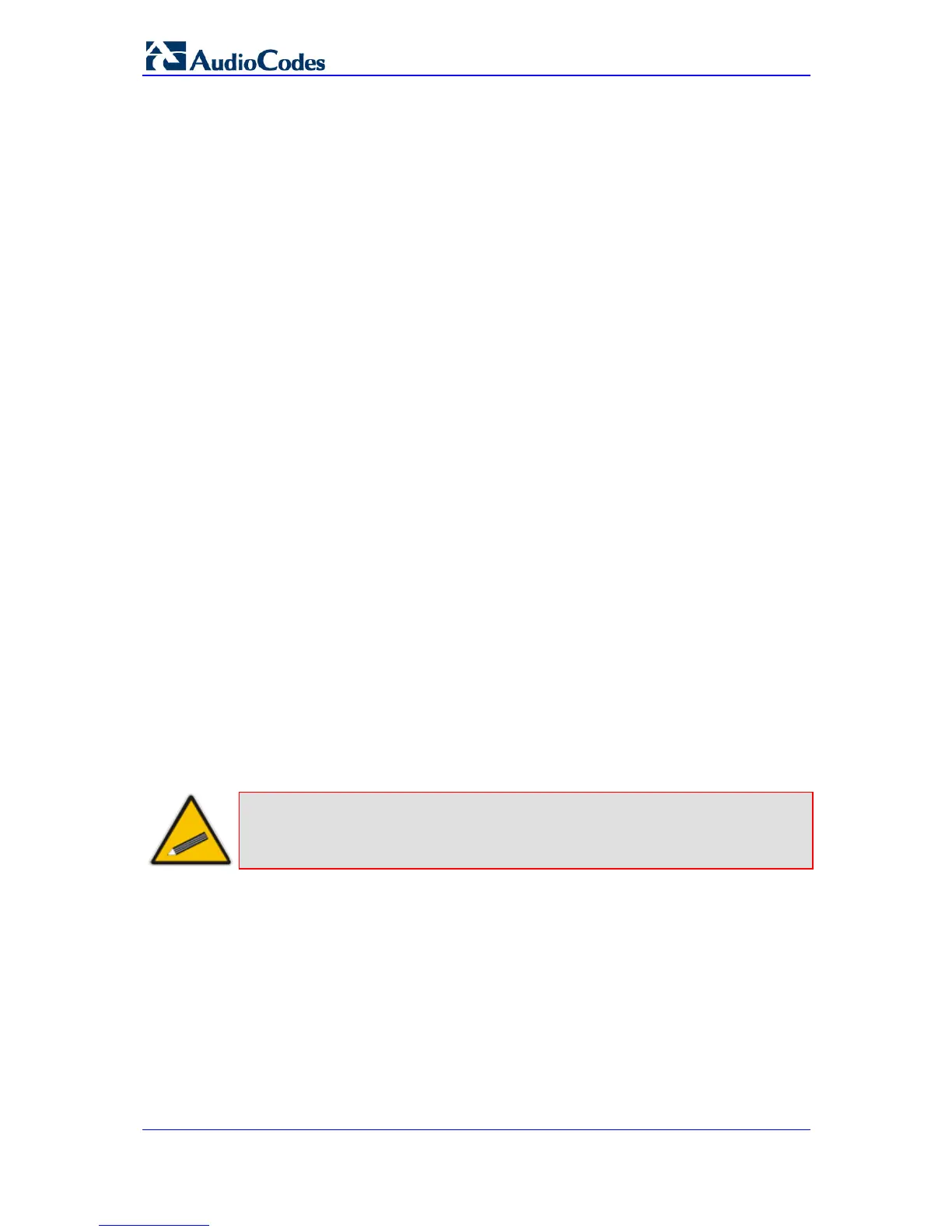SIP User's Manual 196 Document #: LTRT-65415
MediaPack Series
4.1.3 General ini File Formatting Rules
The ini file must adhere to the following formatting rules:
The ini file name must not include hyphens (-) or spaces; if necessary, use an
underscore (_) instead.
Lines beginning with a semi-colon (;) are ignored. These can be used for adding
remarks in the ini file.
A carriage return (i.e., Enter) must be done at the end of each line.
The number of spaces before and after the equals sign (=) is irrelevant.
Subsection names for grouping parameters are optional.
If there is a syntax error in the parameter name, the value is ignored.
Syntax errors in the parameter's value can cause unexpected errors (parameters may
be set to the incorrect values).
Parameter string values that denote file names (e.g., CallProgressTonesFileName)
must be enclosed with inverted commas ('…'), e.g., CallProgressTonesFileName =
'cpt_usa.dat'
The parameter name is not case-sensitive.
The parameter value is not case-sensitive, except for coder names.
The ini file must end with at least one carriage return.
4.2 Modifying an ini File
You can modify an ini file currently used by the device. Modifying an ini file instead of
loading an entirely new ini file preserves the device's current configuration.
¾ To modify an ini file:
1. Save the current ini file from the device to your PC, using the Web interface (see
''Backing Up and Loading Configuration File'' on page 178).
2. Open the ini file (using a text file editor such as Microsoft Notepad), and then modify
the ini file parameters according to your requirements.
3. Save the modified ini file, and then close the file.
4. Load the modified ini file to the device, using the BootP/TFTP utility or the Web
interface (see ''Backing Up and Loading Configuration File'' on page 178).
Tip: Before loading the ini file to the device, verify that the file extension of the ini
file is correct, i.e., *.ini.