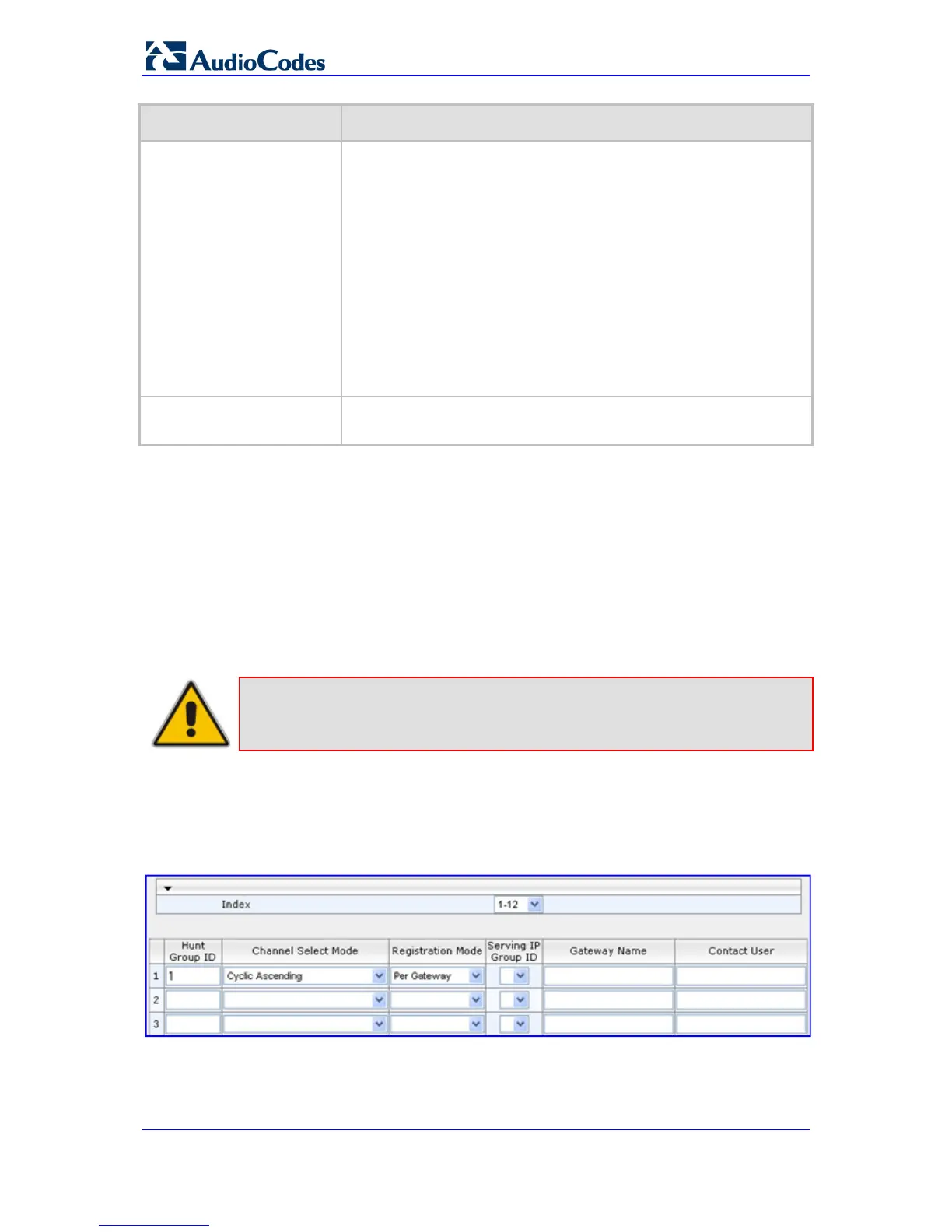SIP User's Manual 126 Document #: LTRT-65415
MediaPack Series
Parameter Description
Hunt Group ID The Hunt Group ID (1-99) assigned to the corresponding channels.
The same Hunt Group ID can be assigned to more than one group of
channels. The Hunt Group ID is used to define a group of common
channel behaviors that are used for routing IP-to-Tel calls. If an IP-to-
Tel call is assigned to a Hunt Group, the call is routed to the
channel(s) pertaining to that Hunt Group ID.
Notes:
Once you have defined a Hunt Group, you must configure the
parameter PSTNPrefix ('IP to Hunt Group Routing Table') to assign
incoming IP calls to the appropriate Hunt Group. If you do not
configure this table, calls cannot be established.
You can define the method for which calls are assigned to
channels within the Hunt Groups, using the parameter
TrunkGroupSettings.
Tel Profile ID The Tel Profile ID assigned to the channels.
Note: For configuring Tel Profiles, see the parameter TelProfile.
3.3.2.8.1.2 Configuring Hunt Group Settings
The 'Hunt Group Settings' page allows you to configure the settings of up to 24 Hunt
Groups. These Hunt Groups are configured in the ‘Endpoint Phone Number Table’ page
(see Configuring Endpoint Phone Numbers on page 124).
This
page allows you to select the method for which IP-to-Tel calls are assigned to
channels within each Hunt Group. If no method is selected for a specific Hunt Group, the
setting of the global parameter, ChannelSelectMode takes effect. In addition, this page
defines the method for registering Hunt Groups to selected Serving IP Group IDs (if
defined).
Note: You can also configure the 'Hunt Group Settings' table using the ini file table
parameter TrunkGroupSettings (see ''Number Manipulation and Routing
Parameters'' on page 474).
¾ To configure the Hunt Group Settings table:
1. Open the 'Hunt Group Settings' page (Configuration tab > VoIP menu > GW and IP
to IP submenu > Hunt Group submenu > Hunt Group Settings).
Figure 3-80: Hunt Group Settings Page
2. From the 'Index' drop-down list, select the range of entries that you want to edit.
3. Configure the Hunt Group according to the table below.
4. Click the Submit button to save your changes.
