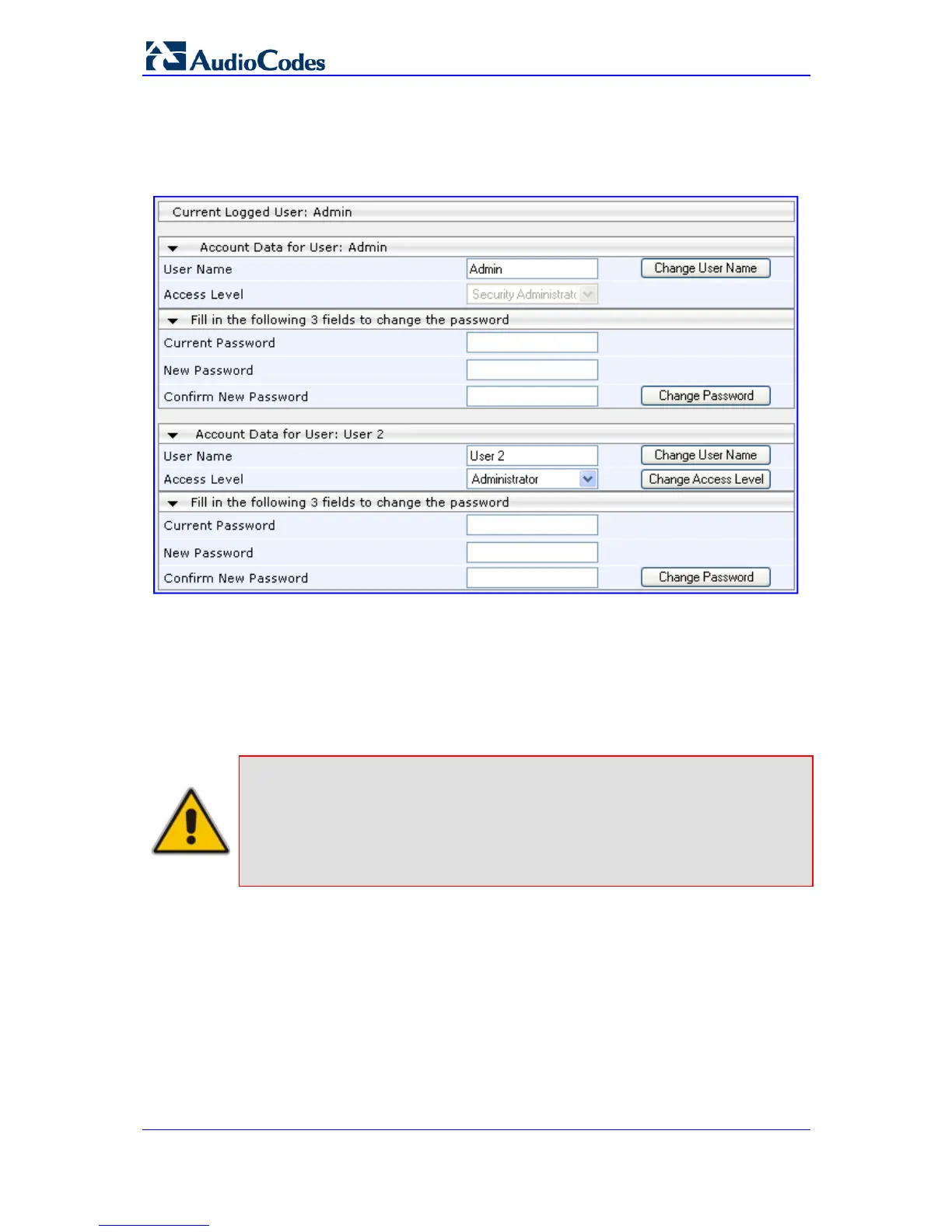SIP User's Manual 68 Document #: LTRT-65415
MediaPack Series
¾ To change the Web user accounts attributes:
1. Open the 'Web User Accounts' page (Configuration tab > System menu > Web User
Accounts).
Figure 3-39: WEB User Accounts Page (for Users with 'Security Administrator' Privileges)
Note: If you are logged into the Web interface as the Security Administrator, both Web
user accounts are displayed on the 'Web User Accounts' page (as shown above). If
you are logged in with the secondary user account, only the details of the secondary
account are displayed on the page.
2. To change the access level of the secondary account:
a. From the 'Access Level' drop-down list, select the new access level.
b. Click Change Access Level; the new access level is applied immediately.
Notes:
• The access level of the primary Web user account is 'Security
Administrator', which cannot be modified.
• The access level of the secondary account can only be modified by the
primary account user or a secondary account user with 'Security
Administrator' access level.
3. To change the user name of an account, perform the following:
a. In the field 'User Name', enter the new user name (maximum of 19 case-sensitive
characters).
b. Click Change User Name; if you are currently logged into the Web interface with
this account, the 'Enter Network Password' dialog box appears, requesting you to
enter the new user name.
4. To change the password of an account, perform the following:
a. In the field 'Current Password', enter the current password.
b. In the fields 'New Password' and 'Confirm New Password', enter the new
password (maximum of 19 case-sensitive characters).
