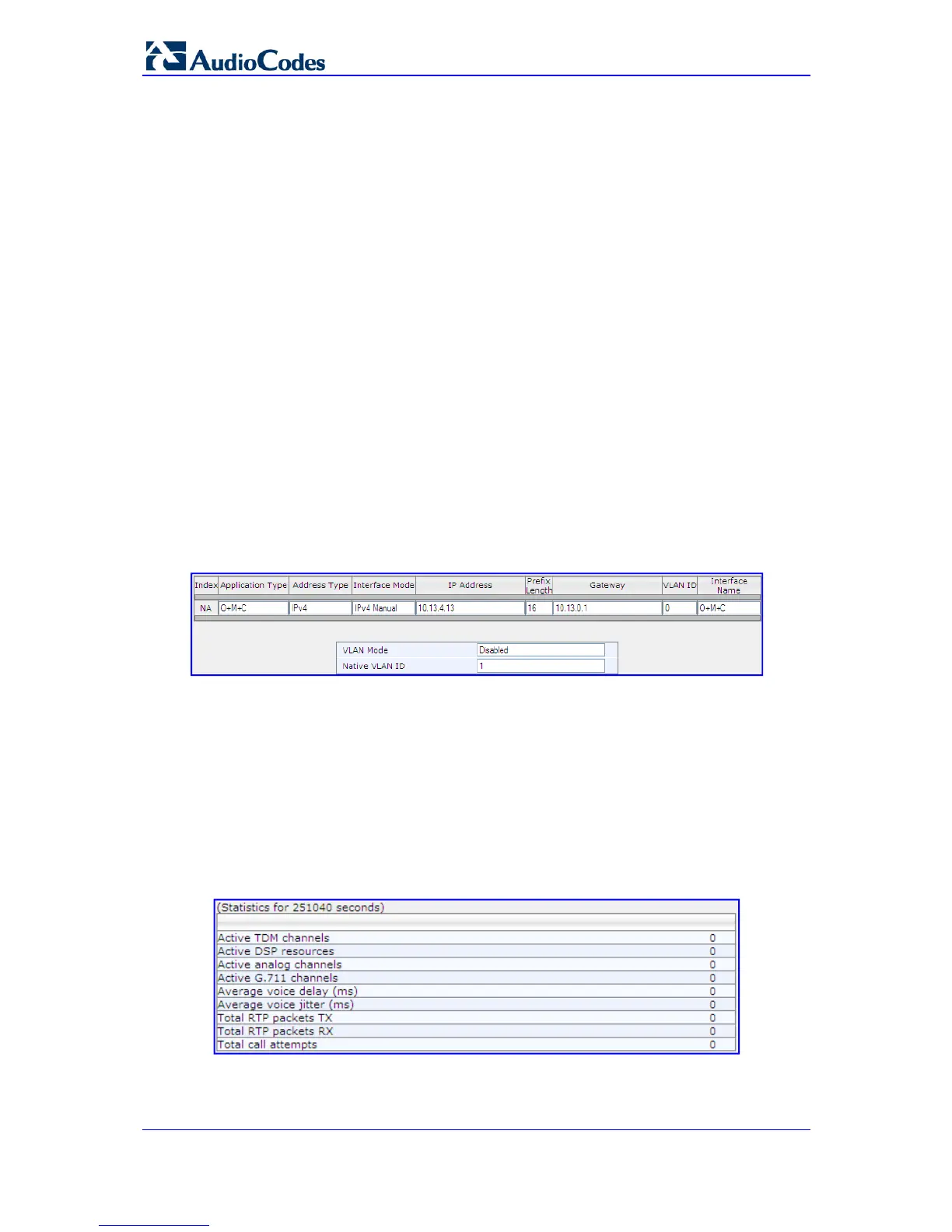SIP User's Manual 184 Document #: LTRT-65415
MediaPack Series
3.5.2 VoIP Status
The VoIP Status menu allows you to monitor real-time activity of VoIP entities such as IP
connectivity, call details, and call statistics. This menu includes the following page items:
IP Interface Status (see ''Viewing Active IP Interfaces'' on page 184)
Perform
ance Statistics (see ''Viewing Performance Statistics'' on page 184)
IP to Tel Calls Co
unt (see ''Viewing Call Counters'' on page 185)
Tel to IP Calls Co
unt (see ''Viewing Call Counters'' on page 185)
SAS Registered Users (see Viewing SA
S/SBC Registered Users on page 187)
Call Routing
Status (see ''Viewing Call Routing Status'' on page 188)
Regi
stration Status (see Viewing Registration Status on page 189)
IP Conne
ctivity (see ''Viewing IP Connectivity'' on page 190)
3.5.2.1 Viewing Active IP Interfaces
The 'IP Interface Status' page displays the device's active IP interfaces, which are
configured in the 'Multiple Interface Table' page (see ''Configuring IP Interface Settings'' on
page 78).
¾ To view the 'Active IP Interfaces' page:
Open the 'IP Interface Status' page (Status & Diagnostics tab > VoIP Status menu >
IP Interface Status).\
Figure 3-115: IP Interface Status Page
3.5.2.2 Viewing Performance Statistics
The 'Basic Statistics' page provides read-only, device performance statistics. This page is
refreshed every 60 seconds. The duration that the currently displayed statistics has been
collected is displayed above the statistics table.
¾ To view performance statistics:
Open the 'Basic Statistics’ page (Status & Diagnostics tab > VoIP Status menu >
Performance Statistics).
Figure 3-116: Basic Statistics Page
¾ To reset the performance statistics to zero:
Click the Reset Statistics button.
