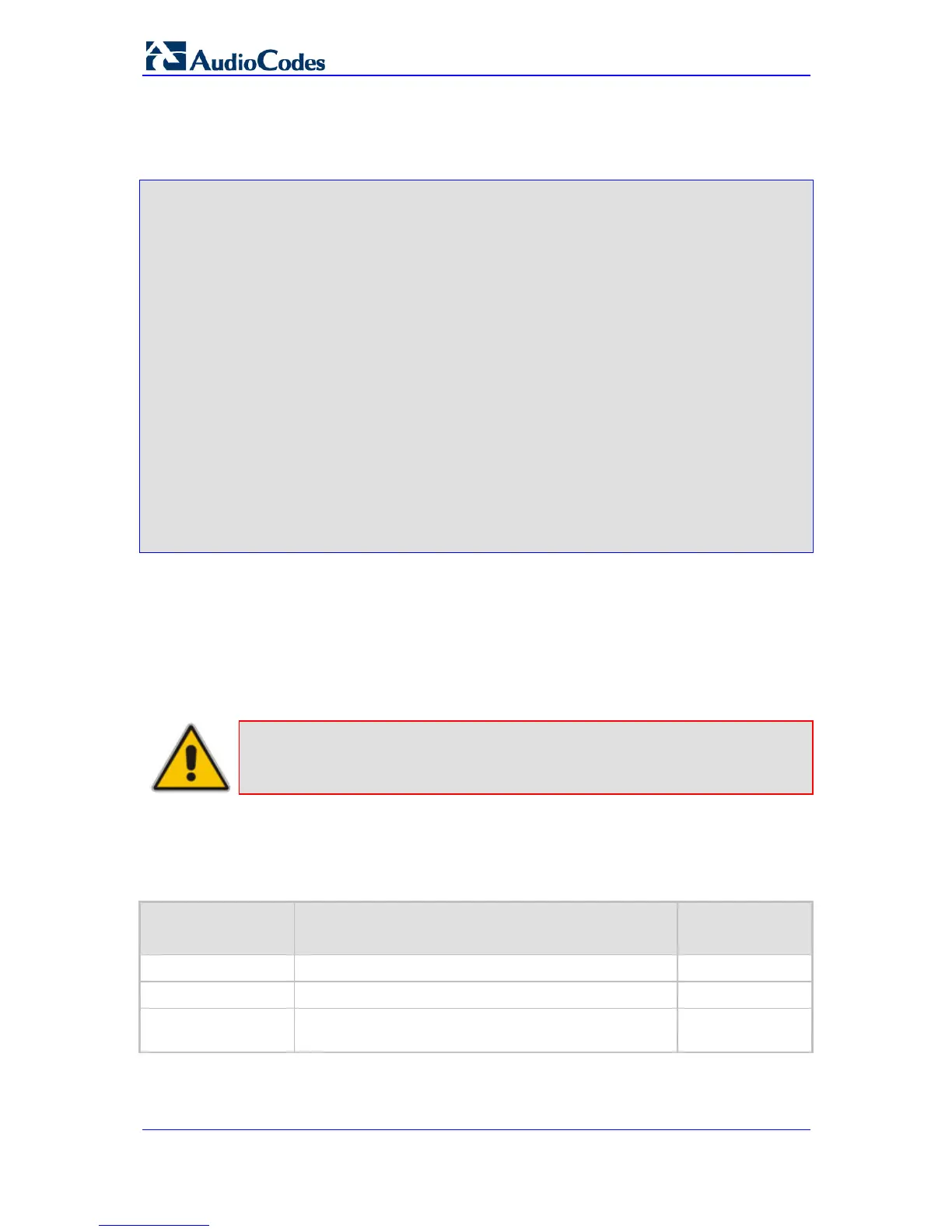SIP User's Manual 224 Document #: LTRT-65415
MediaPack Series
An example of a Dial Plan file in ini-file format (i.e., before converted to *.dat) that contains
two dial plans is shown below:
; Example of dial-plan configuration.
; This file contains two dial plans:
[ PLAN1 ]
; Defines cellular/VoIP area codes 052, 054, and 050.
; In these area codes, phone numbers have 8 digits.
052,8
054,8
050,8
; Defines International prefixes 00, 012, 014.
; The number following these prefixes may
; be 7 to 14 digits in length.
00,7-14
012,7-14
014,7-14
; Defines emergency number 911.
; No additional digits are expected.
911,0
[ PLAN2 ]
; Defines area codes 02, 03, 04.
; In these area codes, phone numbers have 7 digits.
0[2-4],7
; Operator services starting with a star: *41, *42, *43.
; No additional digits are expected.
*4[1-3],0
7.4 User Information File
The User Information file is a text file that maps PBX extensions connected to the device to
global IP numbers. In this context, a global IP phone number (alphanumerical) serves as a
routing identifier for calls in the 'IP world'. The PBX extension uses this mapping to emulate
the behavior of an IP phone.
Note: By default, the mapping mechanism is disabled and must be activated using
the parameter EnableUserInfoUsage.
The maximum size of the file is 10,800 bytes. Each line in the file represents a mapping
rule of a single PBX extension. Up to 100 rules can be configured. Each line includes five
items separated with commas. The items are described in the table below:
Table 7-1: User Information Items
Item Description Maximum Size
(Characters)
PBX extension #
The relevant PBX extension number. 10
Global phone #
The relevant global phone number. 20
Display name
A string that represents the PBX extensions for the
Caller ID.
30
