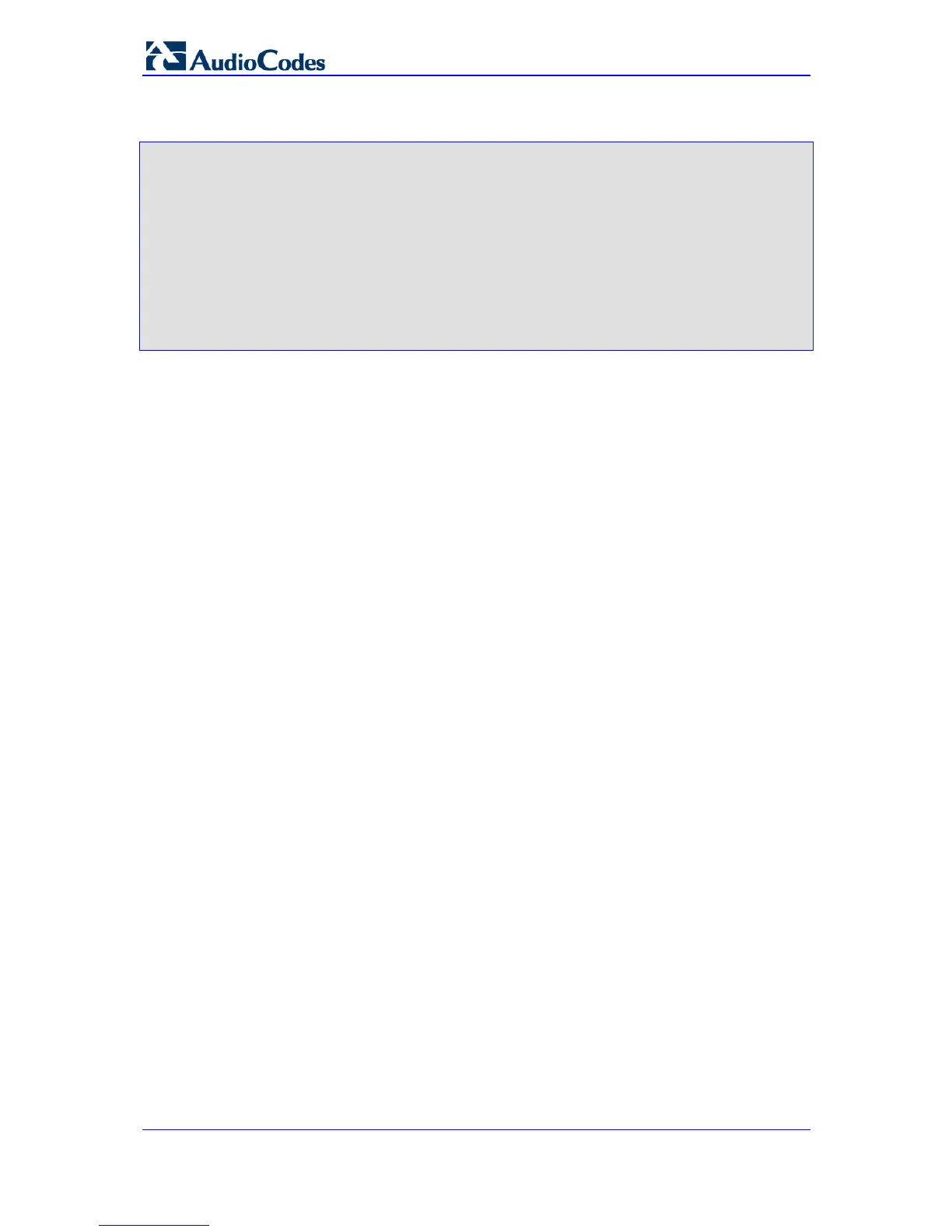SIP User's Manual 194 Document #: LTRT-65415
MediaPack Series
An example of an ini file containing individual ini file parameters is shown below:
[System Parameters]
SyslogServerIP = 10.13.2.69
EnableSyslog = 1
; these are a few of the system-related parameters.
[Web Parameters]
LogoWidth = '339'
WebLogoText = 'My Device'
UseWeblogo = 1
; these are a few of the Web-related parameters.
[Files]
CallProgressTonesFileName = 'cpusa.dat'
4.1.2 Configuring ini File Table Parameters
The ini file table parameters allow you to configure tables which can include multiple
parameters (columns) and row entries (indices). When loading an ini file to the device, it's
recommended to include only tables that belong to applications that are to be configured
(dynamic tables of other applications are empty, but static tables are not).
The ini file table parameter is composed of the following elements:
Title of the table: The name of the table in square brackets (e.g.,
[MY_TABLE_NAME]).
Format line: Specifies the columns of the table (by their string names) that are to be
configured.
• The first word of the Format line must be 'FORMAT', followed by the Index field
name and then an equal (=) sign. After the equal sign, the names of the columns
are listed.
• Columns must be separated by a comma (,).
• The Format line must only include columns that can be modified (i.e., parameters
that are not specified as read-only). An exception is Index fields, which are
mandatory.
• The Format line must end with a semicolon (;).
Data line(s): Contain the actual values of the columns (parameters). The values are
interpreted according to the Format line.
• The first word of the Data line must be the table’s string name followed by the
Index field.
• Columns must be separated by a comma (,).
• A Data line must end with a semicolon (;).
End-of-Table Mark: Indicates the end of the table. The same string used for the
table’s title, preceded by a backslash (\), e.g., [\MY_TABLE_NAME].