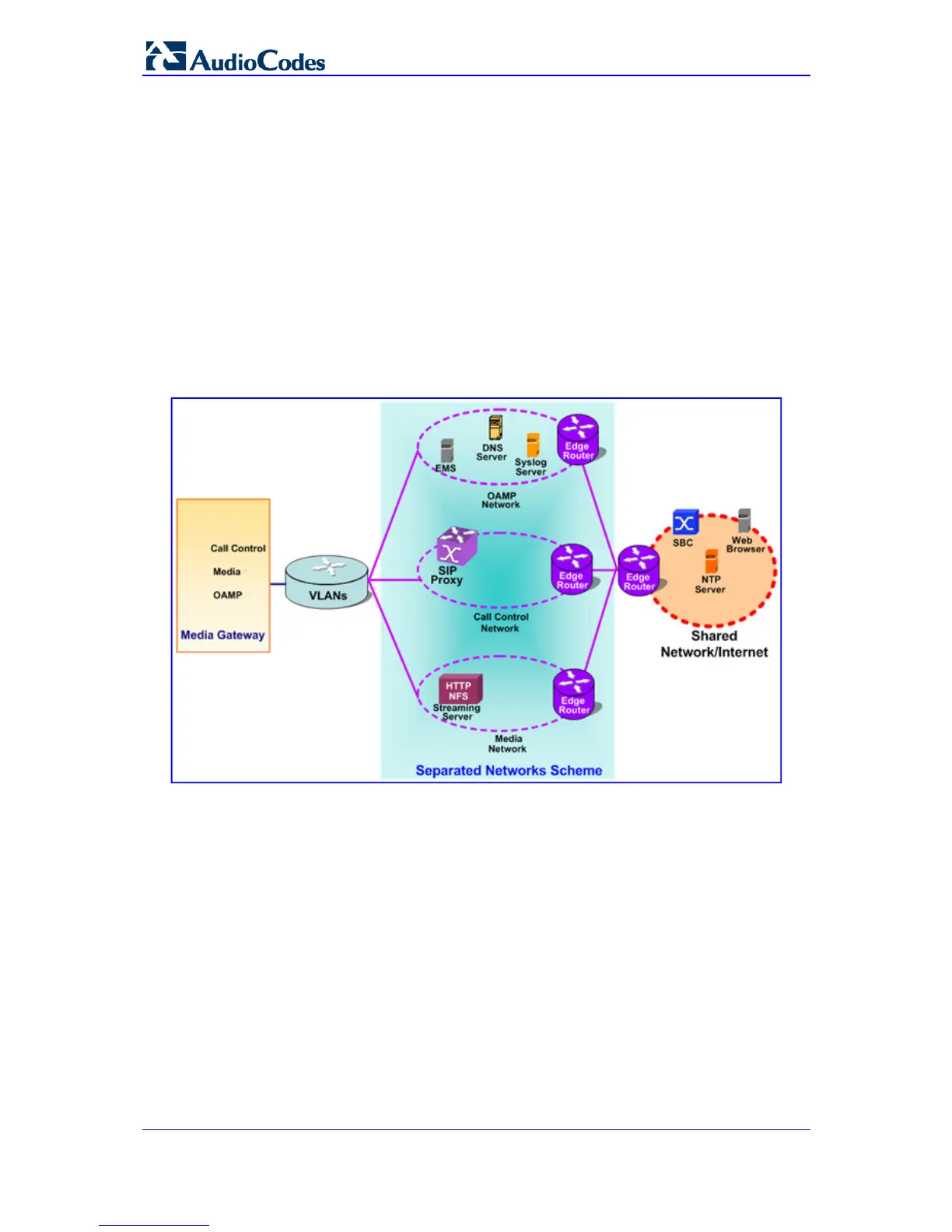SIP User's Manual 316 Document #: LTRT-65415
MediaPack Series
9.7 Network Configuration
The device allows you to configure up to 16 different IP addresses with associated VLANs,
using the Multiple Interface table. Complementing this table is the Routing table, which
allows you to define static routing rules for non-local hosts/subnets. This section describes
the various network configuration options offered by the device.
9.7.1 Multiple Network Interfaces and VLANs
A need often arises to have logically separated network segments for various applications
(for administrative and security reasons). This can be achieved by employing Layer-2
VLANs and Layer-3 subnets.
Figure 9-2: Multiple Network Interfaces
The figure depicts a typical configuration featuring in which the device is configured with
three network interfaces for:
Operations, Administration, Maintenance, and Provisioning (OAMP) applications
Call Control applications
Media
It is connected to a VLAN-aware switch, which is used for directing traffic from (and to) the
device to three separated Layer-3 broadcast domains according to VLAN tags (middle
pane).
The Multiple Interfaces scheme allows the configuration of up to 16 different IP addresses,
each associated with a unique VLAN ID. The configuration is performed using the Multiple
Interface table, which is configurable using the ini file, Web, and SNMP interfaces.
