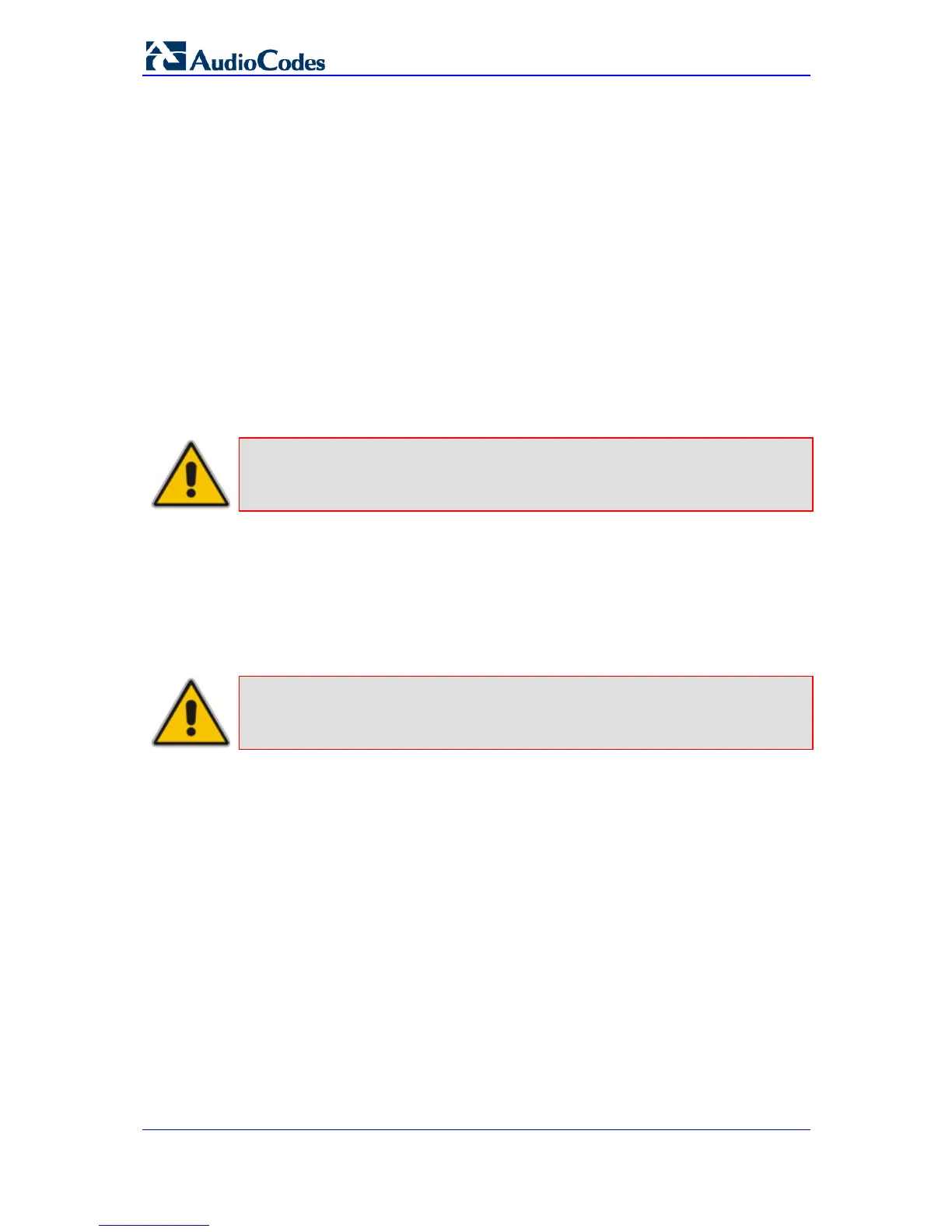SIP User's Manual 28 Document #: LTRT-65415
MediaPack Series
3.1 Getting Acquainted with the Web Interface
This section describes the Web interface with regards to its graphical user interface (GUI)
and basic functionality.
3.1.1 Computer Requirements
To use the device's Web interface, the following is required:
A connection to the Internet network (World Wide Web).
A network connection to the device's Web interface.
One of the following Web browsers:
• Microsoft™ Internet Explorer™ (version 6.0 or later)
• Mozilla Firefox
®
(version 2.5 or later)
Recommended screen resolutions: 1024 x 768 pixels, or 1280 x 1024 pixels.
Note: Your Web browser must be JavaScript-enabled to access the Web interface.
3.1.2 Accessing the Web Interface
The Web interface can be opened using any standard Web browser (see ''Computer
Requirements'' on page 28). When yo
u initially access the Web interface, use the default
user name ('Admin') and password ('Admin'). For changing the login user name and
password, see ''Configuring the Web User Accounts'' on page 66).
Note: For assigning an IP address to the device, refer to the Installation Manual.
