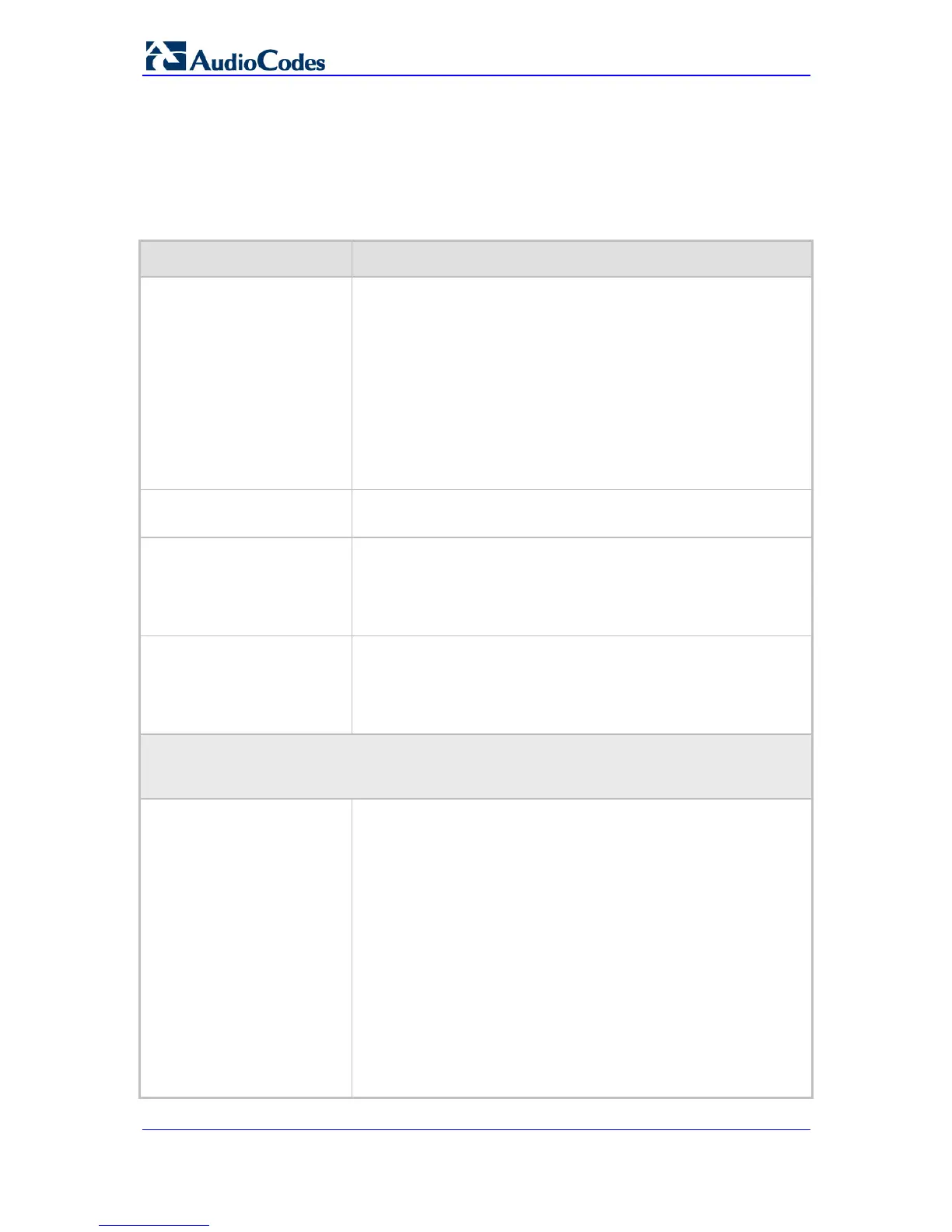SIP User's Manual 140 Document #: LTRT-65415
MediaPack Series
2. From the 'Routing Index' drop-down list, select the range of entries that you want to
add.
3. Configure the routing rules according to the table below.
4. Click the Submit button to apply your changes.
5. To save the changes to flash memory, see ''Saving Configuration'' on page 169.
Table 3-24: T
el-to-IP Routing Table Parameters
Parameter Description
Web/EMS: Tel to IP Routing
Mode
[RouteModeTel2IP]
Determines whether to route received calls to an IP destination
before or after manipulation of the destination number.
[0] Route calls before manipulation = Calls are routed before the
number manipulation rules are applied (default).
[1] Route calls after manipulation = Calls are routed after the
number manipulation rules are applied.
Notes:
This parameter is not applicable if outbound proxy routing is
used.
For number manipulation, see ''Configuring Number Manipulation
Tables'' on page 129.
Web: Src. Trunk Group ID
EMS: Source Trunk Group ID
The Hunt Group from where call is received.
Note: To denote any Hunt Group, use the asterisk (*) symbol.
Web: Dest. Phone Prefix
EMS: Destination Phone
Prefix
Prefix of the called telephone number.
The prefix can include up to 50 digits.
Note: To denote any prefix, enter an asterisk (*) symbol. The prefix
can be a single digit or a range of digits. For available notations, see
''Dialing Plan Notation for Routing and Manipulation'' on page 228.
Web/EMS: Source Phone
Prefix
Prefix of the calling telephone number.
The prefix can include up to 50 digits.
Note: To denote any prefix, enter an asterisk (*) symbol. The prefix
can be a single digit or a range of digits. For available notations, see
''Dialing Plan Notation for Routing and Manipulation'' on page 228.
All calls matching all or any combination of the above characteristics are sent to the IP destination
defined below.
Note: For alternative routing, additional entries of the same prefix can be configured.
Web: Dest. IP Address
EMS: Address
Destination IP address (in dotted-decimal notation or FQDN) to
where the call must be sent. If an FQDN is used (e.g., domain.com),
DNS resolution is done according to the DNSQueryType parameter.
Notes:
If you defined a destination IP Group (below), then this IP
address is not used for routing and therefore, not required.
To reject calls, enter 0.0.0.0. For example, if you want to prohibit
International calls, then in the 'Dest Phone Prefix' field, enter 00
and in the 'Dest IP Address' field, enter 0.0.0.0.
For routing calls between phones connected to the device (i.e.,
local routing), enter the device's IP address.
When the device's IP address is unknown (e.g., when DHCP is
used), enter IP address 127.0.0.1.
When using domain names, you must enter the DNS server's IP
address or alternatively, define these names in the 'Internal DNS
Table' (see ''Configuring the Internal DNS Table'' on page 87).
