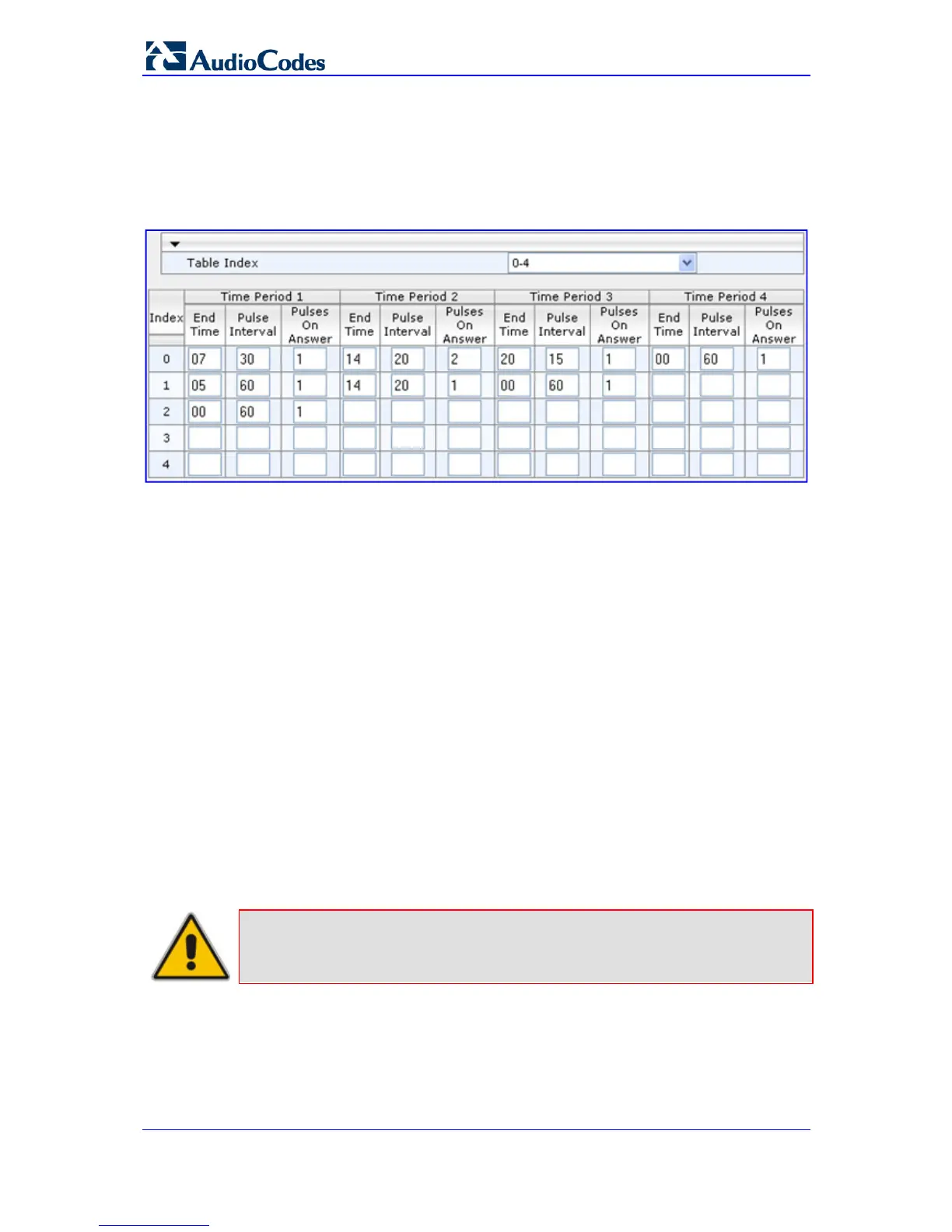SIP User's Manual 152 Document #: LTRT-65415
MediaPack Series
¾ To configure the Charge Codes:
1. Access the 'Charge Codes Table' page (Configuration tab > VoIP menu > GW and
IP to IP submenu > Analog Gateway submenu > Charge Codes). Alternatively, you
can access this page from the 'Metering Tones' page (see ''Configuring Metering
Tones'' on page 151).
Figure 3-94:
Charge Codes Table Page
2. Define up to 25 different charge codes (each charge code is defined per row). Each
charge code can include up to four different time periods in a day (24 hours). Each
time period is composed of the following:
• The end of the time period (in a 24 rounded-hour's format).
• The time interval between pulses (in tenths of a second).
• The number of pulses sent on answer.
The first time period always starts at midnight (00). It is mandatory that the last time
period of each rule ends at midnight (00). This prevents undefined time frames in a
day. The device selects the time period by comparing the device 's current time to the
end time of each time period of the selected Charge Code. The device generates the
Number of Pulses on Answer once the call is connected and from that point on, it
generates a pulse each Pulse Interval. If a call starts at a certain time period and
crosses to the next, the information of the next time period is used.
3. Click the Submit button to save your changes.
4. To save the changes to the flash memory, see ''Saving Configuration'' on page 169.
3.3.2.8.5.4 Configuring FXO Settings
The 'FXO Settings' page allows you to configure the device's specific FXO parameters. For
a description of these parameters, see ''Configuration Parameters Reference'' on page
333.
Note: The 'FXO Settings' page is available only for FXO interfaces.
