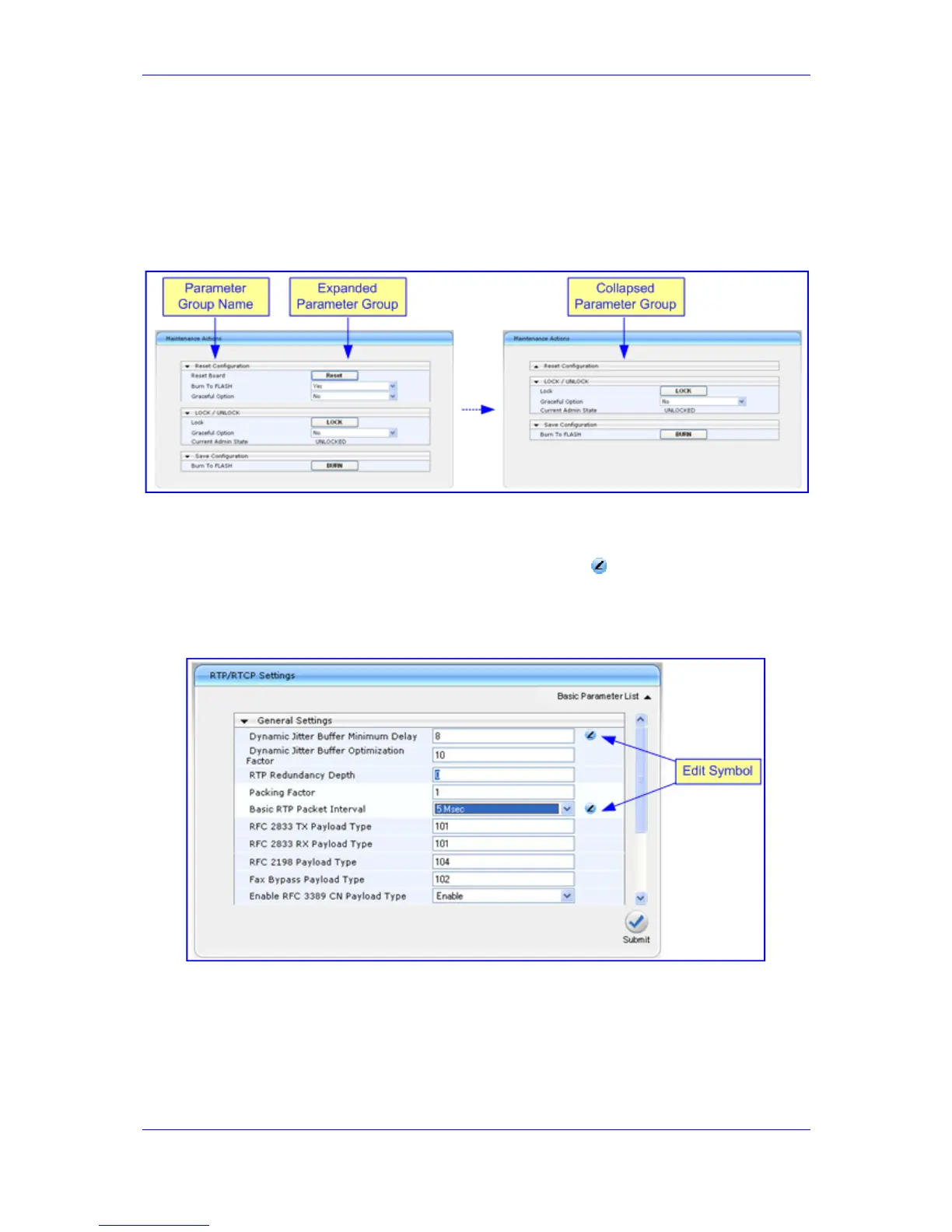Version 6.2 37 February 2011
SIP User's Manual 3. Web-Based Management
3.1.6.2.2 Showing / Hiding Parameter Groups
Some pages provide groups of parameters, which can be hidden or shown. To toggle
between hiding and showing a group, simply click the group name button that appears
above each group. The button appears with a down-pointing or up-pointing arrow,
indicating that it can be collapsed or expanded when clicked, respectively.
Figure 3-8: Expanding and Collapsing Parameter Groups
3.1.6.3 Modifying and Saving Parameters
When you change parameter values on a page, the Edit symbol appears to the right of
these parameters. This is especially useful for indicating the parameters that you have
currently modified (before applying the changes). After you save your parameter
modifications (refer to the procedure described below), the Edit symbols disappear.
Figure 3-9: Edit Symbol after Modifying Parameter Value
