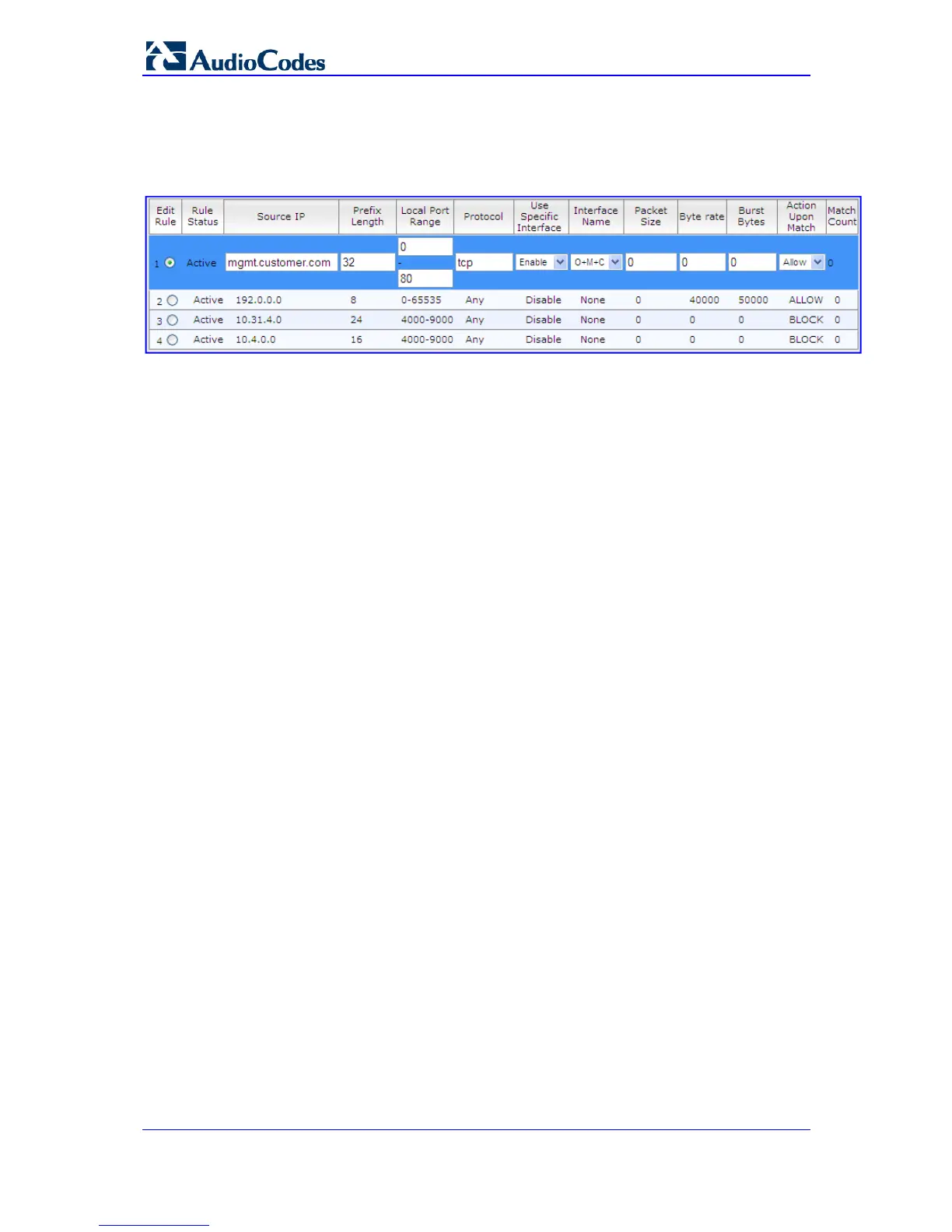SIP User's Manual 90 Document #: LTRT-65415
MediaPack Series
¾ To add firewall rules:
1. Open the 'Firewall Settings' page (Configuration tab > VoIP menu > Security
submenu > Firewall Settings).
Figure 3-56: Firewall Settings Page
2. In the 'Add' field, enter the index of the access rule that you want to add, and then
click Add; a new firewall rule index appears in the table.
3. Configure the firewall rule's parameters according to the table below.
4. Click one of the following buttons:
• Apply: saves the new rule (without activating it).
• Duplicate Rule: adds a new rule by copying a selected rule.
• Activate: saves the new rule and activates it.
• Delete: deletes the selected rule.
5. To save the changes to flash memory, see ''Saving Configuration'' on page 169.
The previou
s figure shows the following access list settings:
Rule #1: traffic from the host 'mgmt.customer.com' destined to TCP ports 0 to 80, is
always allowed.
Rule #2: traffic from the 192.xxx.yyy.zzz subnet, is limited to a rate of 40 Kbytes per
second (with an allowed burst of 50 Kbytes). Note that the rate is specified in bytes,
not bits, per second; a rate of 40000 bytes per second, nominally corresponds to 320
kbps.
Rule #3: traffic from the subnet 10.31.4.xxx destined to ports 4000-9000 is always
blocked, regardless of protocol.
Rule #4: traffic from the subnet 10.4.xxx.yyy destined to ports 4000-9000 is always
blocked, regardless of protocol.
All other traffic is allowed
¾ To edit a rule:
1. In the 'Edit Rule' column, select the rule that you want to edit.
2. Modify the fields as desired.
3. Click the Apply button to save the changes.
4. To save the changes to flash memory, see ''Saving Configuration'' on page 169.
¾ To activate a de-activated rule:
1. In the 'Edit Rule' column, select the de-activated rule that you want to activate.
2. Click the Activate button; the rule is activated.
¾ To de-activate an activated rule:
1. In the 'Edit Rule' column, select the activated rule that you want to de-activate.
2. Click the DeActivate button; the rule is de-activated.
