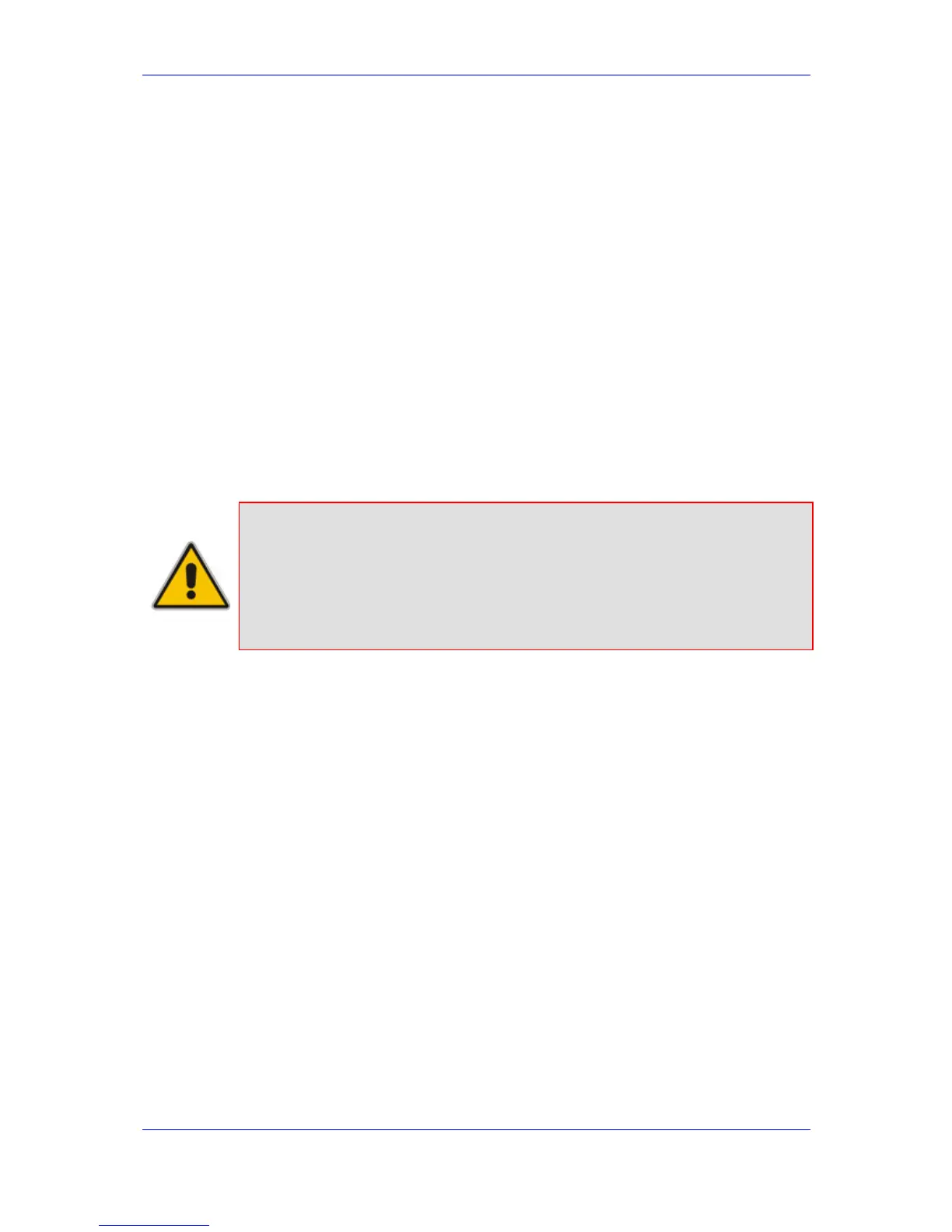Version 6.2 259 February 2011
SIP User's Manual 8. IP Telephony Capabilities
8.2.7.5 Call Forward
The following methods of call forwarding are supported:
Immediate: incoming call is forwarded immediately and unconditionally.
Busy: incoming call is forwarded if the endpoint is busy.
No Reply: incoming call is forwarded if it isn't answered for a specified time.
On Busy or No Reply: incoming call is forwarded if the port is busy or when calls are
not answered after a specified time.
Do Not Disturb: immediately reject incoming calls. Upon receiving a call for a Do Not
Disturb, the 603 Decline SIP response code is sent.
Three forms of forwarding parties are available:
Served party: party configured to forward the call (FXS device).
Originating party: party that initiates the first call (FXS or FXO device).
Diverted party: new destination of the forwarded call (FXS or FXO device).
The served party (FXS interface) can be configured through the Web interface (see
''Configuring Call Forward'' on page 157) or
ini file to activate one of the call forward
modes. These modes are configurable per endpoint.
Notes:
• When call forward is initiated, the device sends a SIP 302 response with
a contact that contains the phone number from the forward table and its
corresponding IP address from the routing table (or when a proxy is
used, the proxy’s IP address).
• For receiving call forward, the device handles SIP 3xx responses for
redirecting calls with a new contact.
