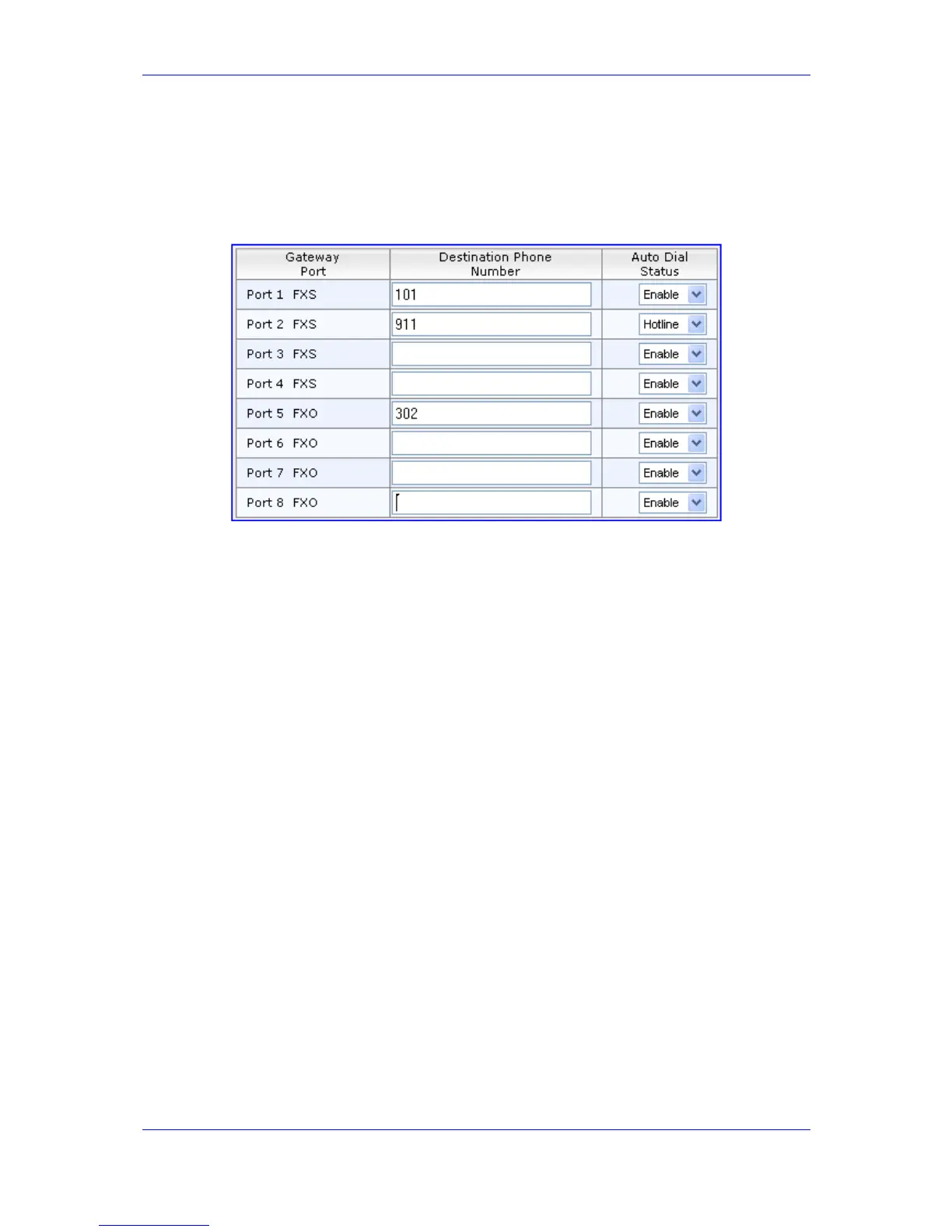Version 6.2 155 February 2011
SIP User's Manual 3. Web-Based Management
¾ To configure Automatic Dialing:
1. Open the 'Automatic Dialing' page (Configuration tab > VoIP menu > GW and IP to
IP submenu > Analog Gateway submenu > Automatic Dialing).
Figure 3-96: Automatic Dialing Page
2. In the 'Destination Phone Number' field corresponding to a port, enter the telephone
number that you want automatically dialed.
3. From the 'Auto Dial Status' drop-down list, select one of the following:
• Disable [0]: The automatic dialing feature for the specific port is disabled (i.e., the
number in the 'Destination Phone Number' field is ignored).
• Enable [1]: The number in the 'Destination Phone Number' field is automatically
dialed if the phone is off-hooked (for FXS interfaces) or a ring signal (from
PBX/PSTN switch) is detected (FXO interfaces). The FXO line is seized only after
the SIP call is answered.
• Hotline [2]:
♦ FXS interfaces: When a phone is off-hooked and no digit is dialed for a
user-defined time (configured using the parameter HotLineToneDuration),
the number in the 'Destination Phone Number' field is automatically dialed.
♦ FXO interfaces: If a ring signal is detected, the device seizes the FXO line,
plays a dial tone, and then waits for DTMF digits. If no digits are detected for
a user-defined time (configured using the parameter HotLineToneDuration),
the number in the 'Destination Phone Number' field is automatically dialed by
sending a SIP INVITE message with this number.
4. Click the Submit button to save your changes.
5. To save the changes to flash memory, see ''Saving Configuration'' on page 169.
3.3.2.8.5.7 Configuring Caller Display Information
The 'Caller Display Information' page allows you to enable the device to send Caller ID
information to IP when a call is made. The called party can use this information for caller
identification. The information configured on this page is sent in an INVITE message in the
From header. For information on Caller ID restriction according to destination/source
prefixes, see ''Configuring Number Manipulation Tables'' on page 129.
