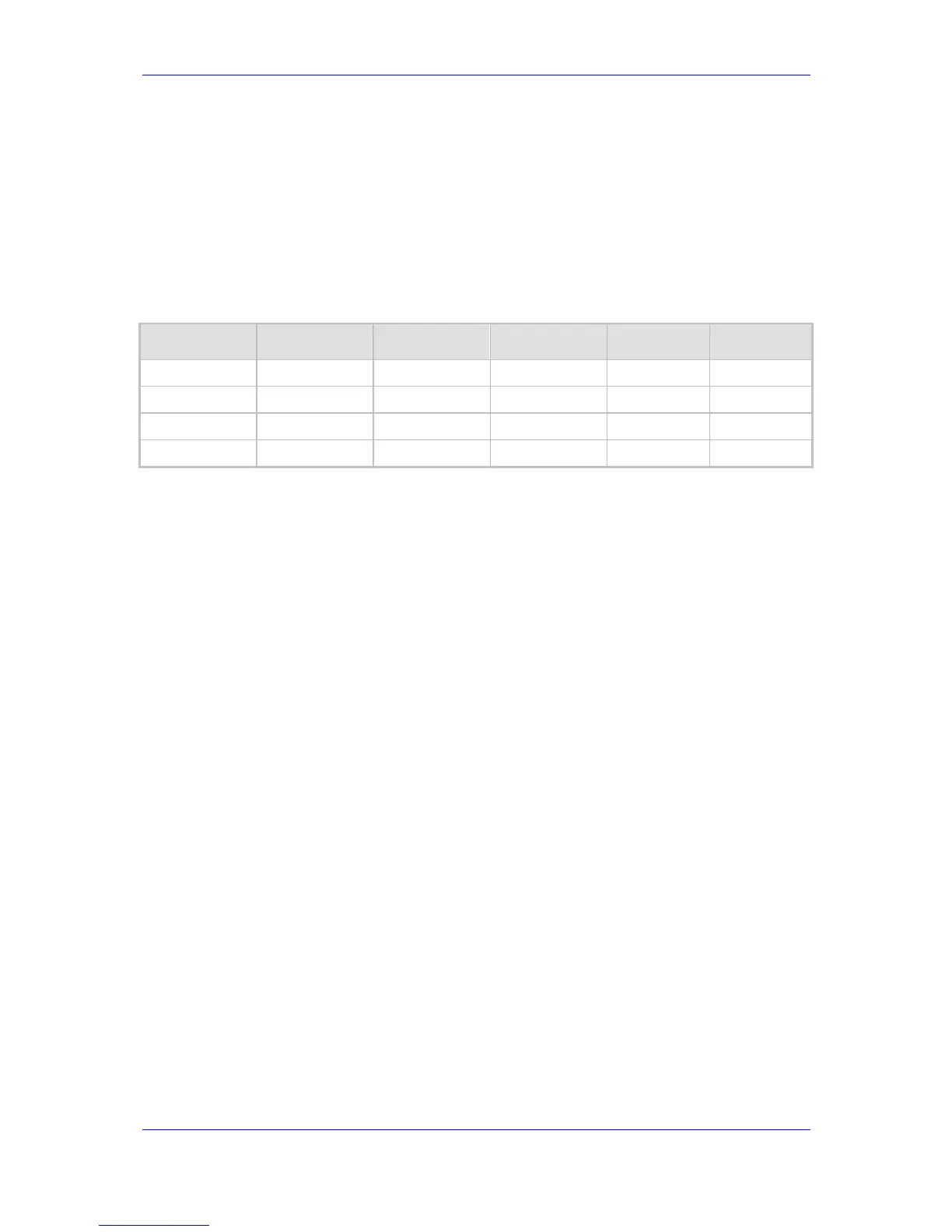Version 6.2 325 February 2011
SIP User's Manual 9. VoIP Networking Capabilities
9.7.2 Static Routing Table
The IP Routing table allows you to configure static routing rules. You may define up to 30
different routing rules, using the ini file, Web interface, and SNMP.
9.7.2.1 Routing Table Overview
The IP Routing table consists of the following:
Table 9-8: IP Routing Table Layout
Destination Prefix Length Gateway Interface Metric Status
201.201.0.0 16 192.168.0.1 0 1 Active
202.202.0.0 16 192.168.0.2 0 1 Active
203.203.0.0 16 192.168.0.3 0 1 Active
225.225.0.0 16 192.168.0.25 0 1 Inactive
9.7.2.2 Routing Table Columns
Each row of the Routing table defines a static routing rule. Traffic destined to the subnet
specified in the routing rule is re-directed to the defined gateway, reachable through the
specified interface.
9.7.2.2.1 Destination Column
This column defines the destination of the route rule. The destination can be a single host
or a whole subnet, depending on the Prefix Length/Subnet Mask specified for this routing
rule.
9.7.2.2.2 Prefix Length Column
The Prefix Length column holds the Classless Inter-Domain Routing (CIDR)-style
representation of a dotted-decimal subnet notation. The CIDR-style representation uses a
suffix indicating the number of bits that are set in the dotted-decimal format. For example,
16 is synonymous with subnet 255.255.0.0.
9.7.2.2.3 Gateway Column
The Gateway column defines the IP address of the next hop used for traffic destined to the
subnet/host as defined in the destination/mask columns. This gateway address must be on
the same subnet as the IP address of the interface configured in the Interface column.
