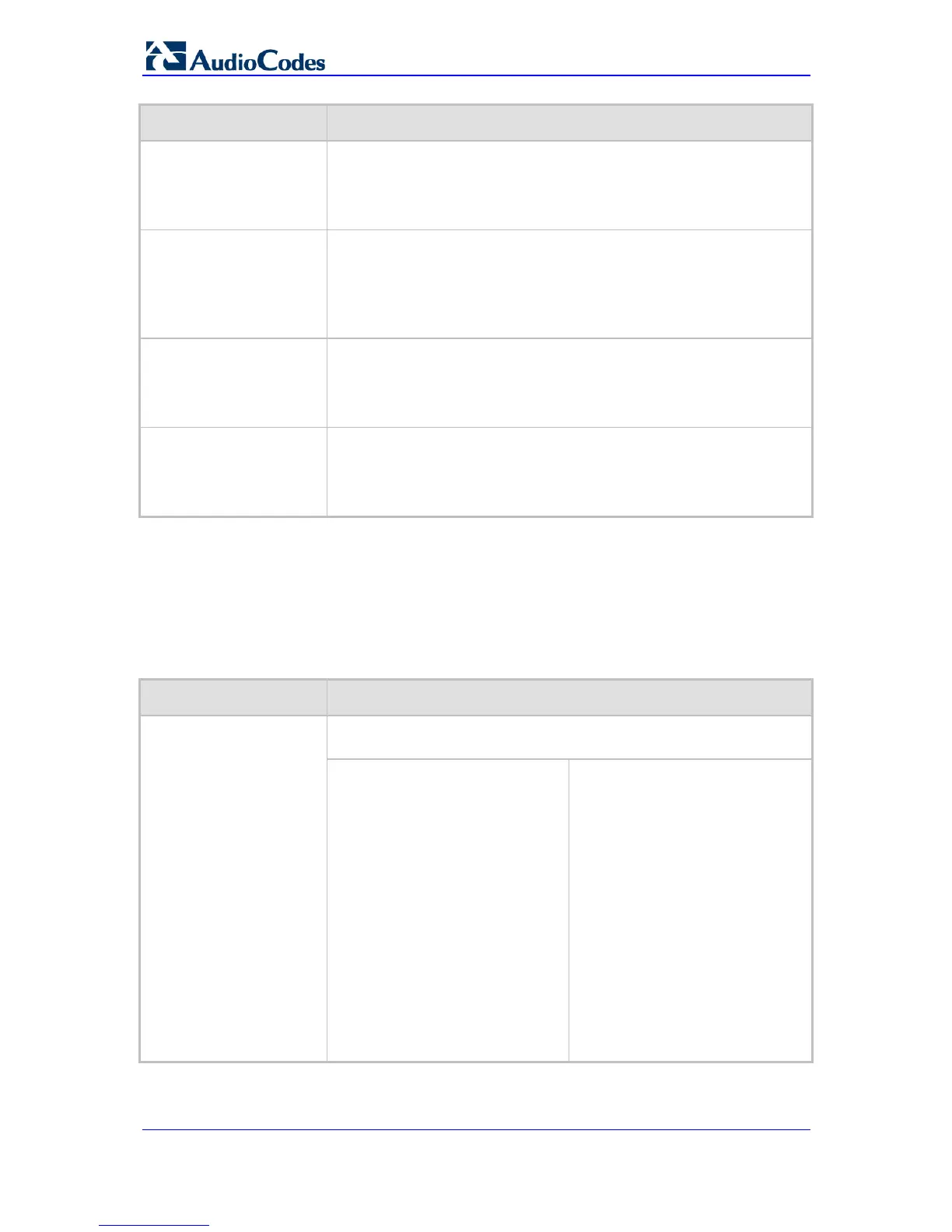SIP User's Manual 354 Document #: LTRT-65415
MediaPack Series
Parameter Description
EMS: Data
[SerialData]
Determines the value of the RS-232 data bit.
[7] = 7-bit.
[8] = 8-bit (default).
Note: For this parameter to take effect, a device reset is required.
EMS: Parity
[SerialParity]
Determines the value of the RS-232 polarity.
[0] = None (default).
[1] = Odd.
[2] = Even.
Note: For this parameter to take effect, a device reset is required.
EMS: Stop
[SerialStop]
Determines the value of the RS-232 stop bit.
[1] = 1-bit (default).
[2] = 2-bit.
Note: For this parameter to take effect, a device reset is required.
EMS: Flow Control
[SerialFlowControl]
Determines the value of the RS-232 flow control.
[0] = None (default).
[1] = Hardware.
Note: For this parameter to take effect, a device reset is required.
10.3.5 BootP Parameters
The BootP parameters are described in the table below. The BootP parameters are special
'hidden' parameters. Once defined and saved in the device's flash memory, they are used
even if they don't appear in the ini file.
Table 10-17: BootP Parameters
Parameter Description
[BootPRetries]
Note: For this parameter to take effect, a device reset is required.
This parameter is used to:
Sets the number of BootP requests
the device sends during start-up.
The device stops sending BootP
requests when either BootP reply
is received or number of retries is
reached.
[1] = 1 BootP retry, 1 sec.
[2] = 2 BootP retries, 3 sec.
[3] = 3 BootP retries, 6 sec.
(default).
[4] = 10 BootP retries, 30 sec.
[5] = 20 BootP retries, 60 sec.
[6] = 40 BootP retries, 120 sec.
[7] = 100 BootP retries, 300
sec.
[15] = BootP retries indefinitely.
Sets the number of DHCP packets
the device sends. If after all
packets are sent there's still no
reply, the device loads from flash.
[1] = 4 DHCP packets
[2] = 5 DHCP packets
[3] = 6 DHCP packets (default)
[4] = 7 DHCP packets
[5] = 8 DHCP packets
[6] = 9 DHCP packets
[7] = 10 DHCP packets
[15] = 18 DHCP packets
