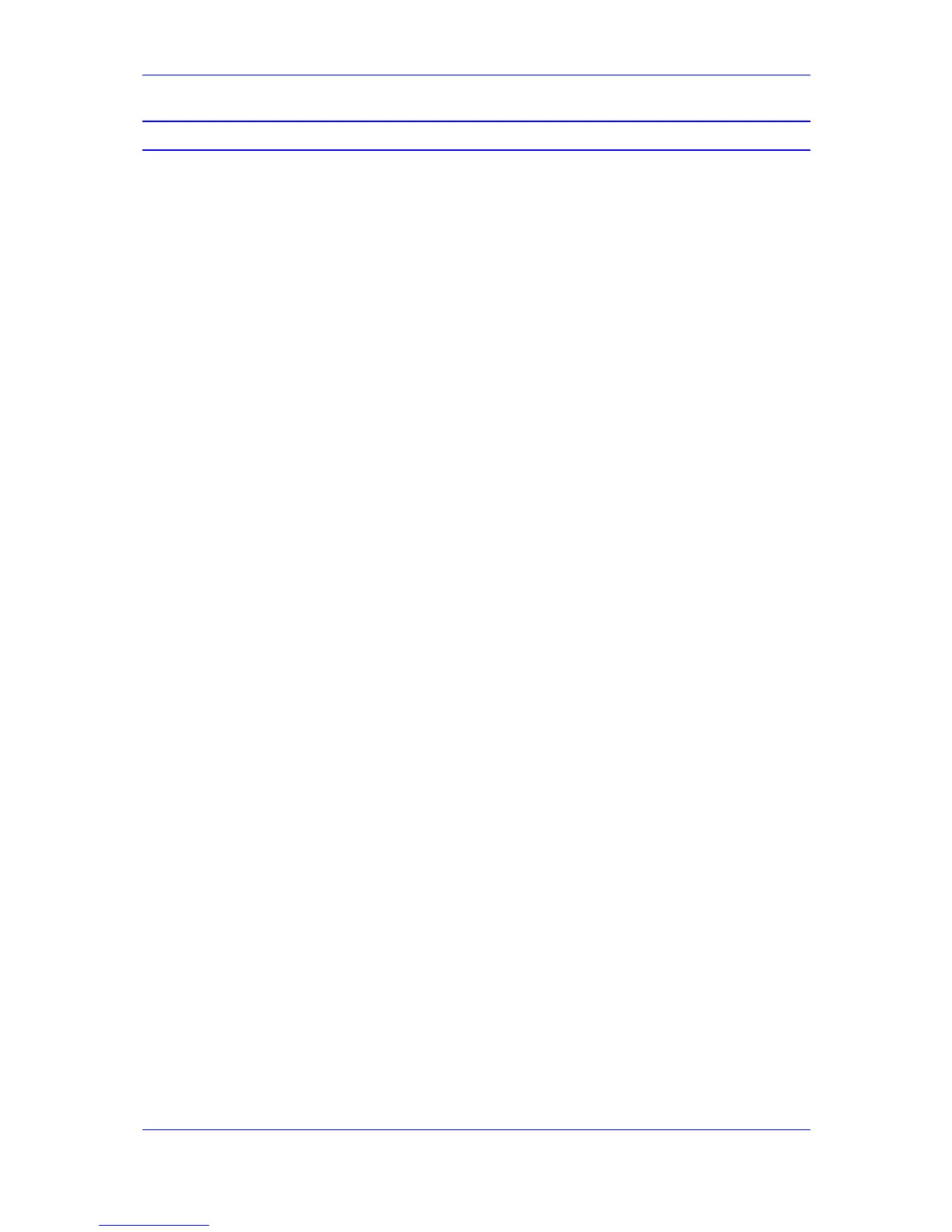Version 6.2 3 February 2011
SIP User's Manual Contents
Table of Contents
1 Overview ............................................................................................................ 21
1.1 Gateway Description .............................................................................................. 21
1.2 MediaPack Features
.............................................................................................. 23
1.2.1 MP-11x Hardware Features .................................................................................... 23
1.2.2 MP-124 Hardware Features .................................................................................... 23
1.3 SIP Overview ......................................................................................................... 24
2 Configuration Tools .......................................................................................... 25
3 Web-Based Management .................................................................................. 27
3.1 Getting Acquainted with the Web Interface ............................................................ 28
3.1.1 Computer Requirements .......................................................................................... 28
3.1.2 Accessing the Web Interface ................................................................................... 28
3.1.3 Areas of the GUI ...................................................................................................... 30
3.1.4 Toolbar ..................................................................................................................... 31
3.1.5 Navigation Tree ....................................................................................................... 32
3.1.5.1 Displaying Navigation Tree in Basic and Full View ..................................33
3.1.5.2 Showing / Hiding the Navigation Pane .....................................................34
3.1.6 Working with Configuration Pages .......................................................................... 35
3.1.6.1 Accessing Pages ......................................................................................35
3.1.6.2 Viewing Parameters .................................................................................35
3.1.6.3 Modifying and Saving Parameters ...........................................................37
3.1.6.4 Entering Phone Numbers .........................................................................38
3.1.6.5 Working with Tables .................................................................................39
3.1.7 Searching for Configuration Parameters ................................................................. 40
3.1.8 Working with Scenarios ........................................................................................... 41
3.1.8.1 Creating a Scenario ..................................................................................42
3.1.8.2 Accessing a Scenario ...............................................................................44
3.1.8.3 Editing a Scenario ....................................................................................45
3.1.8.4 Saving a Scenario to a PC .......................................................................47
3.1.8.5 Loading a Scenario to the Device ............................................................48
3.1.8.6 Deleting a Scenario ..................................................................................48
3.1.8.7 Exiting Scenario Mode .............................................................................49
3.1.9 Creating a Login Welcome Message ....................................................................... 50
3.1.10 Getting Help ............................................................................................................. 51
3.1.11 Logging Off the Web Interface ................................................................................. 52
3.2 Using the Home Page ............................................................................................ 53
3.2.1 Assigning a Port Name ............................................................................................ 55
3.2.2 Resetting an Analog Channel .................................................................................. 55
3.2.3 Viewing Analog Port Information ............................................................................. 56
3.3 Configuration Tab ................................................................................................... 57
3.3.1 System Settings ....................................................................................................... 57
3.3.1.1 Configuring Application Settings ..............................................................58
3.3.1.2 Configuring NFS Settings .........................................................................59
3.3.1.3 Configuring Syslog Settings .....................................................................61
3.3.1.4 Configuring Regional Settings ..................................................................62
3.3.1.5 Configuring Certificates ............................................................................62
3.3.1.6 Management Settings ..............................................................................66
3.3.2 VoIP Settings ........................................................................................................... 78
3.3.2.1 Network ....................................................................................................78
3.3.2.2 Security ....................................................................................................89
3.3.2.3 Media ........................................................................................................98
3.3.2.4 Applications Enabling ............................................................................ 102
3.3.2.5 Control Network ..................................................................................... 103
