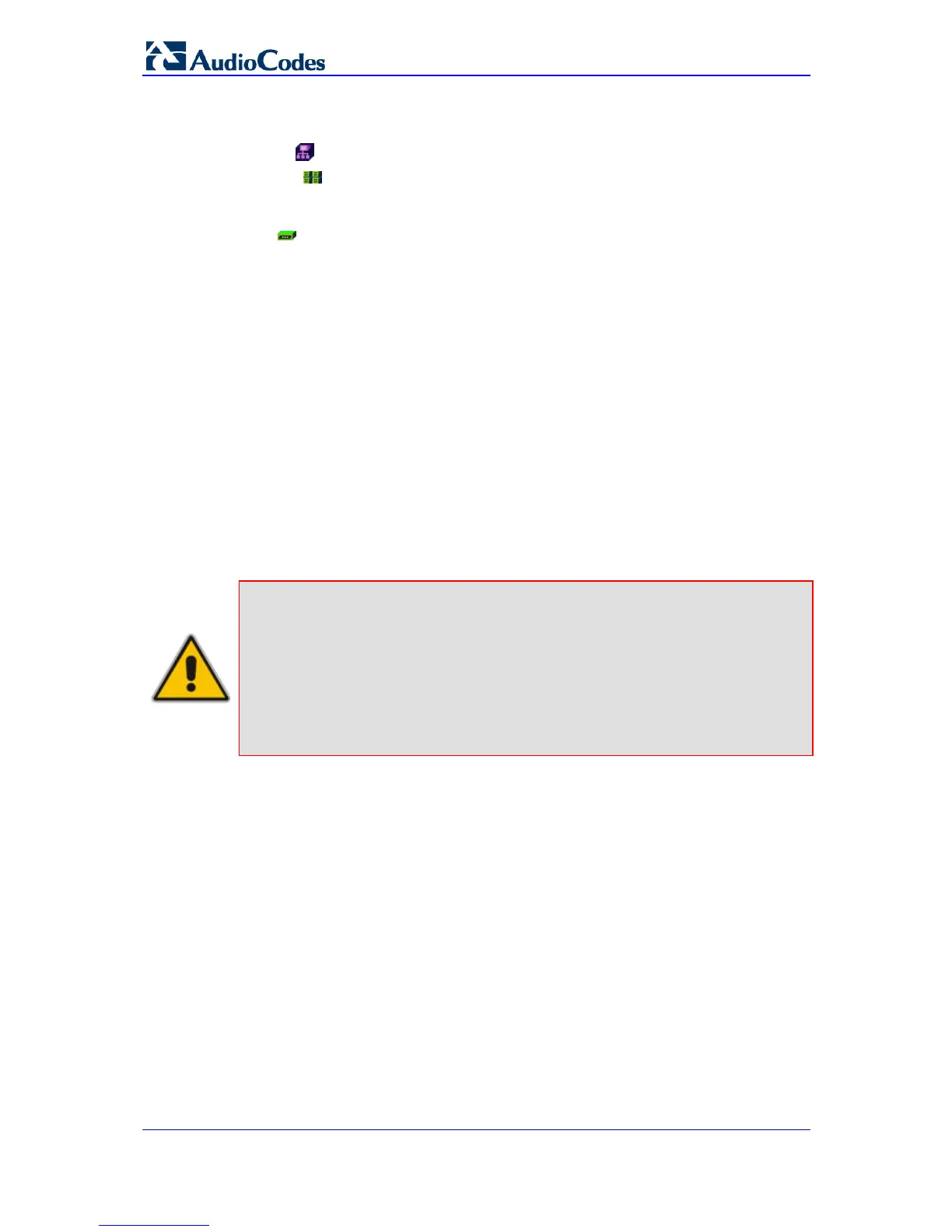SIP User's Manual 200 Document #: LTRT-65415
MediaPack Series
The MG Tree is a hierarchical tree-like structure that lists all the devices managed by EMS.
The tree includes the following icons:
Globe : highest level in the tree from which a Region can be added.
Region : defines a group (e.g., geographical location) to which devices can be
added. If you click a Region that is defined with devices (MG's), the Main pane (see
figure above) displays a list of all the devices pertaining to the Region.
MG : defines the device. This is the lowest level in the tree. If you click an MG
icon, the Main pane (see figure above) displays a graphical representation of the
device's chassis.
5.2 Securing EMS-Device Communication
5.2.1 Configuring IPSec
Before you can configure the device through the EMS, you need to configure the secure
communication protocol IPSec for communicating between the EMS and the device.
Before you enable IPSec in the EMS, you must define the IPSec IKE pre-shared key in a
secure manner. This is performed through an SSH secure shell client session (e.g.
PuTTY). Once you have defined the IPSec IKE pre-shared key, you must enter the same
IPSec IKE pre-shared key in the EMS when you define the device.
Before performing the procedure below, ensure that you have the following information:
The IP address of the EMS Server that is to communicate with the device
An initial password for the IKE pre-shared key
Notes:
• The device is shipped with SSH enabled.
• The configuration text is case- and space-sensitive. Type the text rather
than copy-and-paste. Save the IKE pre-shared key as later on you need
to enter the same value in the EMS when defining the device.
• For more information on CLI, refer to the Product Reference Manual.
• For more information on securing communication protocols, refer to the
EMS Users Manual.
¾ To configure the device for communicating via IPSec with the EMS:
1. Open an SSH Client session (e.g. PuTTY), and then connect to the device.
• If a message appears with the RSA host key, click Yes to continue.
• The default username and password are "Admin" (case-sensitive). Verify that the
shell prompt appears (“\> ”).
2. Type Conf, and then press Enter.
/CONFiguration>
3. Type cf set, and then press Enter; the following prompt is displayed:
Enter data below. Type a period (.) on an empty line to
finish.
The configuration session is now active and all data entered at the terminal is parsed
as configuration text (formatted as an ini file).
4. Type the following at the configuration session:
