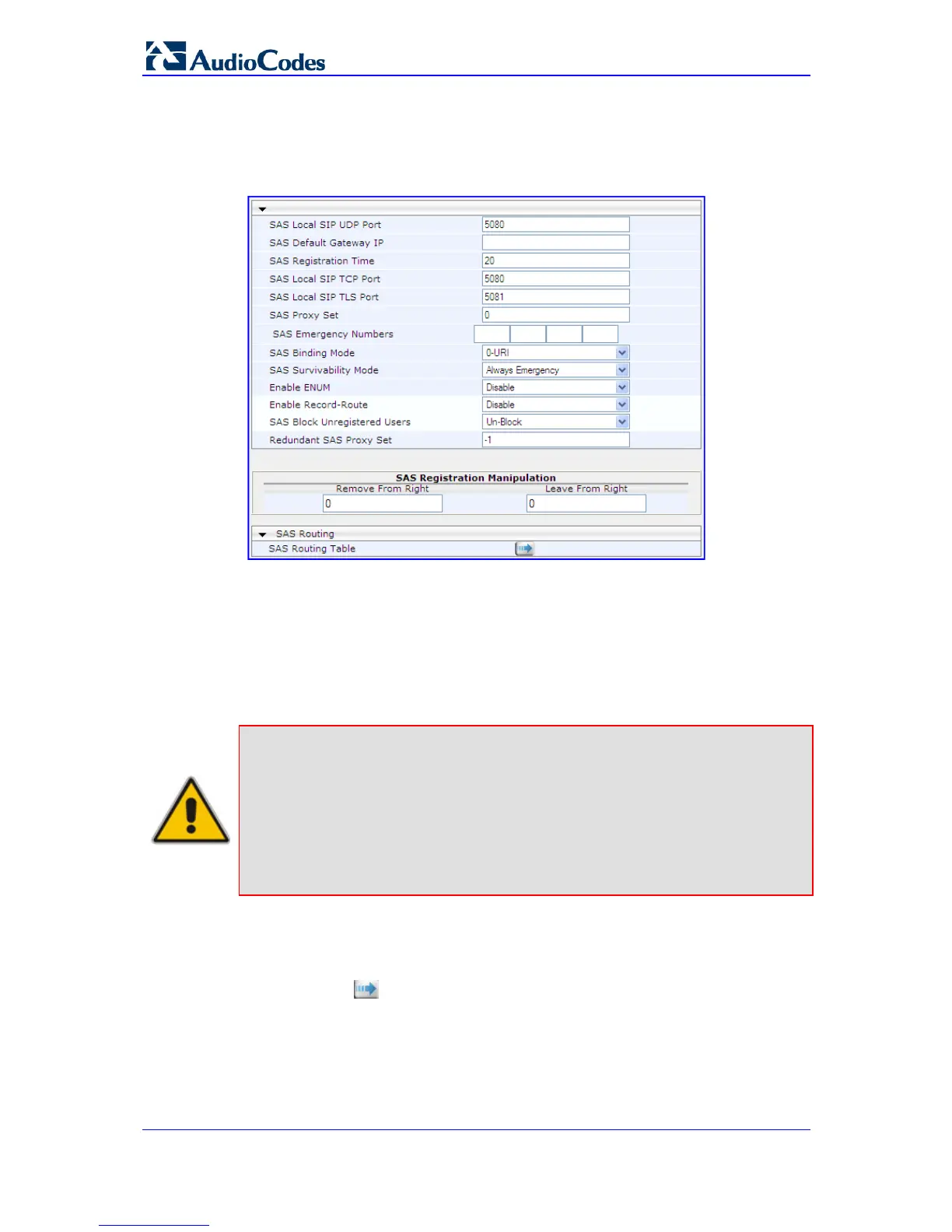SIP User's Manual 162 Document #: LTRT-65415
MediaPack Series
¾ To configure SAS:
1. Open the 'SAS Configuration' page (Configuration tab > VoIP menu > SAS > Stand
Alone Survivability).
Figure 3-102: SAS Configuration Page
2. Configure the individual parameters as described in SIP Configuration Parameters.
3. Configure the SAS Registration Manipulation table to manipulate the SIP Request-URI
user part of incoming INVITE messages and of incoming REGISTER request AoR (in
the To header), before it is saved to the registered users database.
• Remove From Right: Number of digits removed from the right side of the user
part before saving to the registered user database.
• Leave From Right: Number of digits to retain from the right side of the user part.
Notes:
• Once manipulated, the SAS application searches for the user in the
registration database.
• The SAS Registration Manipulation feature does not modify the Request-
URI of the outgoing INVITE message.
• The SAS Registration Manipulation can also be configured using the
SASRegistrationManipulation ini file parameter (see ''SAS Parameters''
on page 161).
4. Click the Submit button to apply your changes.
5. To save the changes to flash memory, see ''Saving Configuration'' on page 169.
6. To configure the SAS Routing table, under the SAS Routing g
roup, click the SAS
Routing Table button to open the 'IP2IP Routing Table' page. For a description
of this table, see ''Configuring the IP2IP Routing Table (SAS)'' on page 163.
