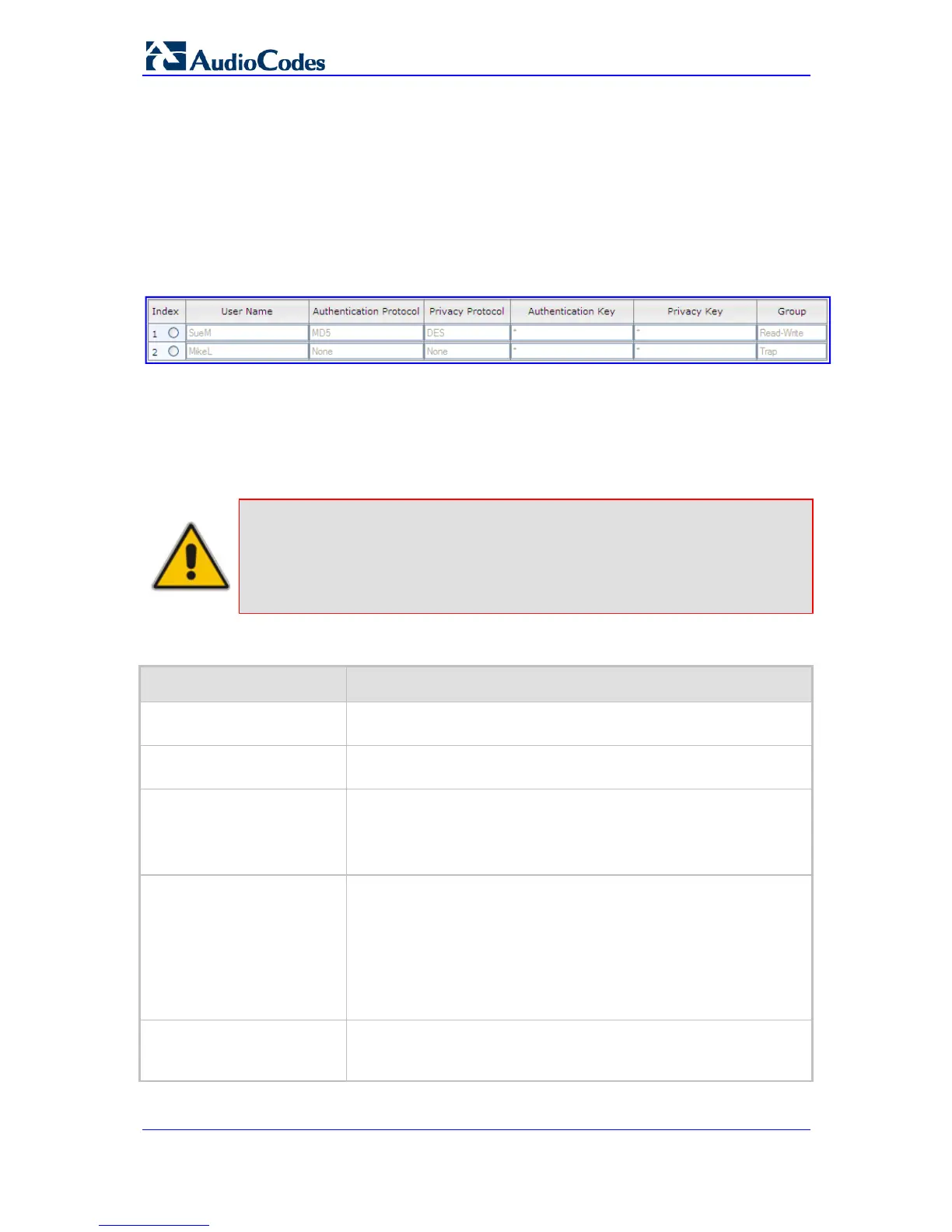SIP User's Manual 76 Document #: LTRT-65415
MediaPack Series
3.3.1.6.6.4 Configuring SNMP V3 Users
The 'SNMP v3 Users' page allows you to configure authentication and privacy for up to 10
SNMP v3 users.
¾ To configure the SNMP v3 users:
1. Open the 'SNMP v3 Users' page (Maintenance tab > System menu > Management
submenu > SNMP submenu > SNMP V3 Users).
Figure 3-48: SNMP V3 Setting Page
2. To add an SNMP v3 user, in the 'Add Index' field, enter the desired row index, and
then click Add Index. A new row appears.
3. Configure the SNMP V3 Setting parameters according to the table below.
4. Click the Apply button to save your changes.
5. To save the changes, see ''Saving Configuration'' on page 169.
Notes:
• For a description of the web interface's table command buttons (e.g.,
Duplicate and Delete), see ''Working with Tables'' on page 39.
• You can also configure SNMP v3 users using the ini file table parameter
SNMPUsers (see ''SNMP Parameters'' on page 366).
Table 3-9: SNMP V3 Users Parameters
Parameter Description
Index
[SNMPUsers_Index]
The table index.
The valid range is 0 to 9.
User Name
[SNMPUsers_Username]
Name of the SNMP v3 user. This name must be unique.
Authentication Protocol
[SNMPUsers_AuthProtocol]
Authentication protocol of the SNMP v3 user.
[0] None (default)
[1] MD5
[2] SHA-1
Privacy Protocol
[SNMPUsers_PrivProtocol]
Privacy protocol of the SNMP v3 user.
[0] None (default)
[1] DES
[2] 3DES
[3] AES-128
[4] AES-192
[5] AES-256
Authentication Key
[SNMPUsers_AuthKey]
Authentication key. Keys can be entered in the form of a text
password or long hex string. Keys are always persisted as long hex
strings and keys are localized.
