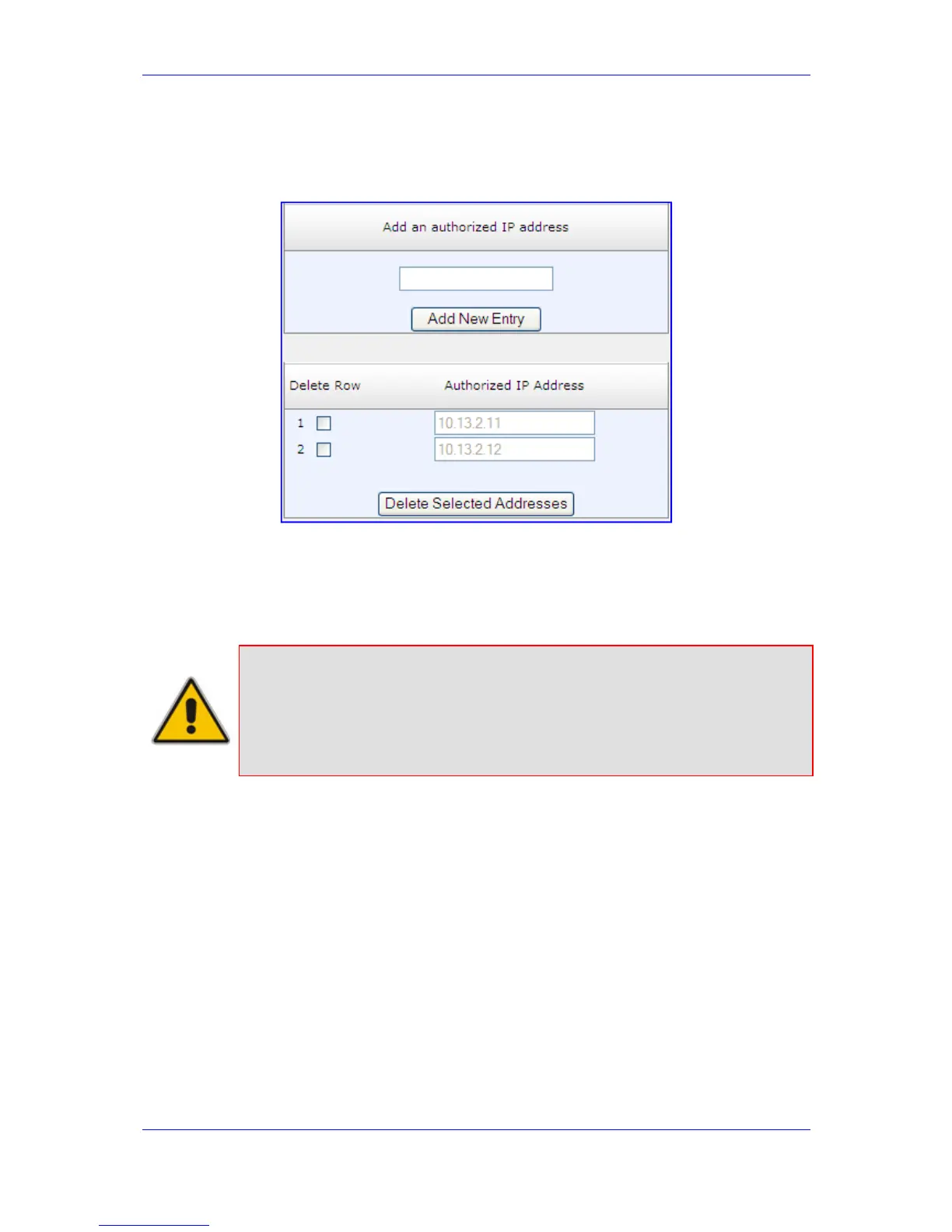Version 6.2 71 February 2011
SIP User's Manual 3. Web-Based Management
2. To add an authorized IP address, in the 'Add an authorized IP address' field, enter the
required IP address, and then click Add New Entry; the IP address you entered is
added as a new entry to the 'Web & Telnet Access List' table.
Figure 3-43: Web & Telnet Access List Table
3. To delete authorized IP addresses, select the Delete Row check boxes corresponding
to the IP addresses that you want to delete, and then click Delete Selected
Addresses; the IP addresses are removed from the table and these IP addresses can
no longer access the Web and Telnet interfaces.
4. To save the changes to flash memory, see ''Saving Configuration'' on page 169.
Notes:
• The first authorized IP address in the list must be your PC's (terminal) IP
address; otherwise, access from your PC is denied.
• Delete your PC's IP address last from the 'Web & Telnet Access List'
page. If it is deleted before the last, subsequent access to the <device>
from your PC is denied.
