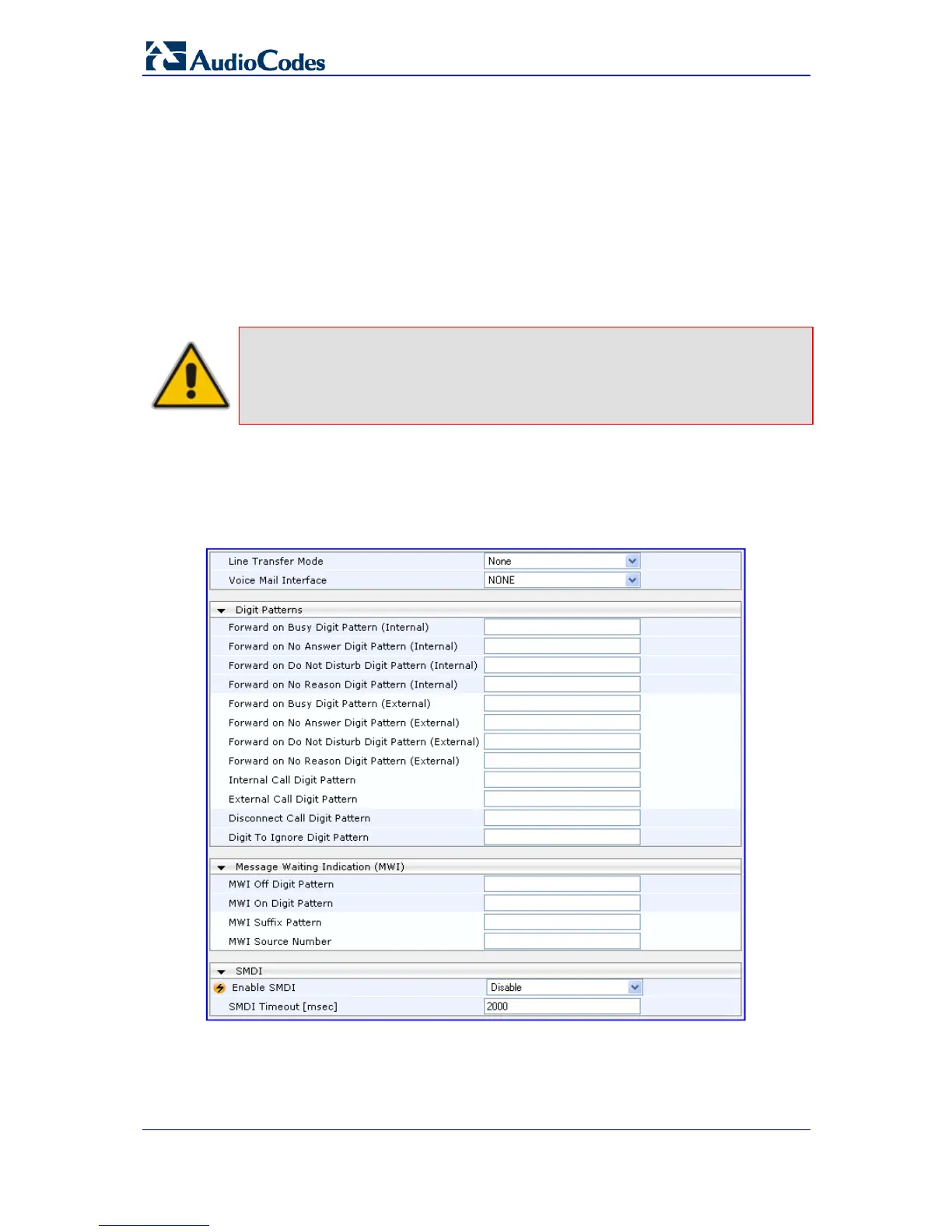SIP User's Manual 160 Document #: LTRT-65415
MediaPack Series
3.3.2.8.6 Advanced Applications
The Advanced Applications menu allows you to configure advanced SIP-based
applications. This menu includes the following page item:
Voice Mail Settings (see "Configuring Voice Mail Parameters" on page 160)
3.3.2.8.6.1 Configuring Voice Mail Parameters
The 'Voice Mail Settings' page allows you to configure the voice mail parameters. For a
description of these parameters, see ''Configuration Parameters Reference'' on page 333.
Notes:
• The 'Voice Mail Settings' page is available only for FXO interfaces.
• For detailed information on configuring the voice mail application, refer to
the CPE Configuration Guide for Voice Mail User's Manual.
¾ To configure the Voice Mail parameters:
1. Open the 'Voice Mail Settings' page (Configuration tab > VoIP menu > GW and IP to
IP submenu > Advanced Applications submenu > Voice Mail Settings).
Figure 3-101: Voice Mail Settings Page
2. Configure the parameters as required.
3. Click the Submit button to save your changes.
4. To save the changes to flash memory, see ''Saving Configuration'' on page 169.
