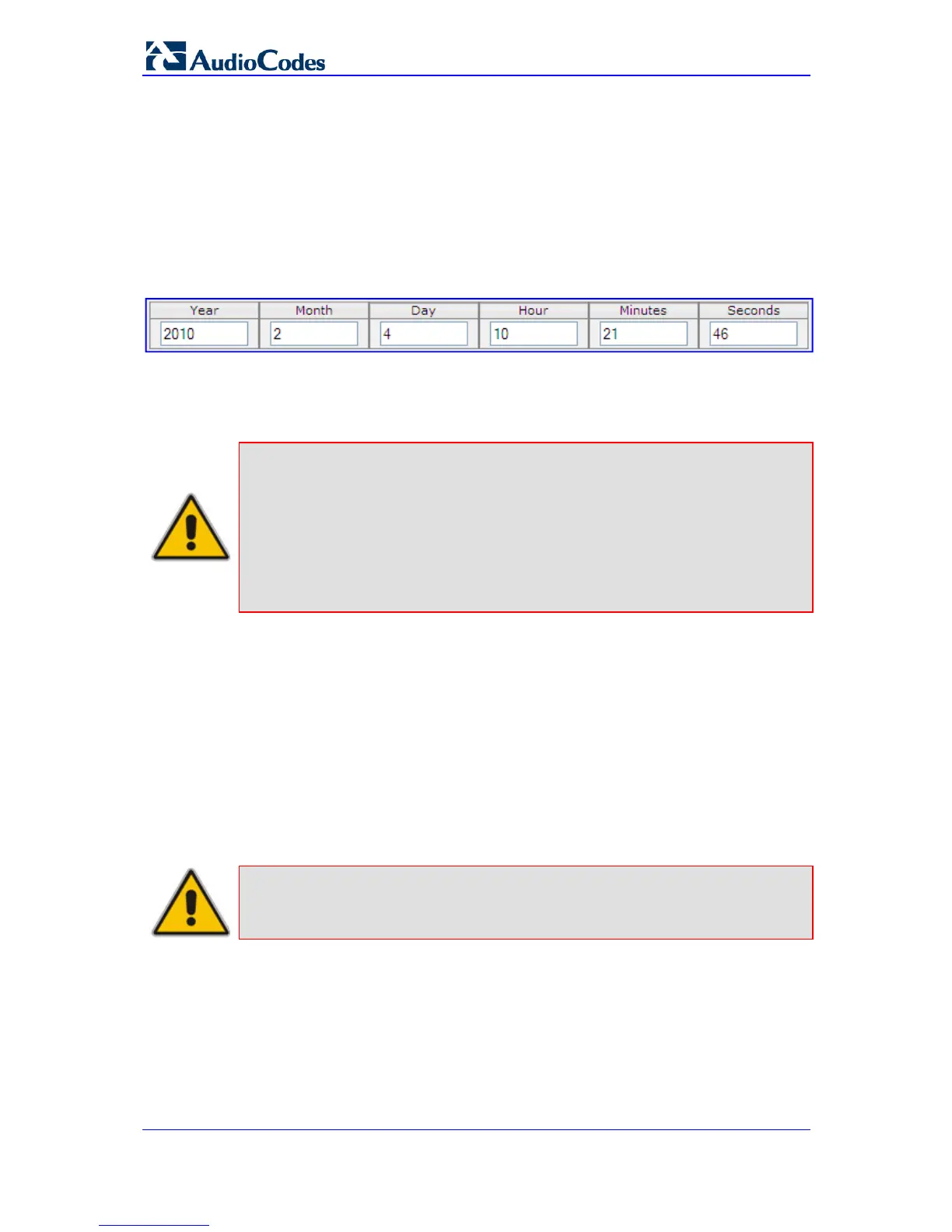SIP User's Manual 62 Document #: LTRT-65415
MediaPack Series
3.3.1.4 Configuring Regional Settings
The 'Regional Settings' page allows you to define and view the device's internal date and
time.
¾ To configure the device's date and time:
1. Open the 'Regional Settings' page (Configuration tab > System menu > Regional
Settings).
Figure 3-36: Regional Settings Page
2. Enter the current date and time in the geographical location in which the device is
installed.
3. Click the Submit button; the date and time are automatically updated.
Notes:
• If the device is configured to obtain the date and time from an SNTP
server (see ''Configuring Application Settings'' on page 58), the fields on
this page are read-only and cannot be modified.
• For an explanation on SNTP, see ''Simple Network Time Protocol
Support'' on page 315.
• After performing a hardware reset, the date and time are returned to their
defaults and therefore, should be updated.
3.3.1.5 Configuring Certificates
The 'Certificates' page is used for HTTPS and SIP TLS secure communication. This page
allows you to perform the following:
Replacing the server certificate (see ''Server Certificate Replacement'' on page 62)
Repl
acing the client certificates (see ''Client Certificates'' on page 65)
Reg
enerating Self-Signed Certificates (see ''Self-Signed Certificates'' on page 66)
Automatic up
date of the Private key (installed automatically from a file located on an
HTTPS server, defined using the HTTPSPkeyFileName parameter). For a detailed
description on automatic update methods, refer to the Product Reference Manual.
Note: The device is shipped with a configured certificate, therefore, configure
certificates only if required.
3.3.1.5.1 Server Certificate Replacement
The device is supplied with a working Secure Socket Layer (SSL) configuration consisting
of a unique self-signed server certificate. If an organizational Public Key Infrastructure
(PKI) is used, you may wish to replace this certificate with one provided by your security
administrator.
