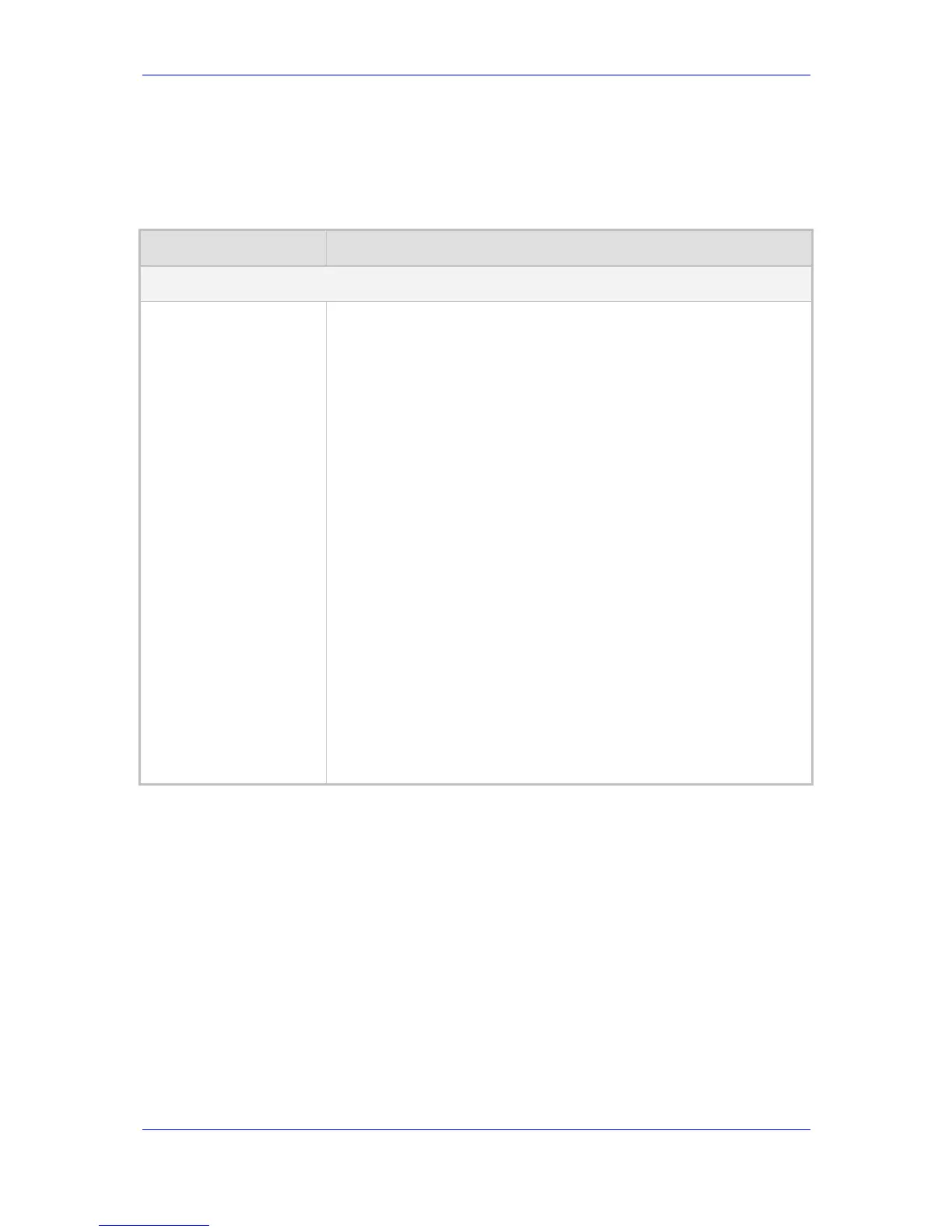Version 6.2 337 February 2011
SIP User's Manual 10. Configuration Parameters Reference
10.1.3 Static Routing Parameters
The static routing parameters are described in the table below.
Table 10-3: Static Routing Parameters
Parameter Description
Static IP Routing Table
[StaticRouteTable]
You can define up to 30 static IP routing rules for the device. These rules
can be associated with IP interfaces defined in the Multiple Interface
table (InterfaceTable parameter). The routing decision for sending the
outgoing IP packet is based on the source subnet/VLAN. If not
associated with an IP interface, the static IP rule is based on destination
IP address.
When the destination of an outgoing IP packet does not match one of the
subnets defined in the Multiple Interface table, the device searches this
table for an entry that matches the requested destination host/network. If
such an entry is found, the device sends the packet to the indicated
router (i.e., next hop). If no explicit entry is found, the packet is sent to
the default gateway according to the source interface of the packet (if
defined).
The format of this parameter is as follows:
[ StaticRouteTable ]
FORMAT StaticRouteTable_Index = StaticRouteTable_InterfaceName,
StaticRouteTable_Destination, StaticRouteTable_PrefixLength,
StaticRouteTable_Gateway, StaticRouteTable_Description;
[ \StaticRouteTable ]
Notes:
The Gateway address must be in the same subnet as configured in
the 'Multiple Interface' table for (refer to ''Configuring IP Interface
Settings'' on page 78).
The StaticRouteTable_Description parameter is a string value of up to
30 characters.
The metric value (next hop) is automatically set to 1.
10.1.4 Quality of Service Parameters
The Quality of Service (QoS) parameters are described in the table below.
The device allows you to specify values for Layer-2 and Layer-3 priorities by assigning
values to the following service classes:
Network Service class – network control traffic (ICMP, ARP)
Premium Media service class – used for RTP Media traffic
Premium Control Service class – used for Call Control traffic
Gold Service class – used for streaming applications
Bronze Service class – used for OAMP applications
The Layer-2 QoS parameters enable setting the values for the 3 priority bits in the VLAN
tag (IEEE 802.1p standard) according to the value of the DiffServ field found in the packet
IP header. The Layer-3 QoS parameters enables setting the values of the DiffServ field in
the IP Header of the frames related to a specific service class.
