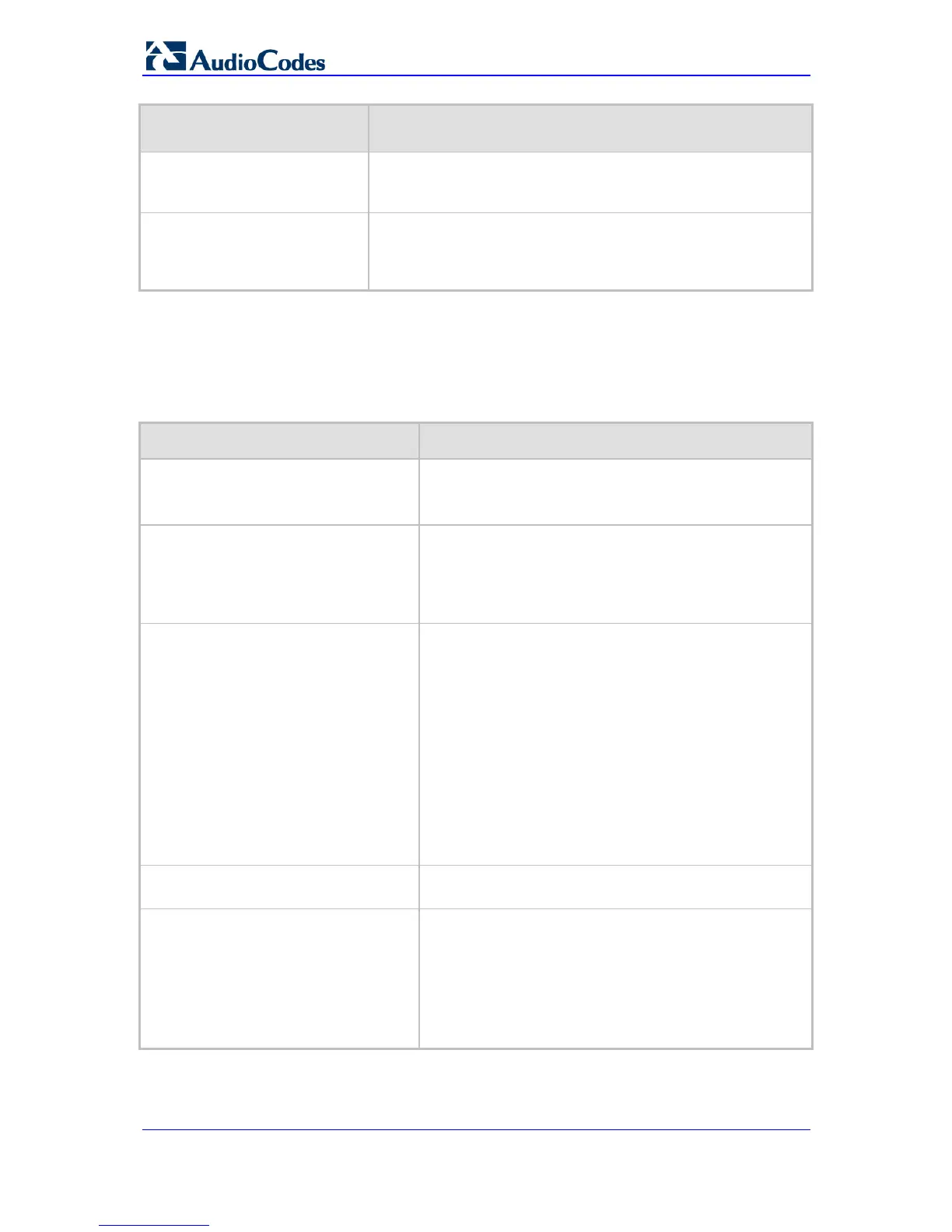SIP User's Manual 366 Document #: LTRT-65415
MediaPack Series
Parameter Description
Web: RADIUS VSA Vendor ID
[RadiusVSAVendorID]
Defines the vendor ID that the device accepts when parsing a
RADIUS response packet.
The valid range is 0 to 0xFFFFFFFF. The default value is 5003.
Web: RADIUS VSA Access
Level Attribute
[RadiusVSAAccessAttribute]
Defines the code that indicates the access level attribute in the
Vendor Specific Attributes (VSA) section of the received RADIUS
packet.
The valid range is 0 to 255. The default value is 35.
10.6 SNMP Parameters
The SNMP parameters are described in the table below.
Table 10-26: SNMP Parameters
Parameter Description
Web: Enable SNMP
[DisableSNMP]
Determines whether SNMP is enabled.
[0] Enable = SNMP is enabled (default).
[1] Disable = SNMP is disabled and no traps are sent.
[SNMPPort]
The device's local UDP port used for SNMP Get/Set
commands.
The range is 100 to 3999. The default port is 161.
Note: For this parameter to take effect, a device reset is
required.
[SNMPTrustedMGR_x]
Defines up to five IP addresses of remote trusted SNMP
managers from which the SNMP agent accepts and
processes SNMP Get and Set requests.
Notes:
By default, the SNMP agent accepts SNMP Get and
Set requests from any IP address, as long as the
correct community string is used in the request.
Security can be enhanced by using Trusted Managers,
which is an IP address from which the SNMP agent
accepts and processes SNMP requests.
If no values are assigned to these parameters any
manager can access the device.
Trusted managers can work with all community strings.
EMS: Keep Alive Trap Port
[KeepAliveTrapPort]
The port to which the keep-alive traps are sent.
The valid range is 0 - 65534. The default is port 162.
[SendKeepAliveTrap]
When enabled, this parameter invokes the keep-alive trap
and sends it every 9/10 of the time defined in the
parameter defining NAT Binding Default Timeout.
[0] = Disable
[1] = Enable
Note: For this parameter to take effect, a device reset is
required.
