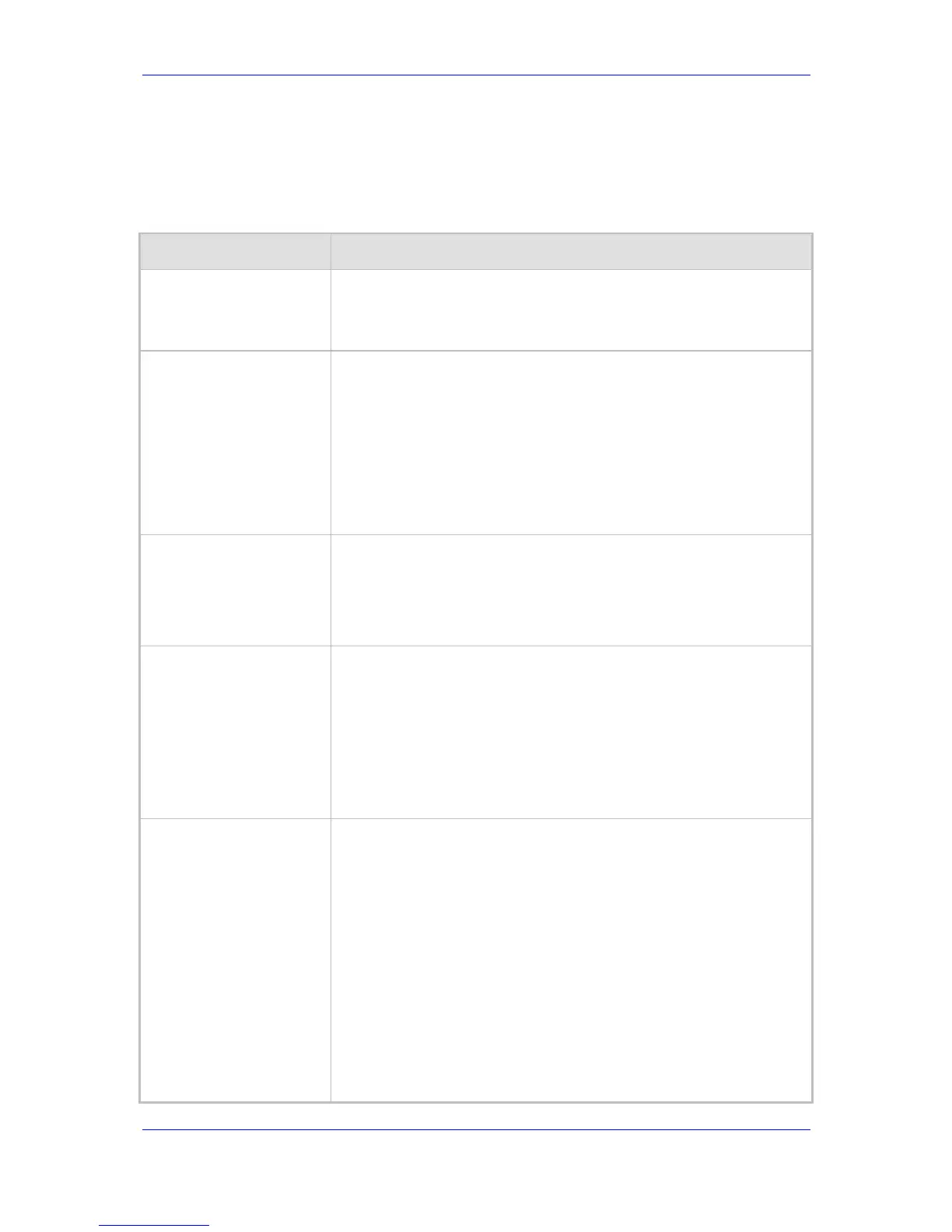Version 6.2 383 February 2011
SIP User's Manual 10. Configuration Parameters Reference
10.9 General SIP Parameters
The general SIP parameters are described in the table below.
Table 10-29: General SIP Parameters
Parameter Description
Web/EMS: Max SIP
Message Length [KB]
[MaxSIPMessageLength]
Defines the maximum size (in Kbytes) for each SIP message that can
be sent over the network. The device rejects messages exceeding this
user-defined size.
The valid value range is 1 to 50. The default is 50.
[SIPForceRport]
Determines whether the device sends SIP responses to the UDP port
from where SIP requests are received even if the 'rport' parameter is not
present in the SIP Via header.
[0] (default) = Disabled - the device sends the SIP response to the
UDP port defined in the Via header. If the Via header contains the
'rport' parameter, the response is sent to the UDP port from where
the SIP request is received.
[1] = Enabled - SIP responses are sent to the UDP port from where
SIP requests are received even if the 'rport' parameter is not present
in the Via header.
Web: Max Number of
Active Calls
EMS: Maximum
Concurrent Calls
[MaxActiveCalls]
Defines the maximum number of simultaneous active calls supported by
the device. If the maximum number of calls is reached, new calls are not
established.
The valid range is 1 to the maximum number of supported channels.
The default value is the maximum available channels (i.e., no restriction
on the maximum number of calls).
Web: Number of Calls
Limit
[CallLimit]
Maximum number of concurrent calls, per IP Profile. If the IP Profile is
set to some limit, the device maintains the number of concurrent calls
(incoming and outgoing) pertaining to the specific profile. When the
number of concurrent calls is equal to the limit, the device rejects any
new incoming and outgoing calls belonging to that profile.
[-1] = There is no limitation on calls for that IP Profile (default).
[0] = Calls are rejected.
Note: This parameter can only be configure for an IP Profile, using the
IPProfile parameter (see ''Configuring IP Profiles'' on page 122).
Web: QoS statistics in SIP
Release Call
[QoSStatistics]
Determines whether the device includes call quality of service (QoS)
statistics in SIP BYE and SIP 200 OK response to BYE, using the
proprietary SIP header, X-RTP-Stat.
[0] = Disable (default)
[1] = Enable
The X-RTP-Stat header provides the following statistics:
Number of received and sent voice packets
Number of received and sent voice octets
Received packet loss, jitter (in ms), and latency (in ms)
The X-RTP-Stat header contains the following fields:
PS=<voice packets sent>
OS=<voice octets sent>
PR=<voice packets received>
OR=<voice octets received>
